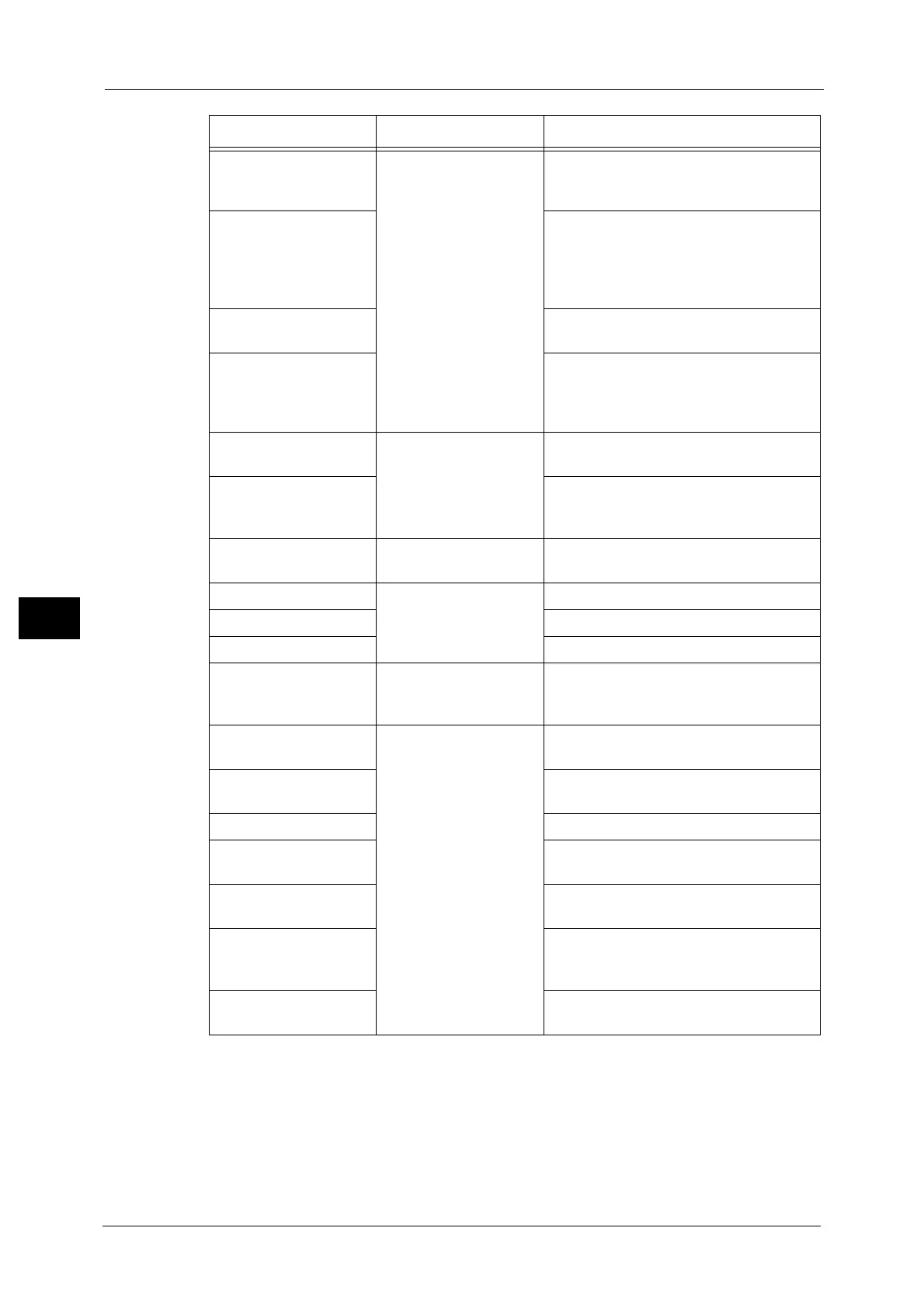6 CentreWare Internet Services Settings
314
CentreWare Internet Services Settings
6
Internet Services
Settings
Select from [Properties]
tab > [General Setup]
Allows you to configure the auto refresh
interval and the display language of the
CentreWare Internet Services settings.
Pool Server Settings Leave the default settings unchanged
because a pool server is not available for
the machine.
Refer to "Job Flow Service Settings
(ApeosPort Series Models Only)" (P.256).
Web Applications Service
Setup
Refer to "Web Applications Service Setup
(ApeosPort Series Models Only)" (P.260).
Cloning Allows you to save the settings of the
machine in a file, and copy the file to the
other machine of the same model but not
to the other models.
Notify Job Completion
by E-mail
Select from [Properties]
tab > [General Setup] >
[Alert Notification]
Refer to "Notify Job Completion by E-mail"
(P.170).
E-mail Notification for
Machine Status
Allows you to configure the recipient of the
notification and a status of which to be
notified.
Usage Counters Select from [Status] tab
> [Counters].
Displays the total number of pages printed
for each service.
Port Settings Select from [Properties]
tab > [Connectivity]
Refer to "Port Settings" (P.196).
Physical Connections Refer to "Port Settings" (P.196).
Protocols Refer to "Protocol Settings" (P.201).
Language Emulations Select from [Properties]
tab > [Services] >
[Printing]
Refer to "Print Mode" (P.116).
E-mail Select from [Properties]
tab > [Services]
Refer to "E-mail/Internet Fax Service
Settings" (P.251).
Internet Fax Refer to ""E-mail/Internet Fax Service
Settings" (P.251).
Fax Refer to "Fax Service Settings" (P.238).
Scan to PC Refer to "Configuration of Scan to PC"
(P.348).
Scan to Home Refer to "Configuration of Scan to Home
(ApeosPort Series Models Only)" (P.354).
Network Scanning Refer to "Configuration of Network
Scanning (Job Template Scanning)"
(P.352).
Store & Send Link Refer to "Configuration of Store & Send
Link" (P.360).
Item How to Select Overview/Reference
