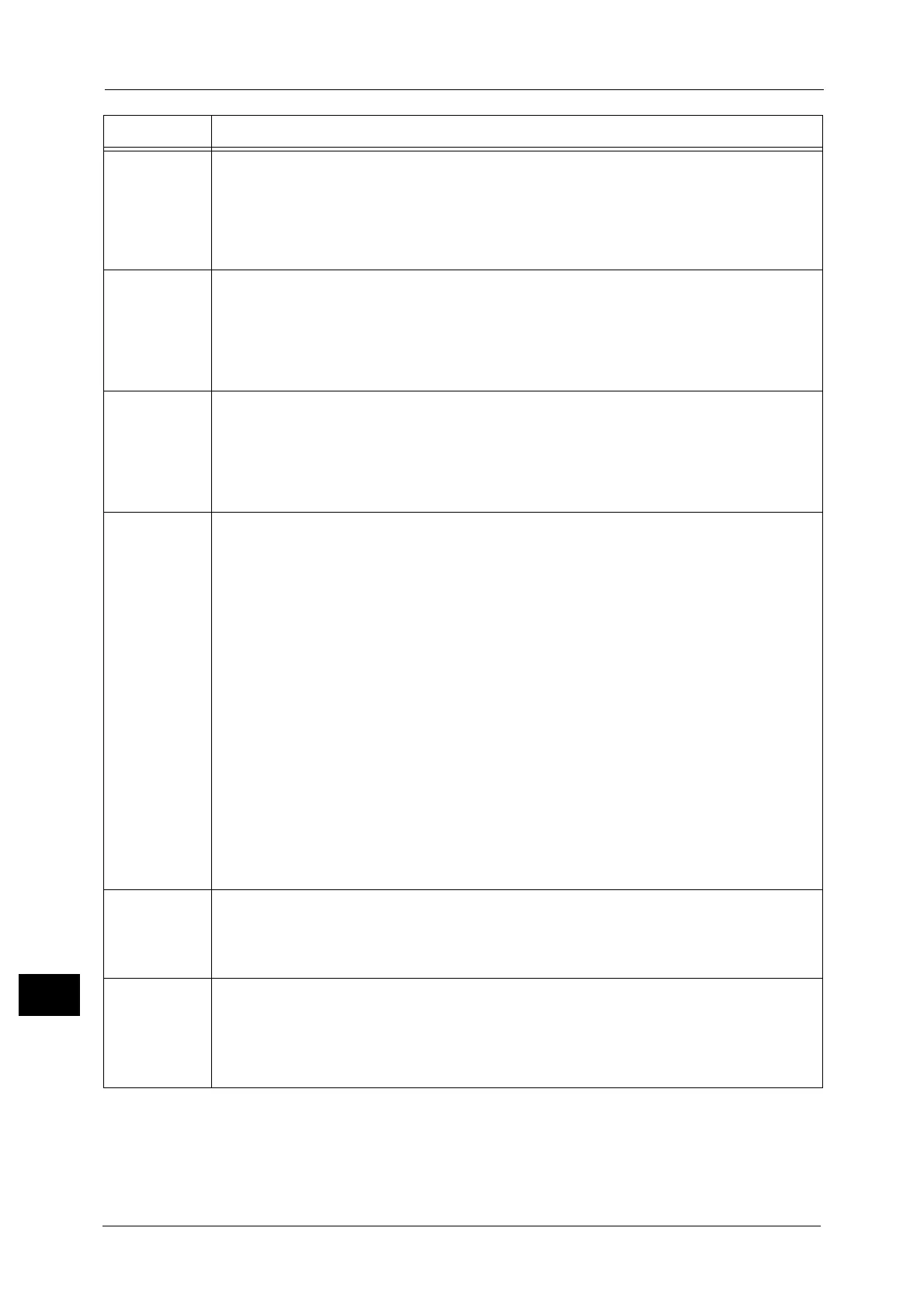15 Problem Solving
518
Problem Solving
15
018-579
[Cause] The hard disk on the NetWare server may be full.
[Remedy] Check the followings:
z
The NetWare server is accessible by PC
z
The free space of the server to store data
Run DSREPAIR at the server console on the NetWare server.
018-580
[Cause] The specified volume name does not exist on the NetWare server.
[Remedy] Check the followings:
z
The NetWare server is accessible by PC
z
The volume name
Run DSREPAIR at the server console on the NetWare server.
018-581
[Cause] The specified directory path does not exist on the NetWare server.
[Remedy] Check the followings:
z
The NetWare server is accessible by PC
z
The directory path name
Run DSREPAIR at the server console on the NetWare server.
018-582
[Cause] The followings may be the cause:
z
The login user does not have Open rights to the file.
z
The login user does not have Create rights to create a file.
z
The login user does not have Access rights to the directory.
z
The login user does not have Read rights to the file.
z
The login user does not have Write rights to the file.
z
The login user does not have Delete rights of the directory or file.
z
Made a delete request to the directories or files but all of them are read-only.
z
Made a delete request to the directories or files but some of them are read-only.
[Remedy] 1)Check whether the NetWare server is accessible by PC.
2)Check the user has the following rights.
- Open rights to the file
- Create rights to a file
- Access rights to the directory
- Read rights to the file
- Write rights to the file
- Delete rights to the directory or file
3)Run DSREPAIR at the server console on the NetWare server.
018-583
[Cause] A hard disk error occurred on the NetWare server.
[Remedy] 1)Check the status of the HDD on the NetWare server.
2)Check whether the NetWare server is accessible by PC.
3)Run DSREPAIR at the server console on the NetWare server.
018-584
[Cause] The followings may be the cause:
z
The communication is disconnected while reading or writing due to some reason
z
Close process of the file failed due to some reason
[Remedy] 1)Check whether the NetWare server is accessible by PC.
2)Run DSREPAIR at the server console on the NetWare server.
Error Code Cause and Remedy
