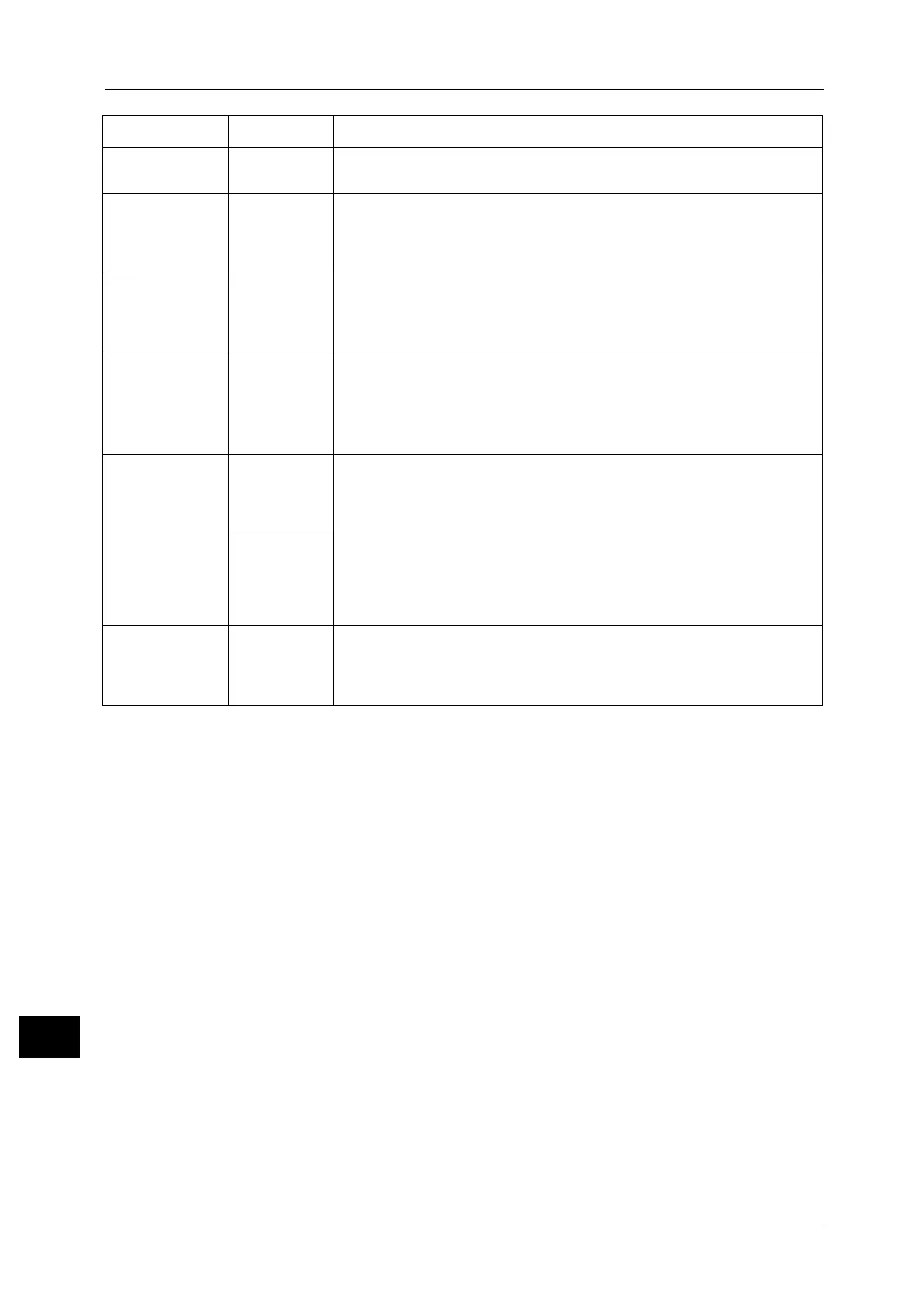16 Appendix
660
Appendix
16
No. of prints 108 Sets the number of copy to be printed.
[1] - [250] (Default: 1) : 1 - 250
Output
destination
109 Sets the output tray for the printouts.
[0] (Default) : Right Top Tray
[1] : Right Top Tray (optional)
[80] : Right Middle Tray or Center Tray
2 sided printing 110 Sets 2 sided printing.
[0] (Default) : None
[1] : Head to head
[2] : Head to toe
Alphanumeric
fonts
112 Sets the font for single-byte characters.
For more information on fonts, refer to "Internal Fonts" (P.625).
[0] (Default) : Stroke
[1] : Roman
[2] : Sans serif
Position
adjustment
113
(Vertical
position
adjustment)
Adjusts the hard clip area vertically or horizontally. You can set from -250 mm
to +250 mm in 1 mm increments.
[0] (Default) : Does not move the hard clip area.
[1] - [250] : -250 to -1 mm
[251] - [500] : +1 to +250 mm
Important • Data outside the printable area is not printed regardless of the adjustment
of the print position. In addition, data moved outside the printable area as
a result of adjusting the print position is not printed.
114
(Horizontal
position
adjustment)
Number of sets 115 Sets the method for specifying the print sets.
[0] (Default) : Protocol
[1] : Panel
[2] : Command
Parameter Item No. Value