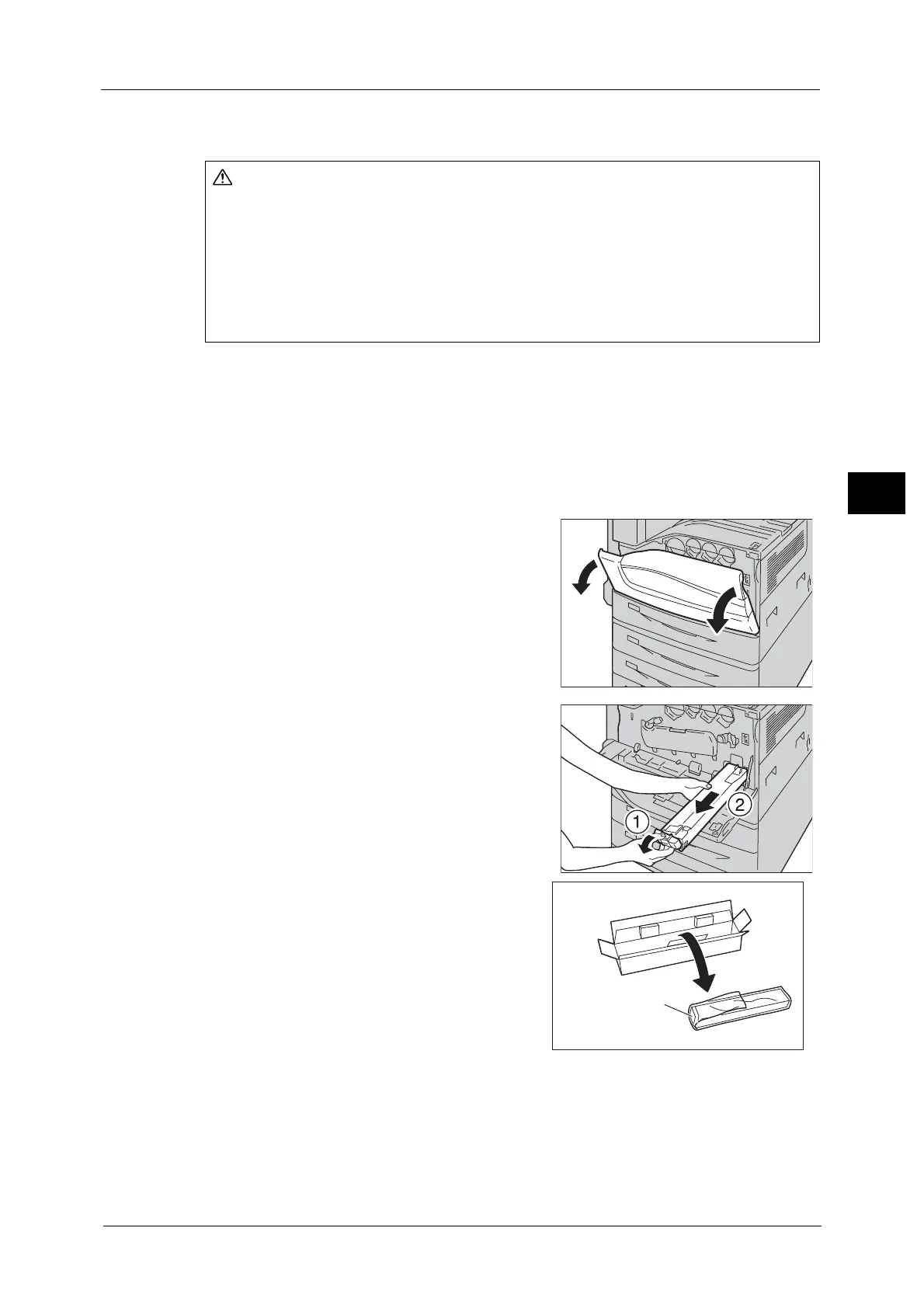Replacing Consumables
69
Maintenance
3
When replacing the waste toner container, clean the LED printhead with the supplied
cleaning bar to prevent inconsistencies in density or color in copies and prints.
Important •Do not touch the five gray-colored sponge parts on the back side of the waste toner container.
Otherwise, your hands may get dirty with toner.
• When replacing the waste toner container, toner may spill and soil the floor. We recommend laying
paper on the floor beforehand.
• The proper disposal of used waste toner containers is required. Return the old waste toner container
to our Customer Support Center.
• The use of waste toner containers not recommended by Fuji Xerox may degrade image quality and
performance. Use only waste toner containers recommended by Fuji Xerox.
1 Make sure that the machine is not operating, and
open the front cover.
2 Pull out the toner cartridge slowly while holding
its left side with one hand.
3 Prepare a new waste toner container out of a box.
Use a broom or a wet cloth to wipe off spilled toner. Never use a vacuum cleaner for the
spills. It may catch fire by electric sparks inside the vacuum cleaner and cause explosion.
If you spill a large volume of toner, contact your local Fuji Xerox representative. Never
throw a waste toner container into an open flame. Toner may catch fire and cause burn
injuries or explosion.
If you have a used waste toner container no longer needed, contact your local Fuji Xerox
representative for its disposal.
