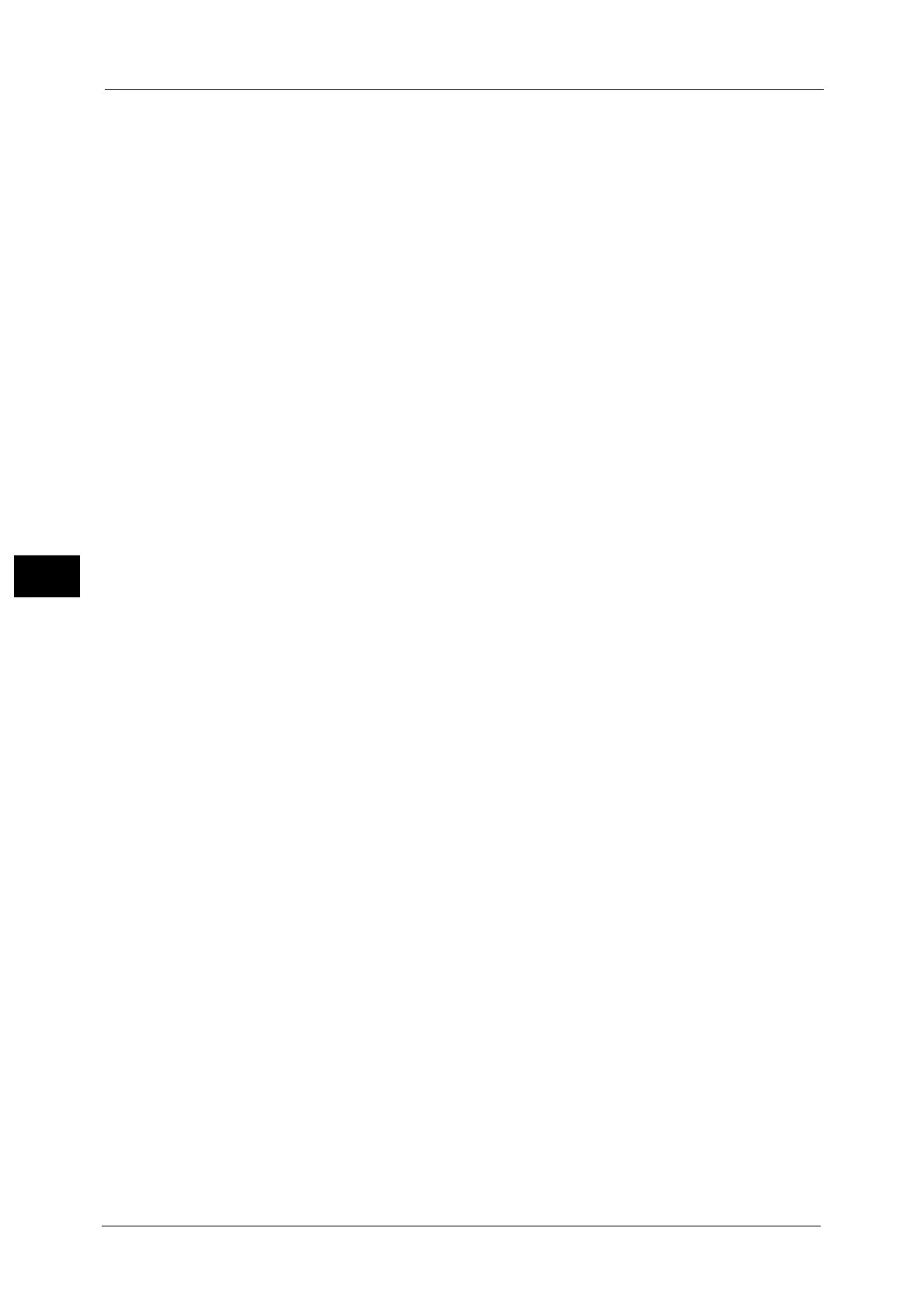5 Tools
192
Tools
5
Odd Page 2 Sided
You can specify whether or not to add a blank page when a document containing an odd
number of pages is printed in 2-sided.
Paper Size Settings
You can specify the size of paper to be automatically detected when you use standard sizes
of a document or the machine is set to detect sizes of a document.
You can select from the following tables: [A/B Series (8 x 13")], [A/B Series], [A/B Series (8K/
16K)], [A/B Series (8 x 13"/8 x 14")], and [Inch Series].
Refer to the following tables for a combination of sizes that can be detected automatically.
