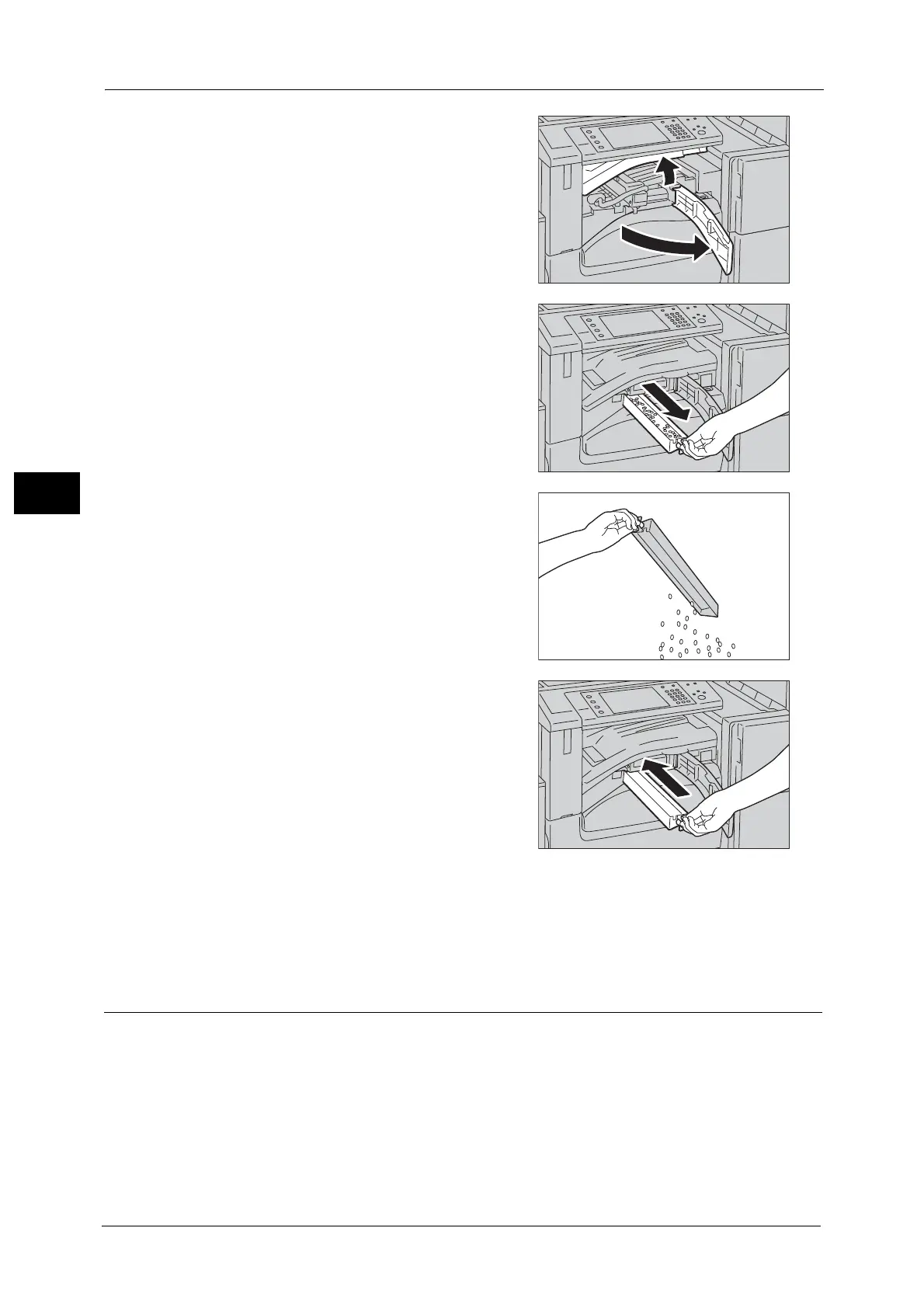3 Maintenance
98
Maintenance
3
1 Make sure that the machine is not operating,
lift the top transport cover, and then open the
front transport cover of the finisher.
2 Pull out the hole punch waste container.
3 Empty the container.
4 Insert the emptied hole punch waste container
into the finisher until it stops.
5 Close the front transport cover, and then close the top transport cover of the finisher.
Note • If the cover is not completely closed, a message will appear and the machine remain paused.
Emptying the Hole Punch Waste Container
(for C3 Finisher or C3 Finisher with Booklet Maker)
When the C3 Finisher (optional) or the C3 Finisher with Booklet Maker (optional) is installed
and the hole punch waste container becomes full, a message appears on the touch screen.
When the message appears, empty the hole punch waste container as instructed.
Important • Empty the hole punch waste container when the machine is on. If you empty the container while the
machine is off, the machine does not recognize that the container has been emptied.
• Empty the hole punch waste container after the message appears. Otherwise, the machine cannot
recognize the correct remaining amount of the punch scraps.
