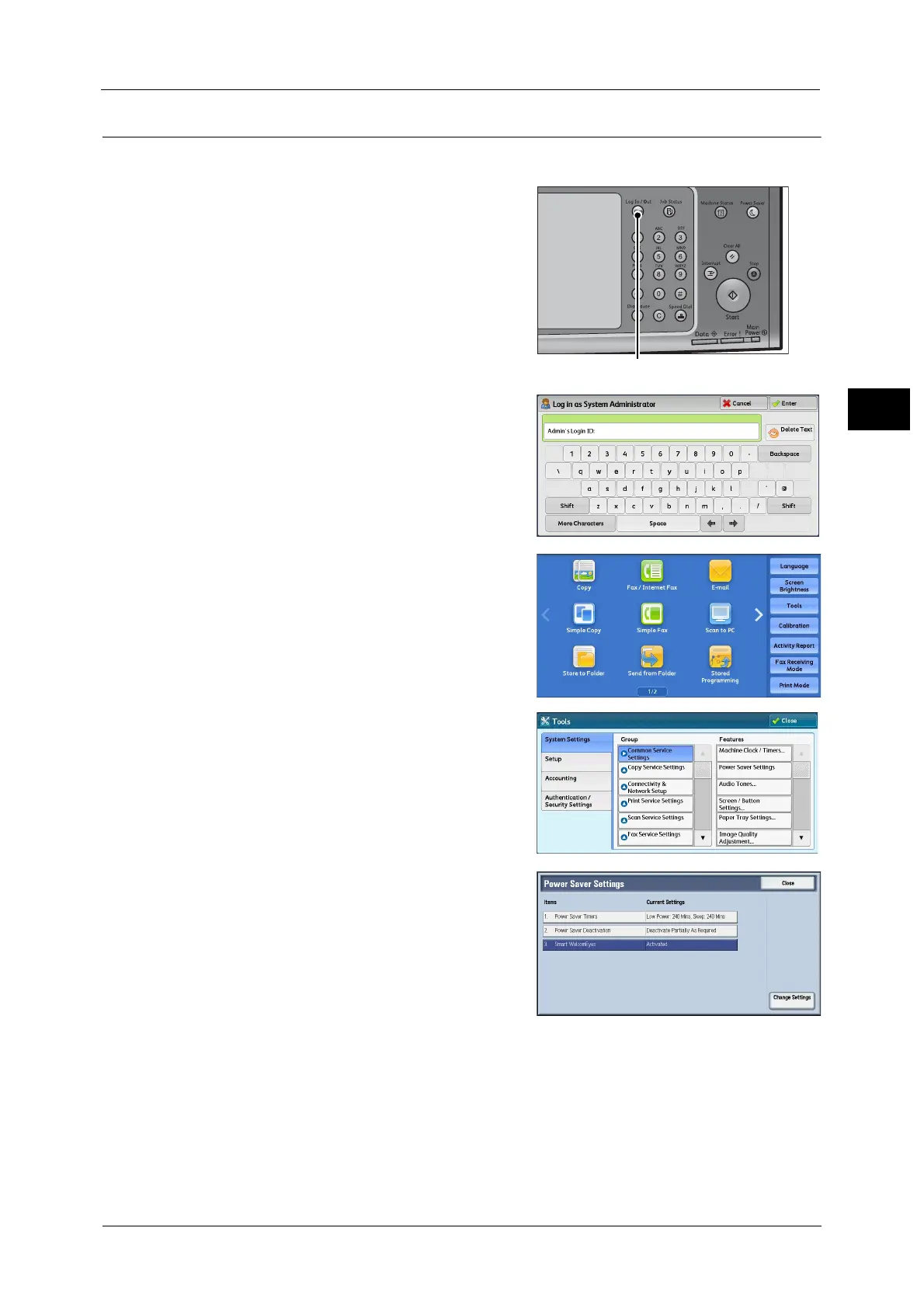Power Saver Mode
29
Before Using the Machine
1
Deactivating Smart WelcomEyes
When you do not use Smart WelcomEyes, follow the procedures below.
1 Press the <Log In/Out> button.
2 Enter the system administrator's user ID with
the numeric keypad or the keyboard displayed
on the screen, and select [Enter]. Select [Tools]
on the Services Home screen.
Note • The default user ID is "11111".
• The default passcode is "x-admin".
3 Select [Tools] on the Services Home screen.
Note • When the Services Home screen is not
displayed on the touch screen, press the
<Services Home> button.
4
Select [System Settings] > [Common Service
Settings] > [Power Saver Settings].
5 Select [Smart WelcomEyes] and then [Change
Settings].
6 Select [Deactivated] and then [Save].
