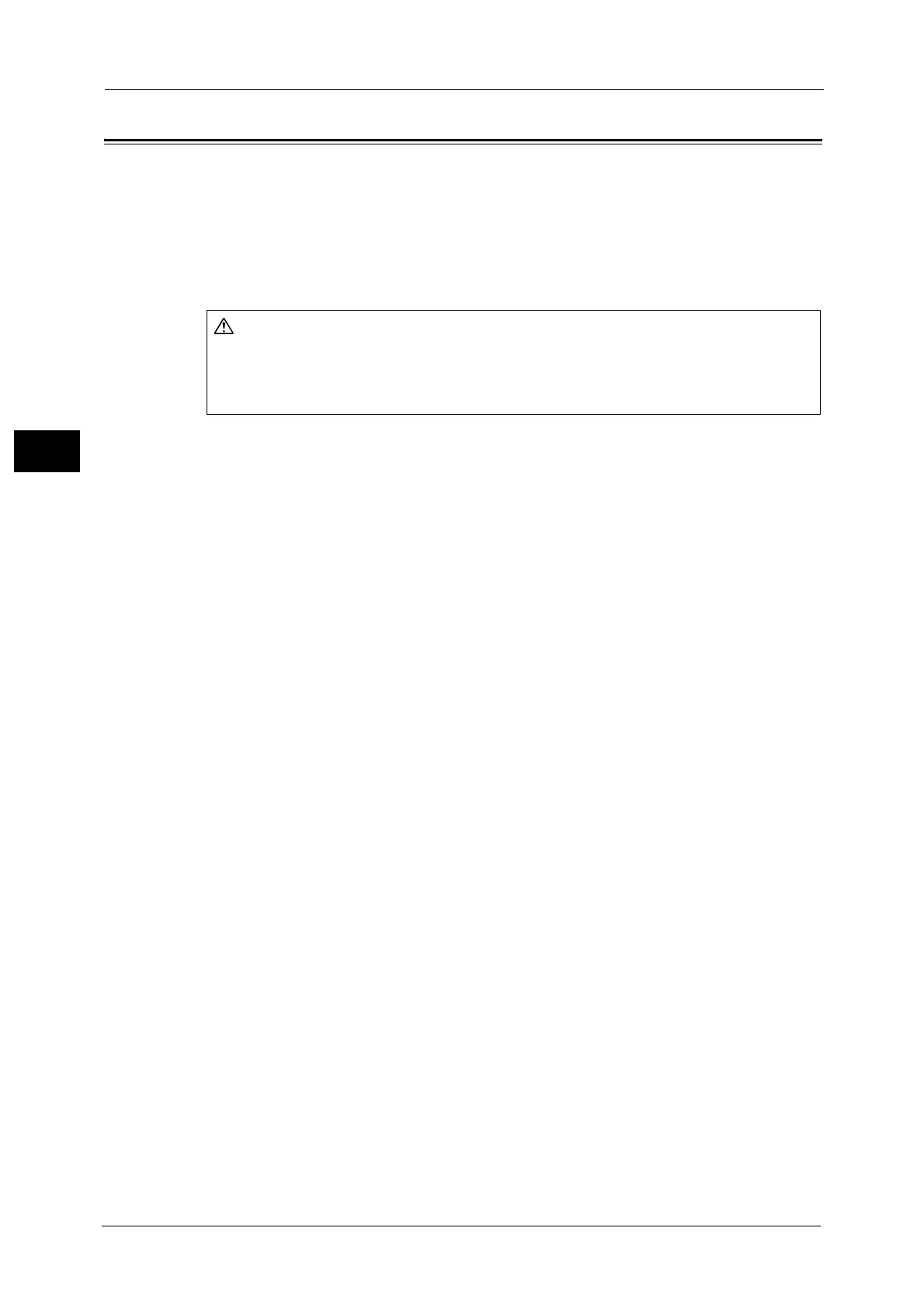2 Paper and Other Media
46
Paper and Other Media
2
Paper Types
This section describes the paper that can be used with this machine.
Use of unrecommended paper may result in paper jams, lower print quality, malfunctions,
or damage to the machine. To achieve optimum performance of the machine, we
recommend that you use only paper recommended by Fuji Xerox.
If you desire to use paper other than the paper recommended by Fuji Xerox, contact our
Customer Support Center.
Important • Moisture generated by water, rain, or vapor may cause the printed images to fade. For more
information, contact our Customer Support Center.
Do not use conductive paper such as origami paper, carbonic paper or
conductively-coated paper. When paper jam occurs, it may cause short-circuit and
eventually a fire accident.
