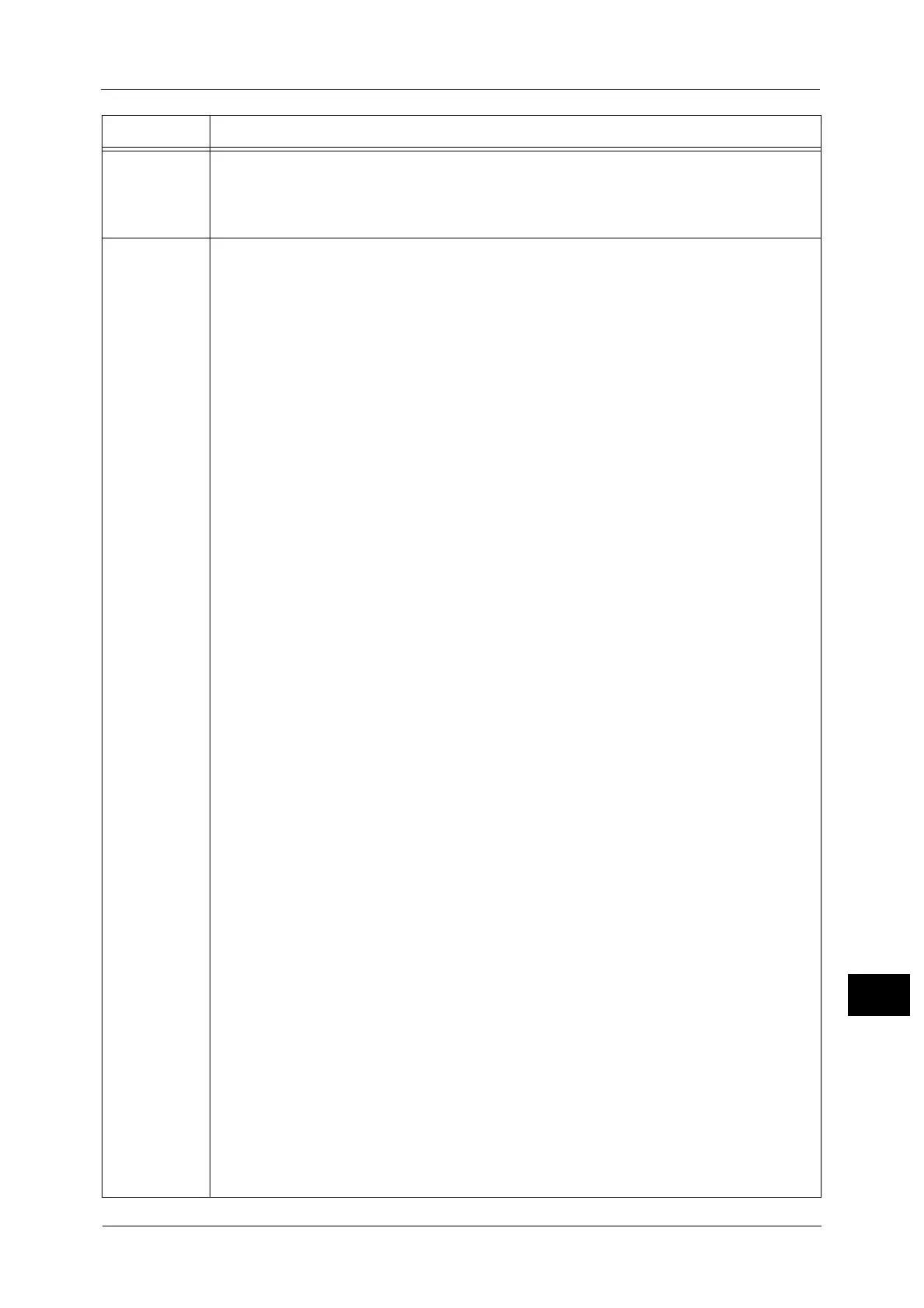Error Code
577
Problem Solving
15
047-320
[Cause] An error occurred.
[Remedy] Switch off the machine power, make sure that the touch screen is blank, and then switch
on the machine power. If the same message is displayed again, contact our Customer
Support Center.
061-350
061-351
061-352
061-353
061-354
061-355
061-356
061-357
061-358
061-359
061-360
061-361
061-362
061-363
061-364
061-365
061-366
061-367
061-368
061-369
061-370
061-371
061-372
061-373
061-374
061-375
061-376
061-377
061-378
061-379
061-384
061-385
061-386
061-387
061-388
061-389
061-390
061-391
061-392
061-393
061-394
061-395
061-396
061-397
061-398
061-399
[Cause] An error occurred.
[Remedy] Switch off the machine power, make sure that the touch screen is blank, and then switch
on the machine power. If the same message is displayed again, contact our Customer
Support Center.
Error Code Cause and Remedy