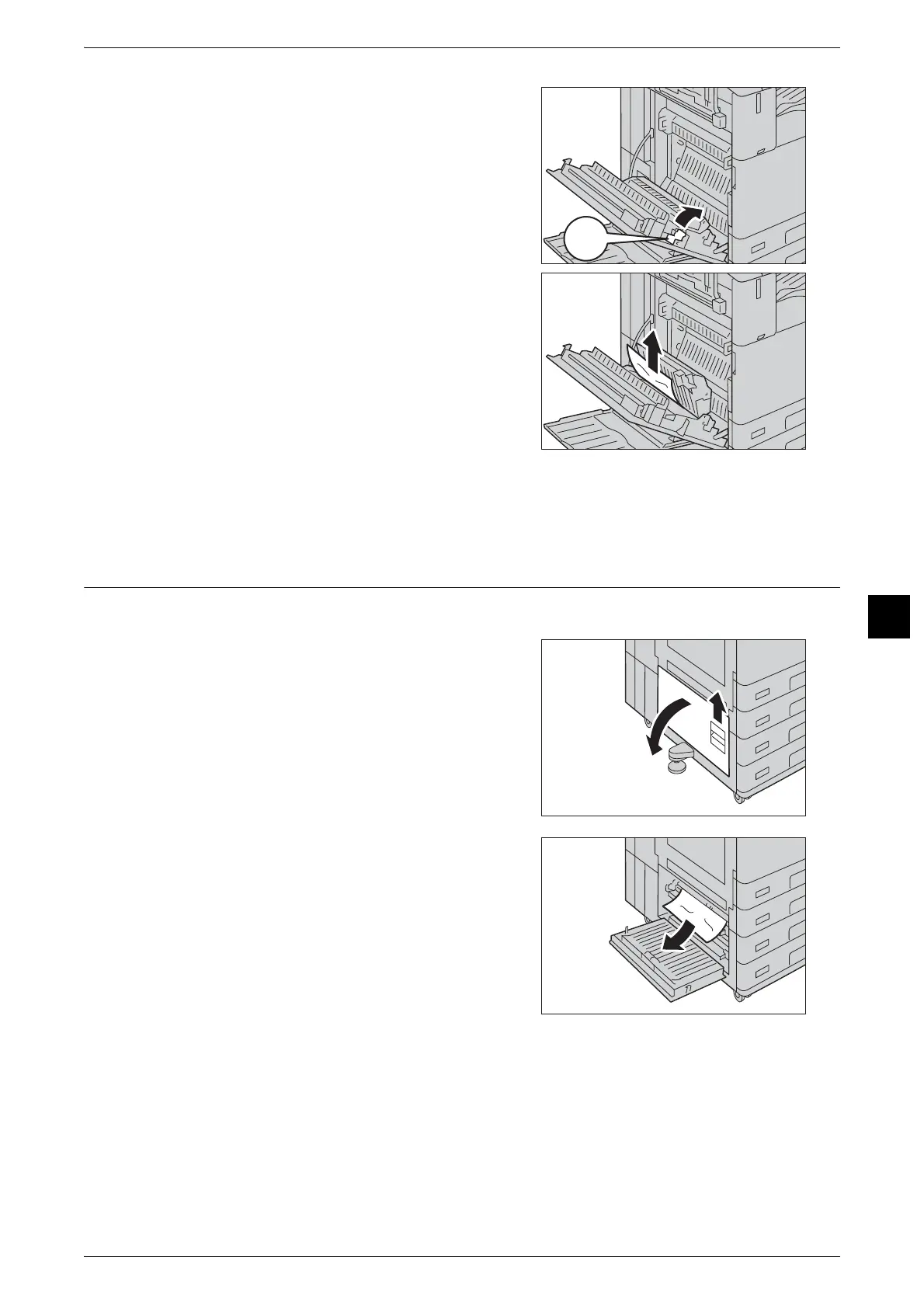Paper Jams
113
Troubleshooting
6
3
If you cannot find the paper, move the lever A3
in the arrow direction to open the duplex
module.
4
Remove the jammed paper.
Note • If the paper is torn, make sure no piece of
paper remains inside the machine.
5
Return the lever A3 to the original position, and close the duplex module.
Push the center of the top left cover and close the cover gently.
Paper Jams in Bottom Left Cover B
The following describes how to clear paper jams occurring in the bottom left cover.
1
Gently open the bottom left cover while pulling
the release lever.
2
Remove the jammed paper.
Note • Paper may be jammed in the hidden area on
the upper position. Check inside thoroughly.
• If the paper is torn, make sure no piece of
paper remains inside the machine.
3
Close the bottom left cover gently.
A3
