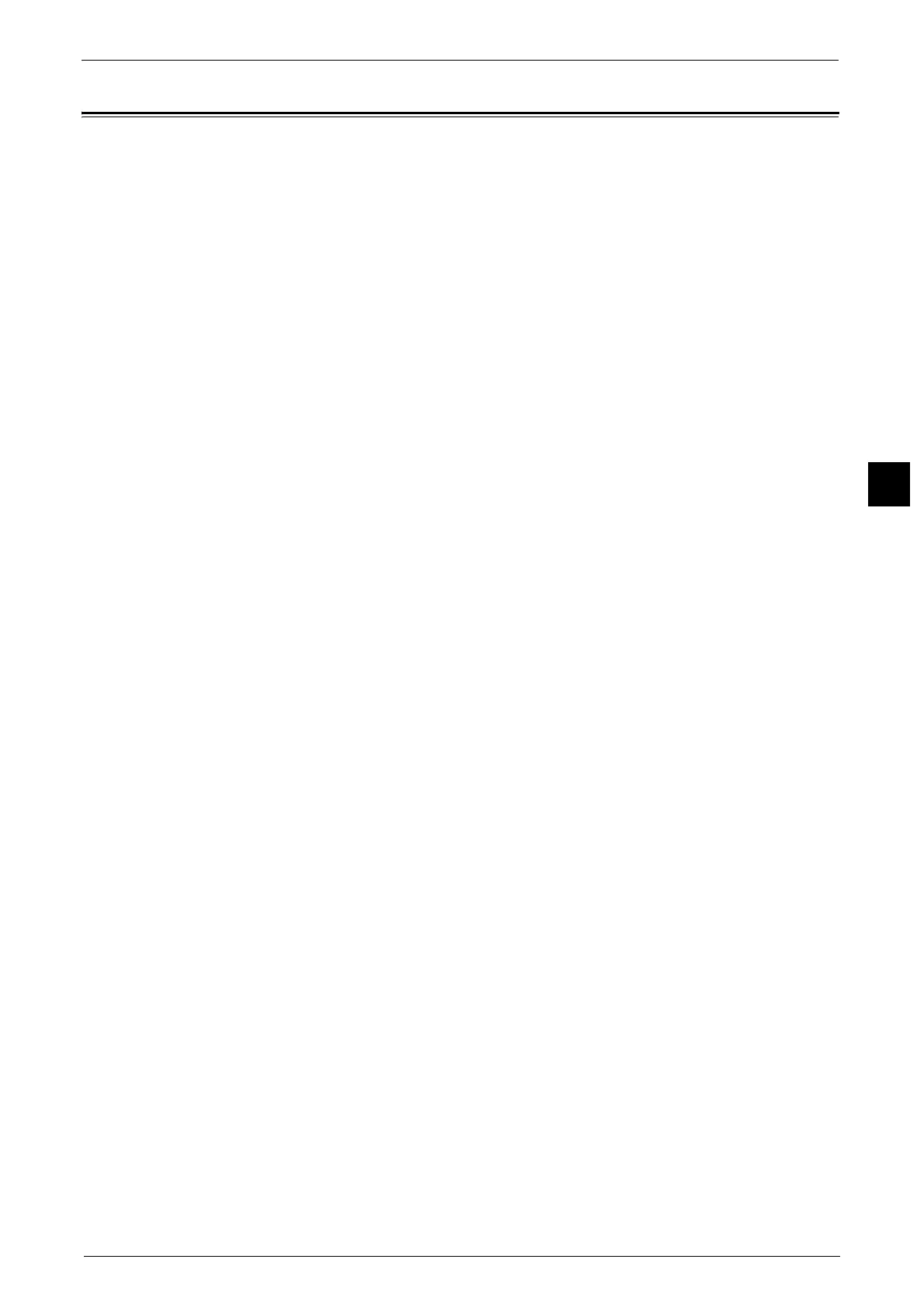Print Procedure
71
Basic Operation
3
Print Procedure
This section describes the basic print procedure.
Note • In order to print from your computer, a print driver must be installed on the computer. For
instructions on how to obtain a print driver, contact our Customer Support Center.
The printing procedure depends on the application software you use. For more information,
refer to the documentation provided with the application.
1
Select [Print] from the [File] menu on the application.
2
Confirm the printer name to be used and click [Preferences] if necessary.
3
Set the properties if necessary.
Note • You can change the print feature in [Job Type].
4
Click [OK].
5
Click [OK] in the [Print] dialog box.
