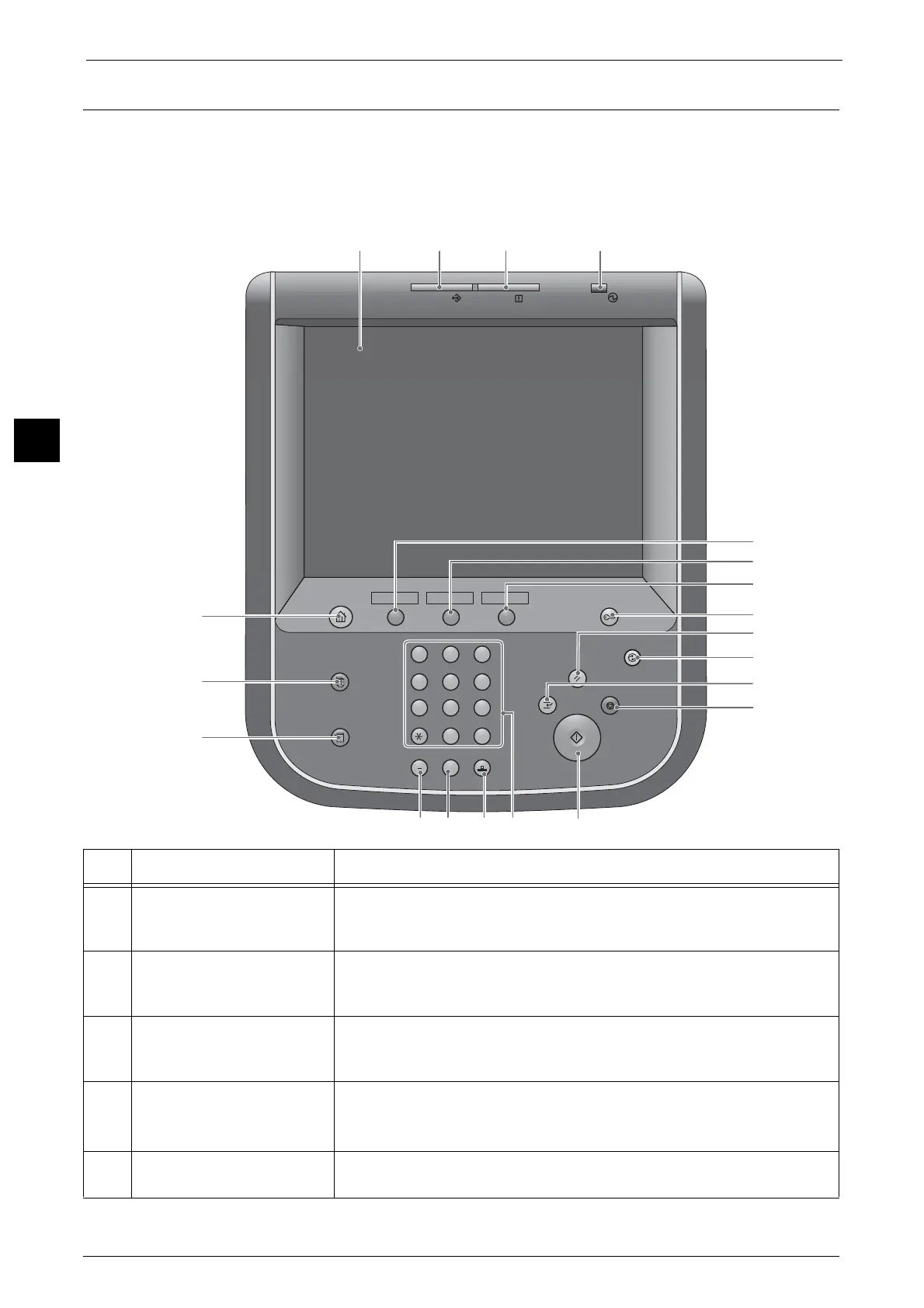2 Product Overview
50
Product Overview
2
Large Size Color UI
The following describes the names and functions on the Large Size Color UI (optional).
Note • The Large Size Color UI does not have a one touch panel and does not support specifying recipients
with one touch buttons.
No. Component Function
1 Touch screen Displays messages required for operation and buttons for various features.
You can directly touch the touch screen to instruct operations and set
features.
2 <Data> indicator Blinks when the machine is sending or receiving data to or from a client.
This indicator lights up when data is stored in the machine's memory, when
received faxes are waiting to be printed, or when faxes are stored in a folder.
3 <Error> indicator Blinks if a system error occurs.
This indicator lights up when a problem other than a system error occurs
with the machine, including paper jams and running out of paper.
4 <Main Power> indicator Lights up when the main power is switched on.
Note • If the main power is not switched on, the machine will not be powered on
even when the power is switched on.
5 <Custom Button 1> (Copy) "Copy" is assigned to this button by default.
Press this button to display the [Copy] screen.
スタート
ジョブ確認
機械確認
認証
データ エラー
メニュー
コピー (未登録) 設定確認
123
456
789
0
#
C
ポーズ クリア 短縮
ストップ
割り込み
リセット
節電
主電源
(メーター確認)
123 4
20
18
19
14
5
6
7
8
9
10
11
12
131617 15
