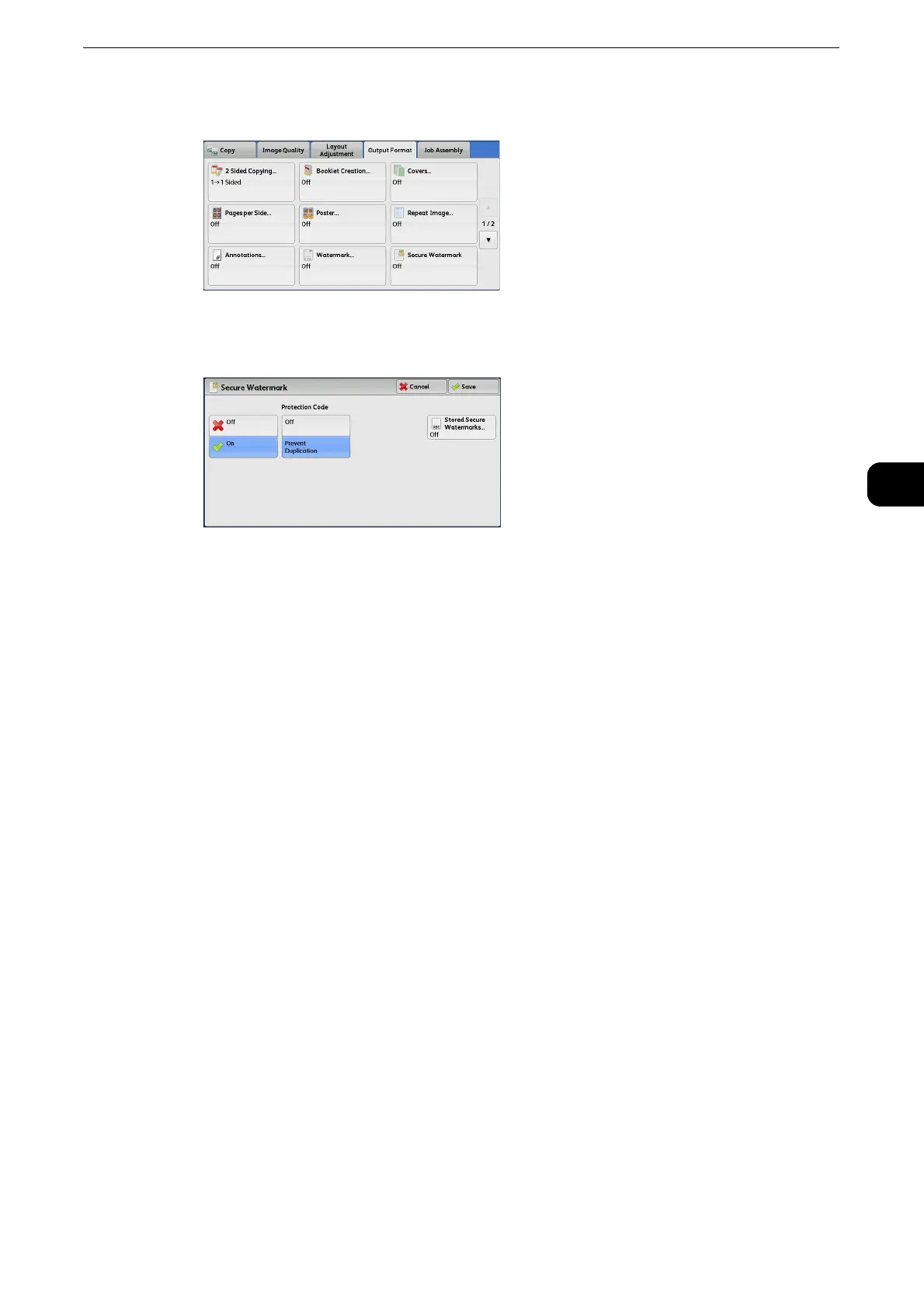Output Format
161
Copy
3
1 Select [Secure Watermark].
2 Select any option.
Off
Does not manage document security.
On
Manages document security. Specify any option if necessary.
Protection Code
Off
Does not prevent document duplication. Protection code is not embedded while digital
code is embedded into copies.
Prevent Duplication
Prevents document duplication. Protection code and digital code are embedded into copies.
z
This setting also affects fax and scan operation.
Stored Secure Watermarks
Displays the [Stored Secure Watermarks] screen.
z
Refer to "[Stored Secure Watermarks] Screen" (P.161).
[Stored Secure Watermarks] Screen
This screen allows you to embed hidden text into documents.
With this hidden text feature, the specified text is embedded in the entire sheet.
When you copy a document that has been copied with this hidden text feature, the
embedded text on the output appears in white regardless of whether or not the Secure
Watermark Kit (optional) is installed.
