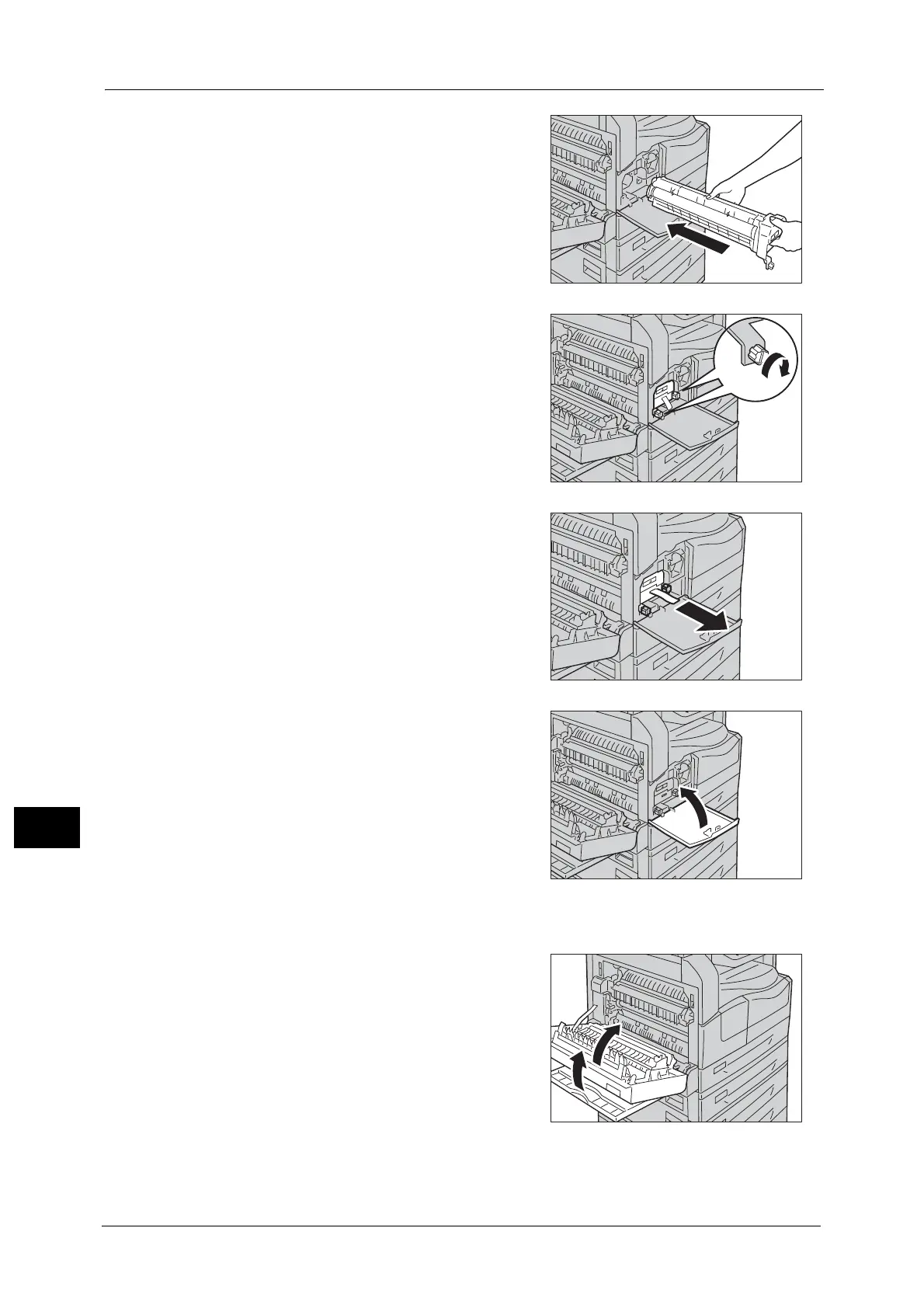11 Maintenance
184
Maintenance
11
7 Insert the new drum cartridge.
8 Tighten the two screws clockwise.
9 Peel off the drum cartridge's protective strip.
10 Close the front cover.
Note • If the front cover is not completely closed, an error code will appear and the machine will remain
paused.
11 Gently close the left cover and Tray 5.
