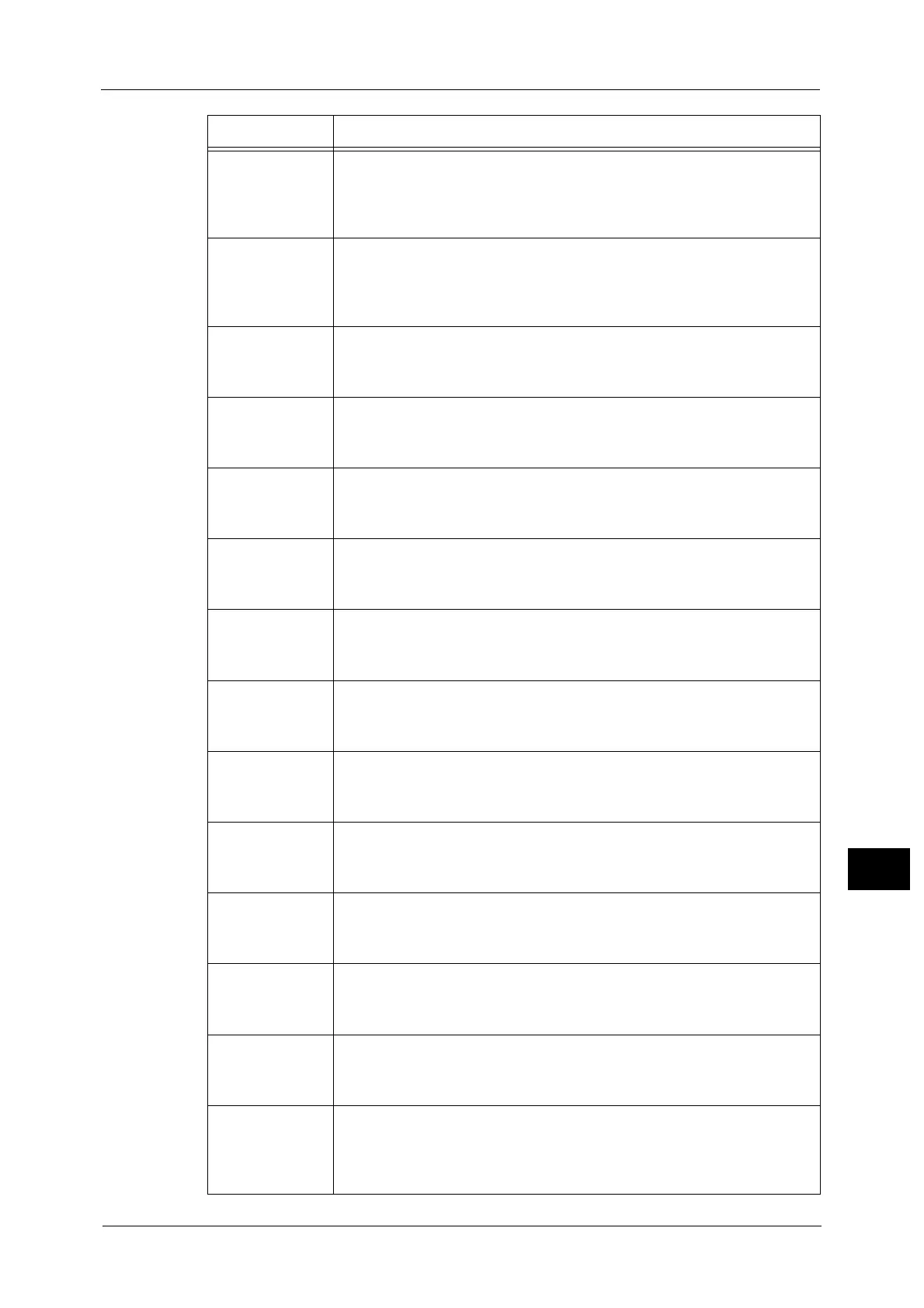Error Code
221
Problem Solving
12
024-913 [Cause] The paper size set for Tray 4 and the paper size specified for the job
are not the same.
[Remedy] Press the control panel's <Stop> button to cancel the job or change
the paper to the specified paper size.
024-915 [Cause] The paper size set for Tray 5 and the paper size specified for the job
are not the same.
[Remedy] Press the control panel's <Stop> button to cancel the job or change
the paper to the specified paper size.
024-950 [Cause] There is no paper in Tray 1 and another tray cannot be selected.
[Remedy] Load more paper, or press the control panel's <Stop> button to
cancel the job.
024-946 [Cause] A size error occurred in Tray 1.
[Remedy] Confirm that the paper guide is adjusted to the paper size
supported in Tray 1.
024-947 [Cause] A size error occurred in Tray 2.
[Remedy] Confirm that the paper guide is adjusted to the paper size
supported in Tray 2.
024-948 [Cause] A size error occurred in Tray 3.
[Remedy] Confirm that the paper guide is adjusted to the paper size
supported in Tray 3.
024-949 [Cause] A size error occurred in Tray 4.
[Remedy] Confirm that the paper guide is adjusted to the paper size
supported in Tray 4.
024-950 [Cause] There is no paper in Tray 1 and another tray cannot be selected.
[Remedy] Load more paper, or press the control panel's <Stop> button to
cancel the job.
024-951 [Cause] There is no paper in Tray 2 and another tray cannot be selected.
[Remedy] Load more paper, or press the control panel's <Stop> button to
cancel the job.
024-952 [Cause] There is no paper in Tray 3 and another tray cannot be selected.
[Remedy] Load more paper, or press the control panel's <Stop> button to
cancel the job.
024-953 [Cause] There is no paper in Tray 4 and another tray cannot be selected.
[Remedy] Load more paper, or press the control panel's <Stop> button to
cancel the job.
024-954 [Cause] There is no paper in Tray 5 and another tray cannot be selected.
[Remedy] Load more paper, or press the control panel's <Stop> button to
cancel the job.
024-958 [Cause] The paper guides are in an unsupported position in Tray 5.
[Remedy] Press the control panel's <Stop> button, or check the position of the
paper guides.
024-959 [Cause] Tray 1 has not been inserted or the paper guides are in an
unsupported position.
[Remedy] Press the control panel's <Stop> button and insert Tray 1, or check
the position of the paper guides.
Error Code Cause and Remedy
