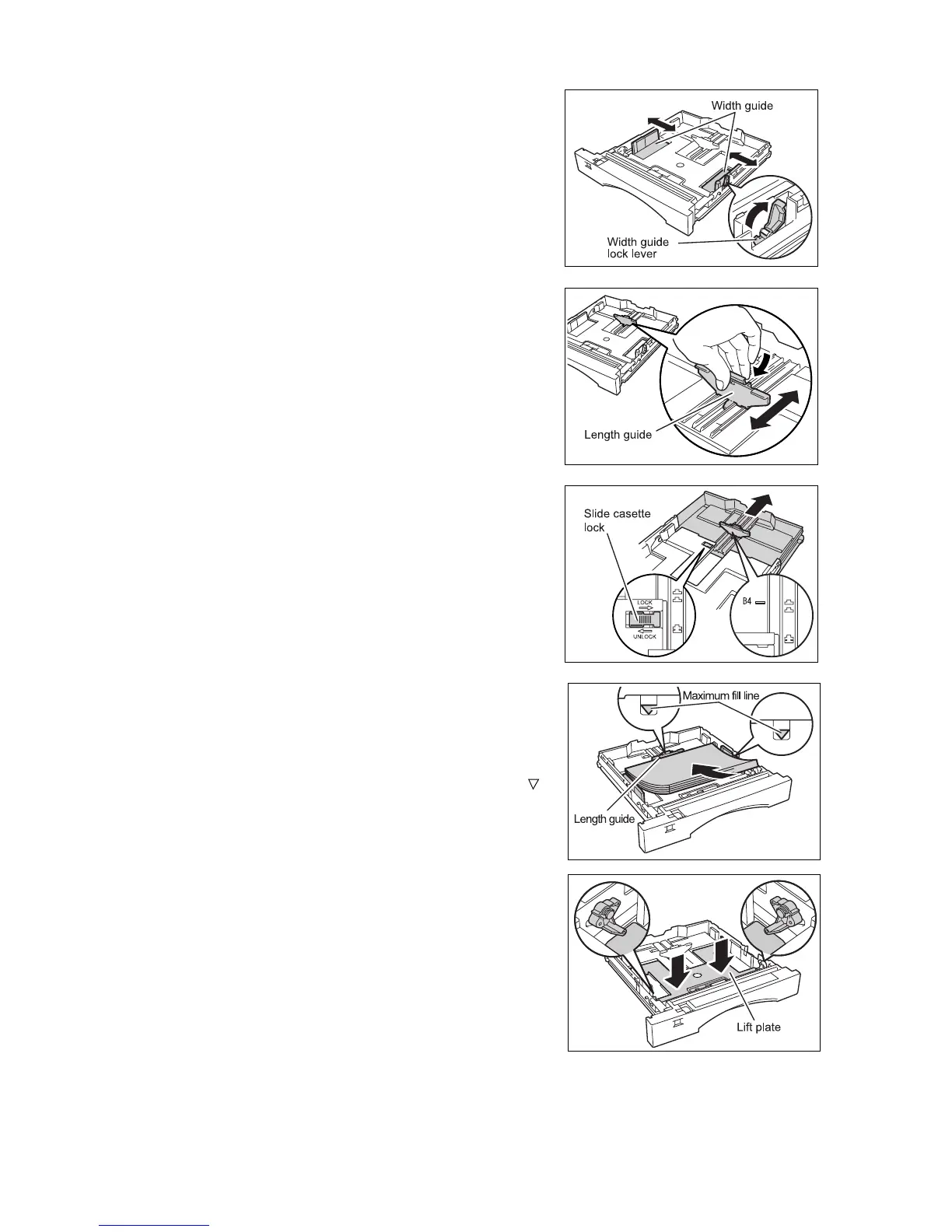56 5 About Paper
3. Raise up the width guide lock lever, and
then slide the width guide to the desired
paper size.
4. Squeeze the length guide and slide it to the
desired paper size.
<When loading B4 or A3 paper>
Move the slide cassette lock tab in the tray
outward to [UNLOCK] it and pull its
extendable part to the front until it reaches
the desired paper size. Then move the tab
back to [LOCK] and slide the length guide
to B4 or A3 while squeezing it.
5. Load the paper with the side to be printed
facing up and with all four corners aligned.
Note
• Do not fan paper to separate a ream. It causes static
electricity, which can lead to paper jams.
• Do not load paper exceeding the maximum fill line ( )
or the maximum capacity allowed.
• Push down the lift plate before loading the paper, if the
plate is lifted up. The paper tray with the plate lifted up
cannot be reinserted into the printer.
• Align the width guide with the paper width correctly. If
the width guide is not in place, the paper will not be
properly fed and may cause paper jams.
