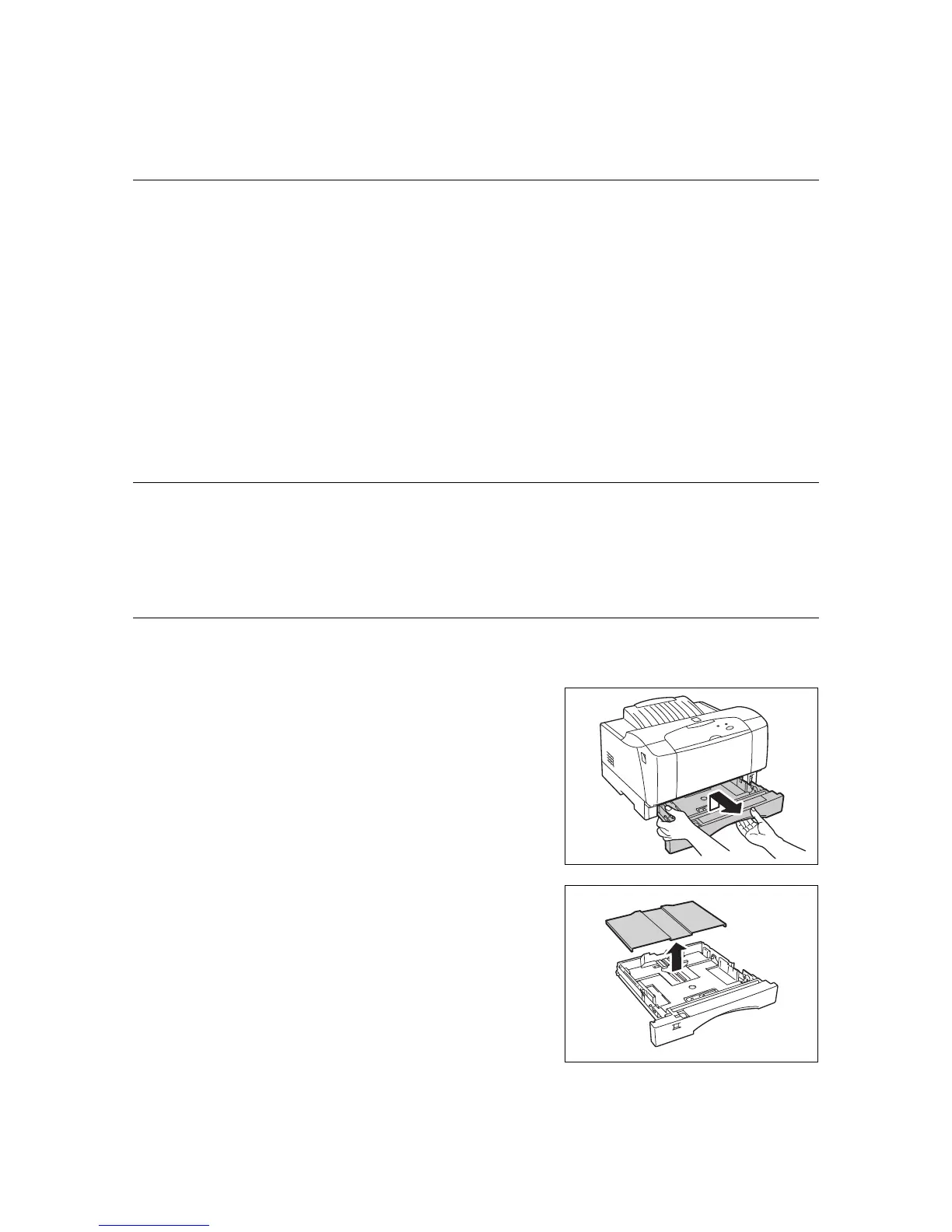5.2 Loading Paper 55
• Envelopes that are not flat or have metal fasteners
• Labels that do not fully cover the adhesive backing
Storing and Handling Paper
Even for suitable papers, poor storage conditions may lead to a change in the paper quality,
paper jams, poor print quality, and machine breakdown. Take note of the following points
when storing paper:
• Store paper in the following locations: Temperature of 10 - 30°C with a relative humidity
of 30 - 65%
• After opening a ream of paper, use the original cover sheets to wrap up the paper not
used and store it in a cabinet or a location with low humidity.
• Do not let the paper stand but store it in a flat location.
• Ensure that the paper is stored properly without being bent or curled.
• Store the paper in a location not exposed to direct sunlight.
5.2 Loading Paper
This section explains how to load paper in the paper tray and on the bypass tray.
Refer to
• Types and sizes of paper that can be used: “Usable Paper” (P. 52)
Loading Paper in Paper Tray
In the paper tray, you can set plain paper. Follow the procedure below to load plain paper
in the paper tray.
1. Hold the paper tray with both hands and
pull it out gently by lifting up the tray
slightly.
2. Place the paper tray on a flat surface and
remove the lid.
