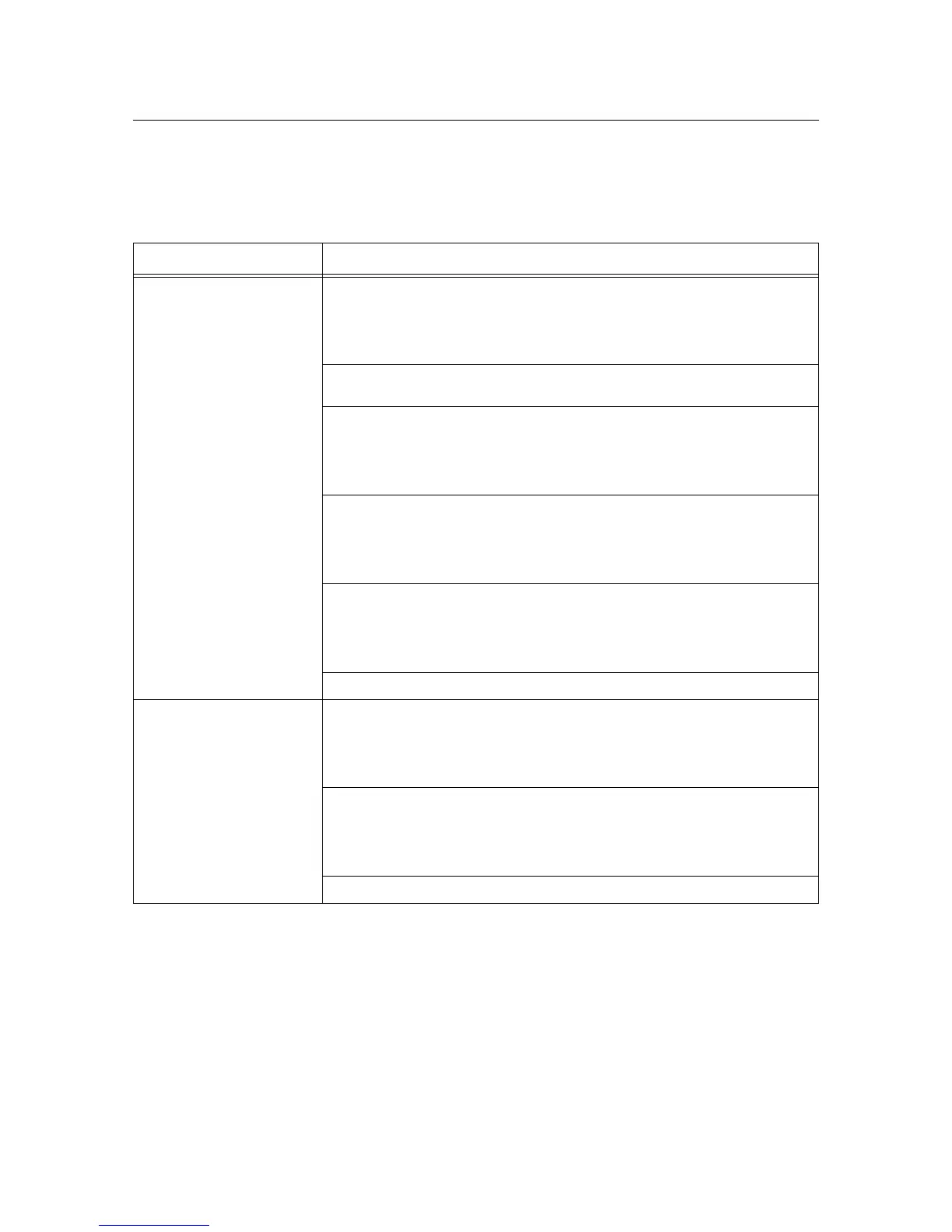66 6 Troubleshooting
6.3 When the Print Quality is Poor
When the print quality is poor, select the closest symptom from the following table to rectify
the problem.
If the print quality does not improve after carrying out the appropriate action, contact
dealers.
Symptom Reason/Action
Nothing is printed. The sealing tape is still on the drum/toner cartridge is not correctly inserted into the
printer. Insert the drum/toner cartridge correctly.
Refer to
• “7.1 Replacing the Drum/Toner Cartridge” (P. 74)
Multiple sheets of paper are fed simultaneously. Fan the paper well and reload the
paper.
The drum/toner cartridge is defective or damaged. Replace it with a new drum/toner
cartridge.
Refer to
• “7.1 Replacing the Drum/Toner Cartridge” (P. 74)
The drum/toner cartridge needs to be replaced. Replace it with a new drum/toner
cartridge.
Refer to
• “7.1 Replacing the Drum/Toner Cartridge” (P. 74)
The drum/toner cartridge is not loaded correctly. Load the drum/toner cartridge
correctly.
Refer to
• “7.1 Replacing the Drum/Toner Cartridge” (P. 74)
The printer is defective. Contact our Customer Support Center or your dealer.
The whole piece of paper is
printed black.
The drum/toner cartridge is defective or damaged. Replace it with a new drum/toner
cartridge.
Refer to
• “7.1 Replacing the Drum/Toner Cartridge” (P. 74)
The drum/toner cartridge is not loaded correctly. Load the drum/toner cartridge
correctly.
Refer to
• “7.1 Replacing the Drum/Toner Cartridge” (P. 74)
The printer is defective. Contact our Customer Support Center or your dealers.
