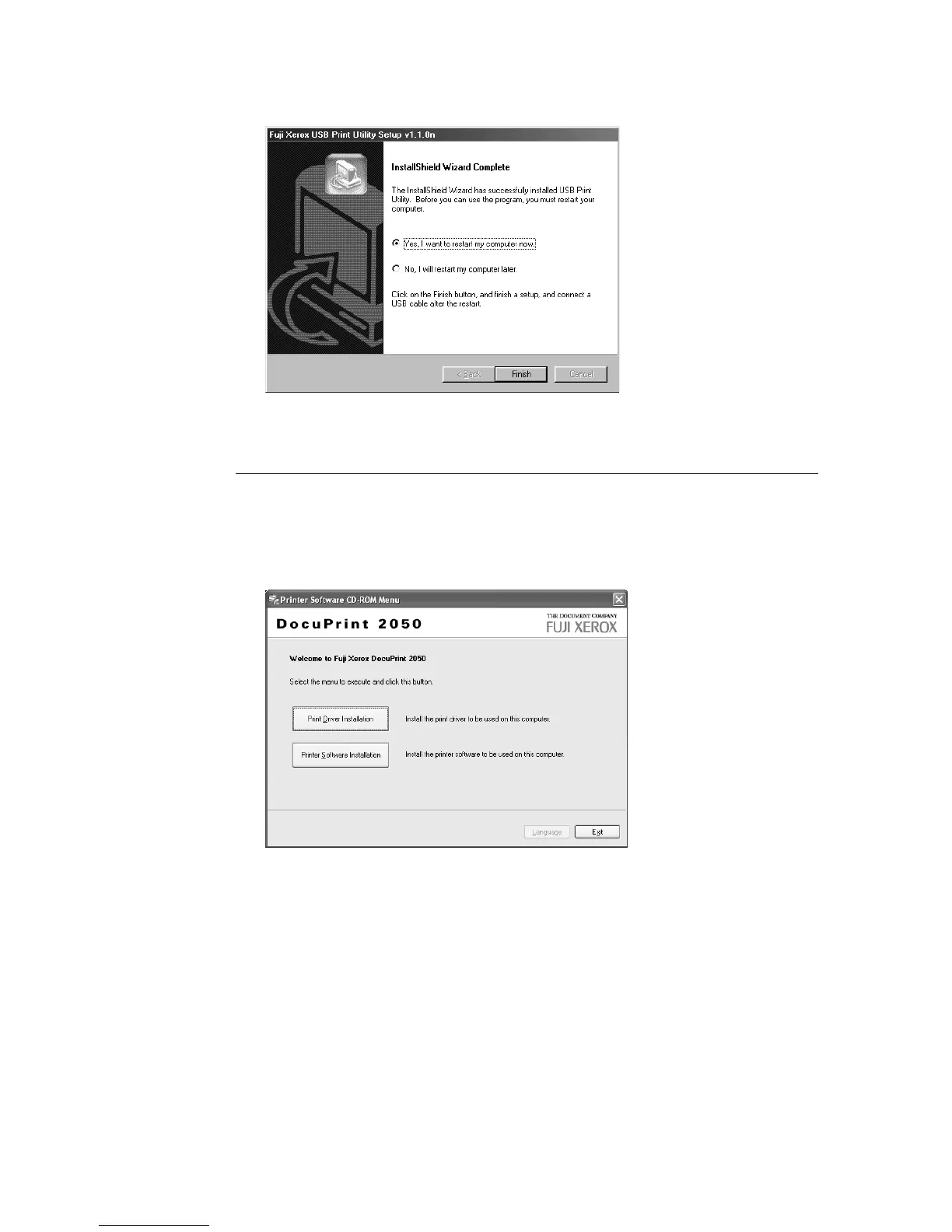2.2 Installing the Print Driver and Setting Up the USB Port 29
5. Select [Yes, I want to restart my computer now], and then click [Finish].
6. Restart your coumputer.
Installing Print Driver
1. Insert the Software Pack CD-ROM into the CD-ROM drive. The [Printer Software
CD-ROM Menu] dialog box appears automatically.
2. Click [Print Driver Installation].
