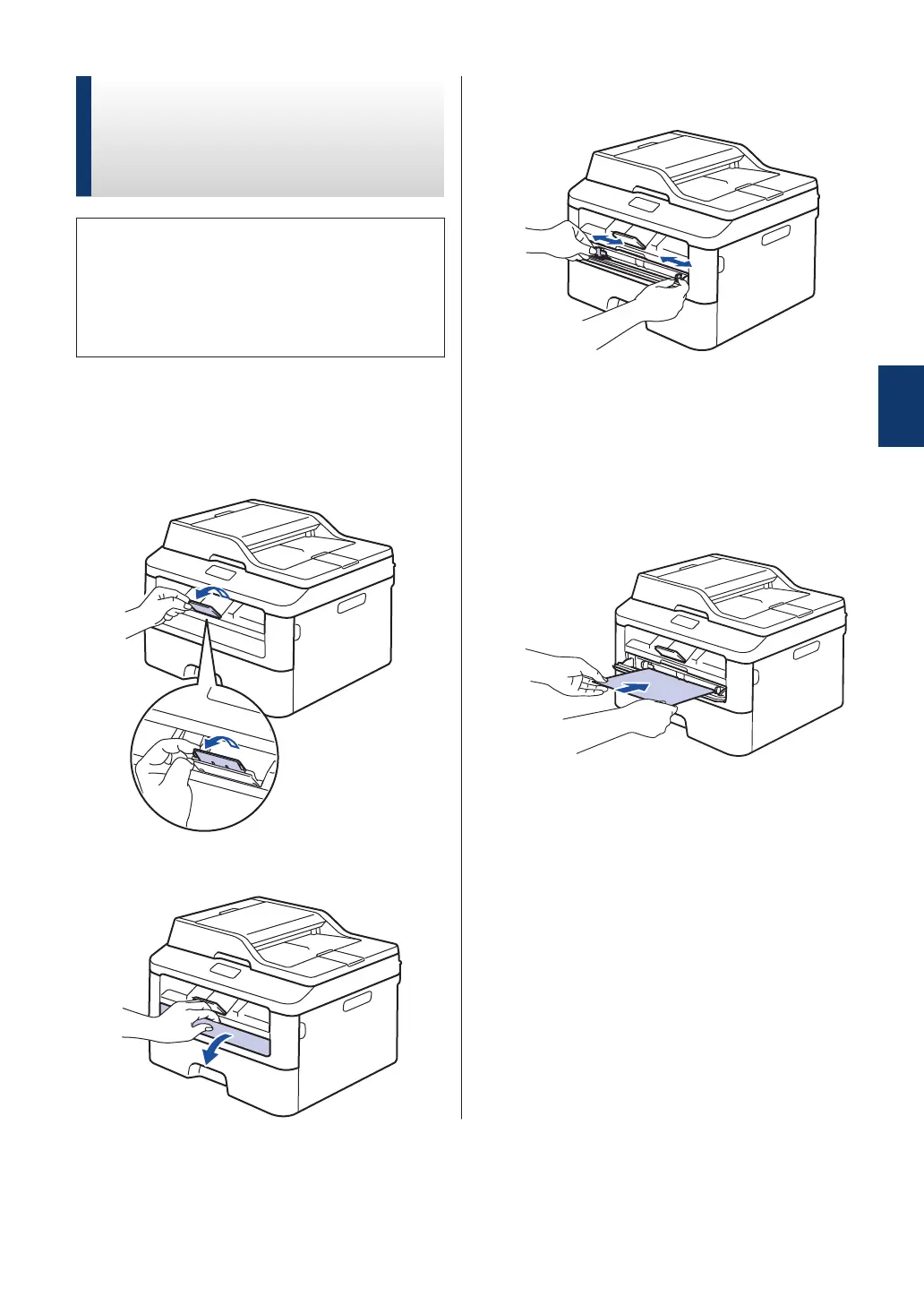Printing on Plain Paper, Thin
Paper
, Recycled Paper or
Bond Paper using the
Manual Feed Slot
• Load the paper into the manual feed slot
with the printing surface face up.
•
DO NOT load more than one sheet of
paper in the manual feed slot at any one
time. Doing this may cause a jam.
1
Lift up the support flap to prevent paper
from sliding of
f the face-down output
tray, or remove each page as soon as it
comes out of the machine.
2
Open the manual feed slot cover
.
3
Slide the manual feed slot paper guides
to the width of the paper
.
4
Push one sheet of paper firmly into the
manual feed slot.
Continue pushing the paper until the top
edge of the paper presses against the
rollers for about two seconds, or until
the machine grabs the paper and pulls it
in further
.
5
Select the print command in your
application.
3
Print
17
