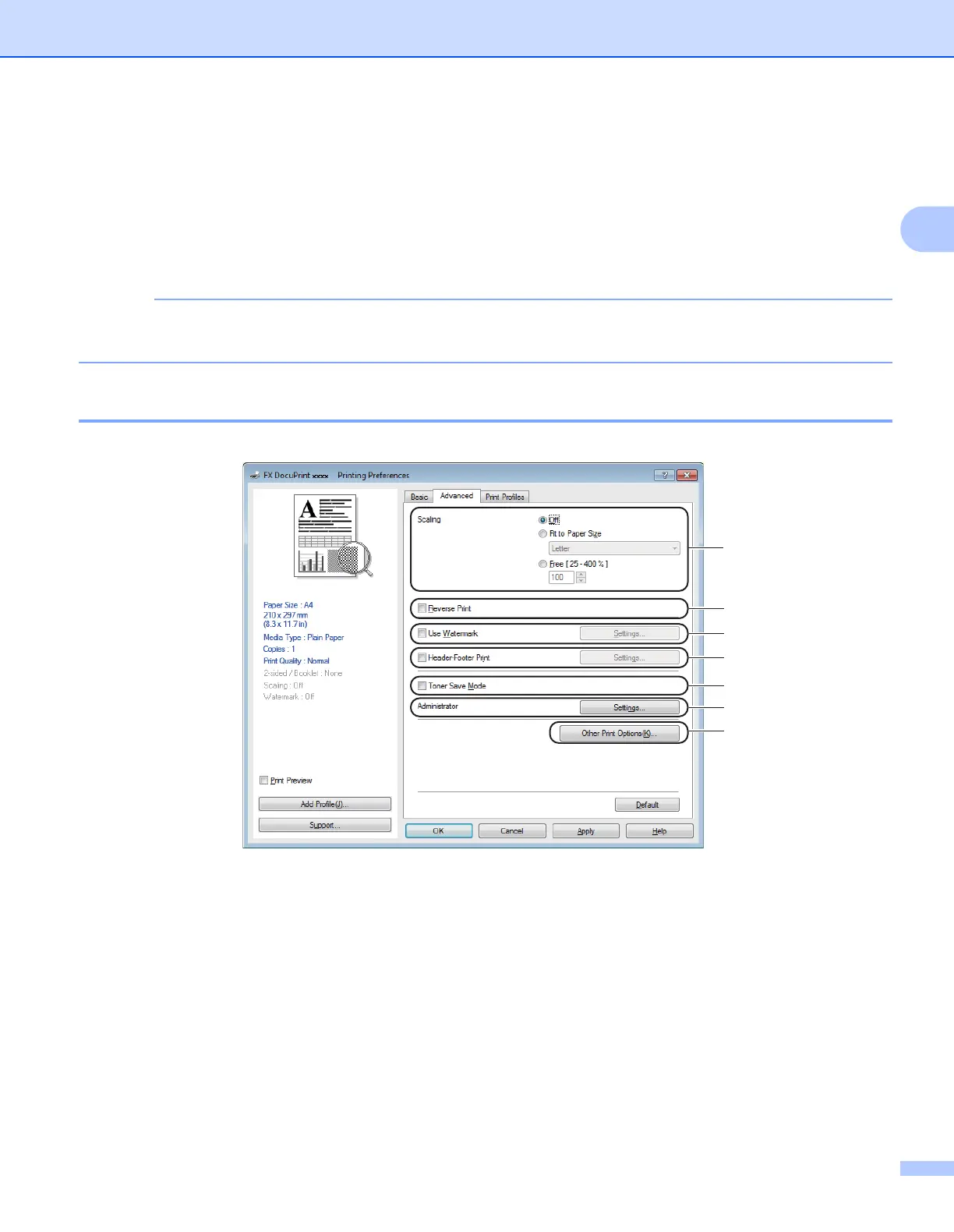Driver and Software
13
2
1 Page List Area
The Page List Area displays the page numbers for the actual pages that will be printed. If you chose a
page in this list, a preview of the print results for the page will be displayed in the Preview Area.
If you do not want to print a page, clear the check mark.
2 Preview Area
The Preview Area displays a preview of the print results for the pages chosen in the Page List Area.
If 2-sided (Manual) or Booklet (Manual) was chosen in the Printer driver settings, you cannot use the
Print Preview function.
Advanced tab 2
Change the tab settings by clicking one of the following selections:
Scaling (1)
Reverse Print (2)
Use Watermark (3)
Header-Footer Print (4)
Toner Save Mode (5)
Administrator (6)
Other Print Options (7)
1
2
3
4
5
6
7
