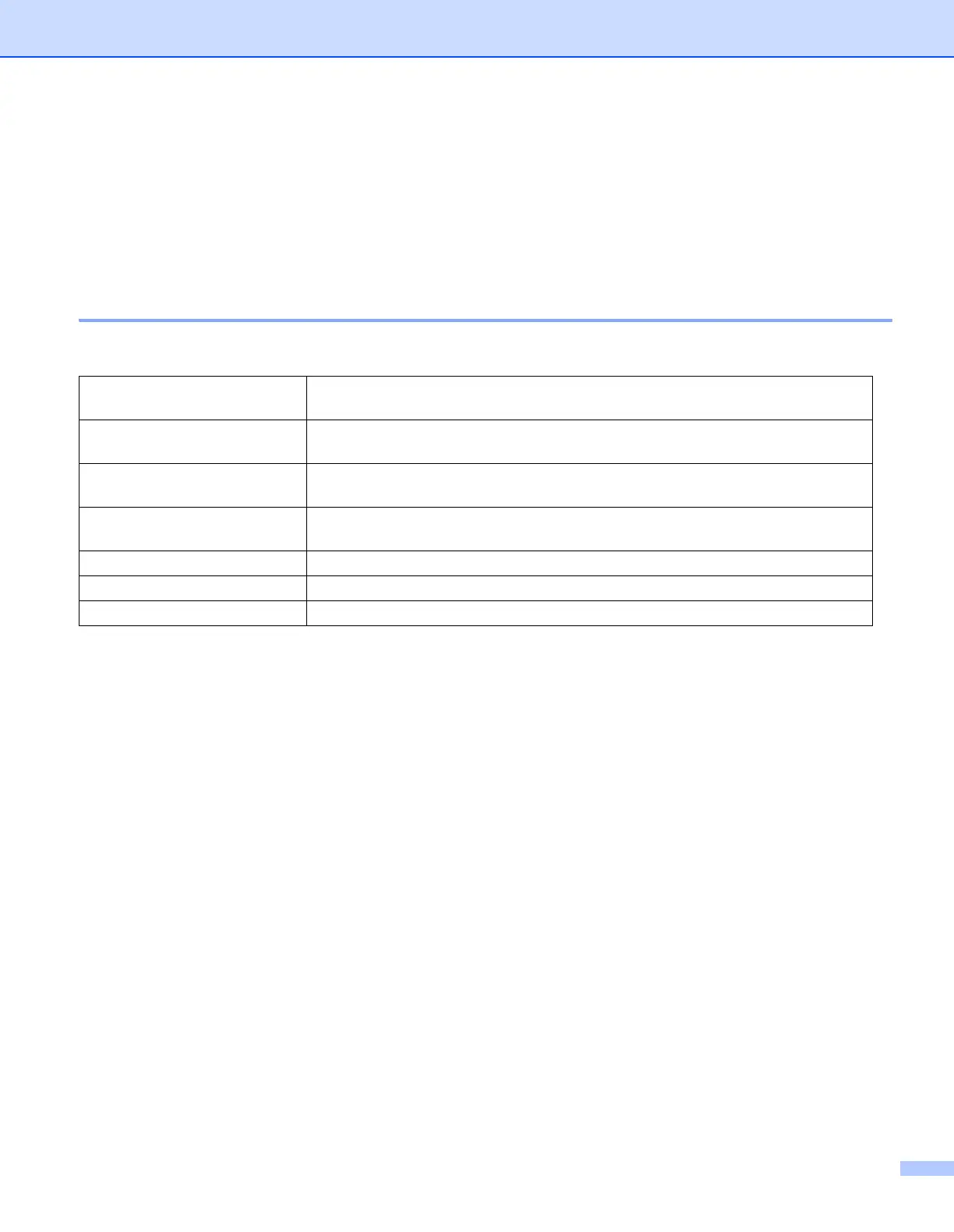iv
Using This Guide
This section includes:
Organization on page iv
Conventions on page v
Organization
This guide is organized into the following chapters. The summary of each chapter is as follows:
1 Printing Methods Describes the supported paper, how to load paper, and how to print data using
various print features.
2 Driver and Software Describes the basic information about how to connect the printer to your computer
and how to install the print driver.
3 General Information Describes the main components of the printer, the power saver mode, and how
to turn on the printer.
A Troubleshooting and other
information
Describes the troubleshooting tips for printer problems such as paper jams.
B Specifications Describes the printer specifications.
C Contacting Fuji Xerox Describes support information.
D Index An alphabetical list of subjects, etc, mentioned in the text of this guide.
