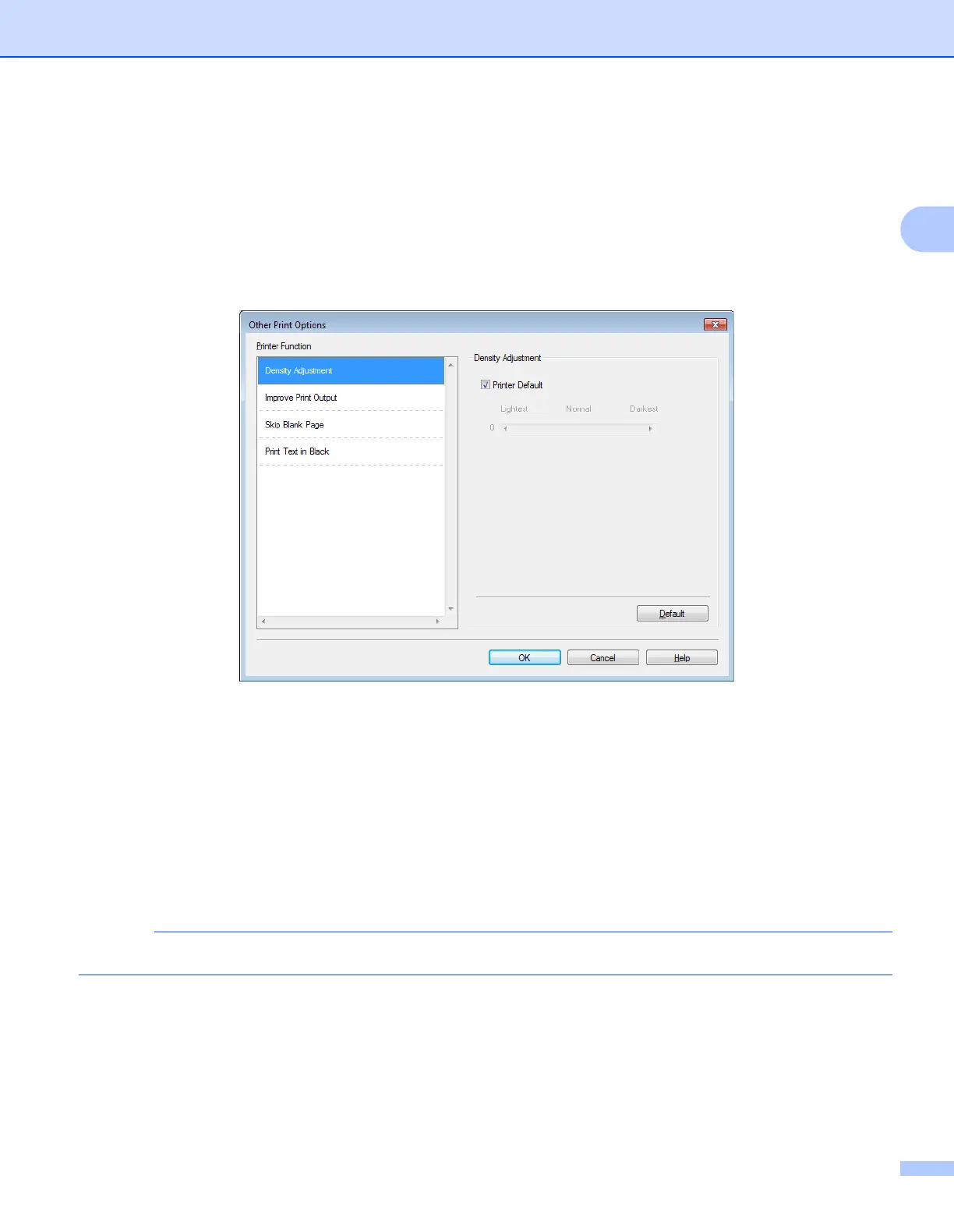Driver and Software
17
2
Watermark Lock
Lock the current settings of the Watermark option to prevent changes being made.
Header-Footer Print Lock
Lock the current settings of the Header-Footer Print option to prevent changes being made.
Other Print Options 2
You can set the following in Printer Function:
Density Adjustment
Improve Print Output
Skip Blank Page
Print Text in Black
Density Adjustment 2
Increase or decrease the print density.
Density Adjustment is not available when Fine is selected for Print Quality.
Improve Print Output 2
This feature allows you to improve a print quality problem.
Reduce Paper Curl
If you choose this setting, the paper curl may be reduced.
If you are printing only a few pages, you do not need to choose this setting.
