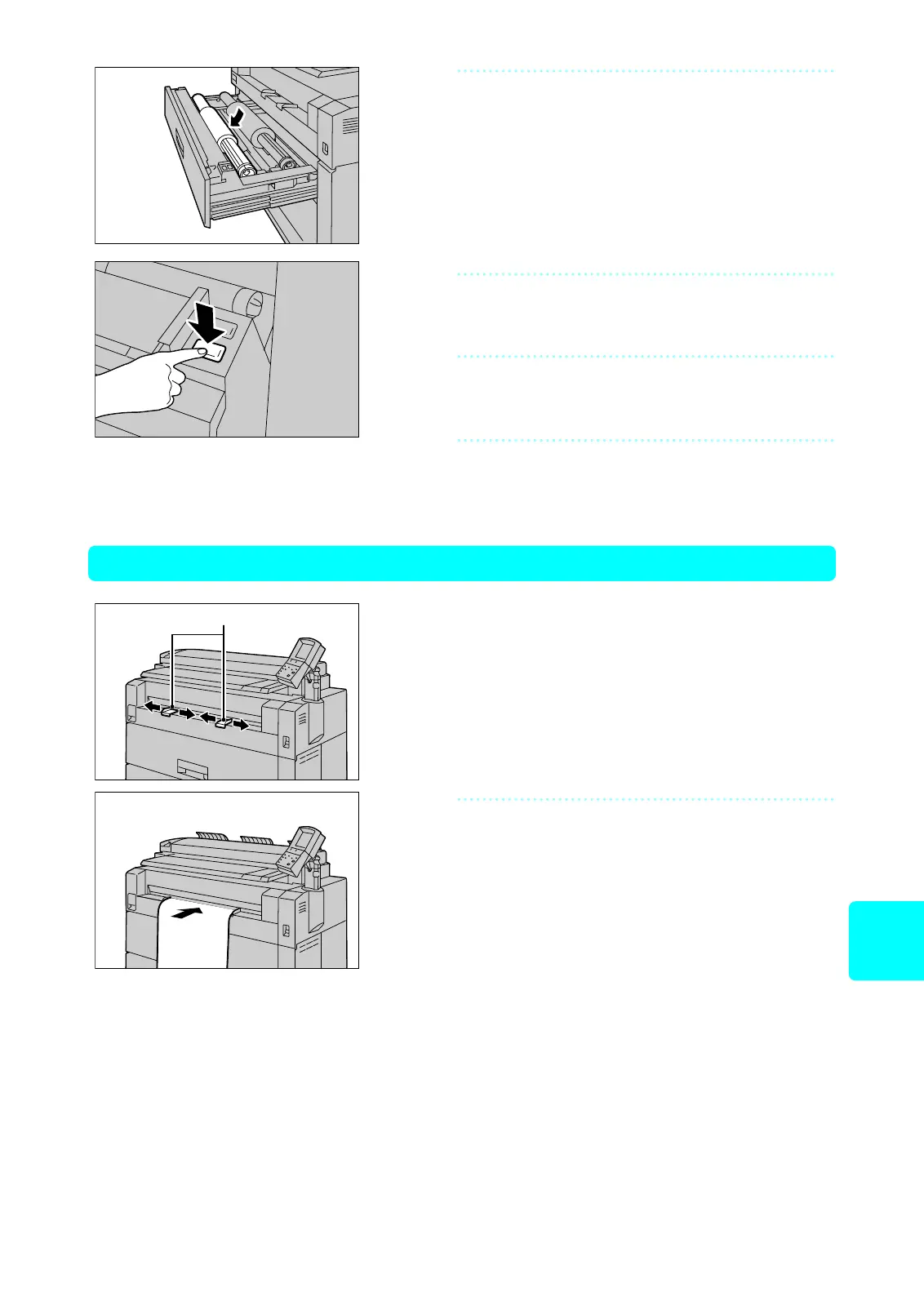27
Loading
Media
6
Rotate the roll media until the lead
edge is securely inserted into the
bottom of the roller.
The roll media is automatically loaded, and stops.
7
Press the cutter button to trim the lead
edge of roll media.
8
Remove the piece of paper that was
trimmed.
9
Gently slide Roll 1 or Roll 2 into the
machine until it stops.
Using the Manual Feed Tray (Bypass)
1
Align the size guides of the manual
feed tray to the size of the paper.
2
Align the right edge of the media with
the size guide, and insert the lead
edge of media in to the machine until
it stops.
Size guide
