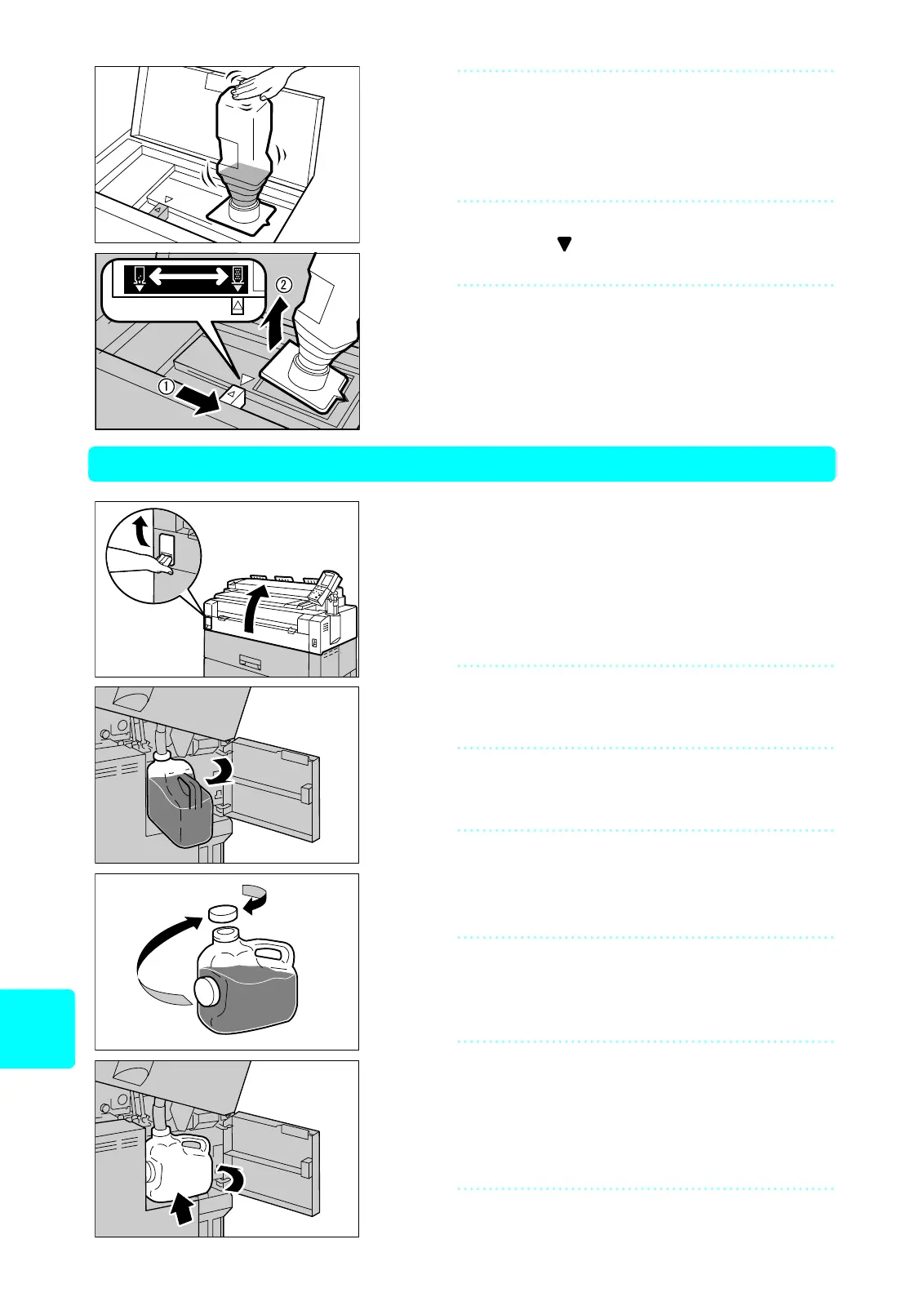30
Replacing
Consumables
6
Tap the bottom of the toner bottle
repeatedly until all toner empties into
the toner cartridge of the machine.
7
Slide the lever to the right, and align it
to the
position (1).
8
Remove the toner bottle (2).
Close the toner cartridge panel cover,
and lower the document cover into its
original position.
Replacing the Waste Toner Bottle
1
Ensure that the machine has stopped,
and release the upper unit releasing
lever to open the upper unit of the
machine.
2
Open the panel on the right side of the
machine.
3
Grasp the rear side of the toner waste
bottle and rotate it outwards.
4
Separate the toner waste bottle from
the waste spout and remove it from
the machine.
5
Replace and tighten (clockwise) the
cap on the top of the toner waste
bottle.
6
Attach a new toner waste bottle to the
waste spout and set the bottle
correctly into its original position.
Close the panel on the right side of the
machine.
7
Close the upper unit of the machine.
