1
Sonosite PX Stand and
Accessory Assembly Instructions
Inside the boxes . . . . . . . . . . . . . . . . . . . . . . . . . . . . . . . . . . . . . . . . . . . . . . . 2
Main box .......................................................................................................................................................................................................... 2
Platform box................................................................................................................................................................................................... 2
System box .................................................................................................................................................................................................... 2
Box A................................................................................................................................................................................................................. 2
Box B ................................................................................................................................................................................................................. 3
Printer box ...................................................................................................................................................................................................... 3
Unpack the boxes . . . . . . . . . . . . . . . . . . . . . . . . . . . . . . . . . . . . . . . . . . . . . 4
Attach the storage tray . . . . . . . . . . . . . . . . . . . . . . . . . . . . . . . . . . . . . . . . . 4
Secure the column . . . . . . . . . . . . . . . . . . . . . . . . . . . . . . . . . . . . . . . . . . . . . 5
Remove packaging . . . . . . . . . . . . . . . . . . . . . . . . . . . . . . . . . . . . . . . . . . . . . 5
Remove packaging . . . . . . . . . . . . . . . . . . . . . . . . . . . . . . . . . . . . . . . . . . . . . 6
Install covers over power receptacles . . . . . . . . . . . . . . . . . . . . . . . . . . . . . 6
Attach the storage container, drawer, and cord wrap hooks . . . . . . . . . . 7
Attach the gel and wipe holders . . . . . . . . . . . . . . . . . . . . . . . . . . . . . . . . . 7
Attach the cable management system . . . . . . . . . . . . . . . . . . . . . . . . . . . . . 8
Raise the column . . . . . . . . . . . . . . . . . . . . . . . . . . . . . . . . . . . . . . . . . . . . . . 8
Install the platform . . . . . . . . . . . . . . . . . . . . . . . . . . . . . . . . . . . . . . . . . . . . . 9
Connect the stand to power . . . . . . . . . . . . . . . . . . . . . . . . . . . . . . . . . . . . 10
Install the printer . . . . . . . . . . . . . . . . . . . . . . . . . . . . . . . . . . . . . . . . . . . . . 11



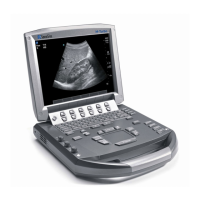








