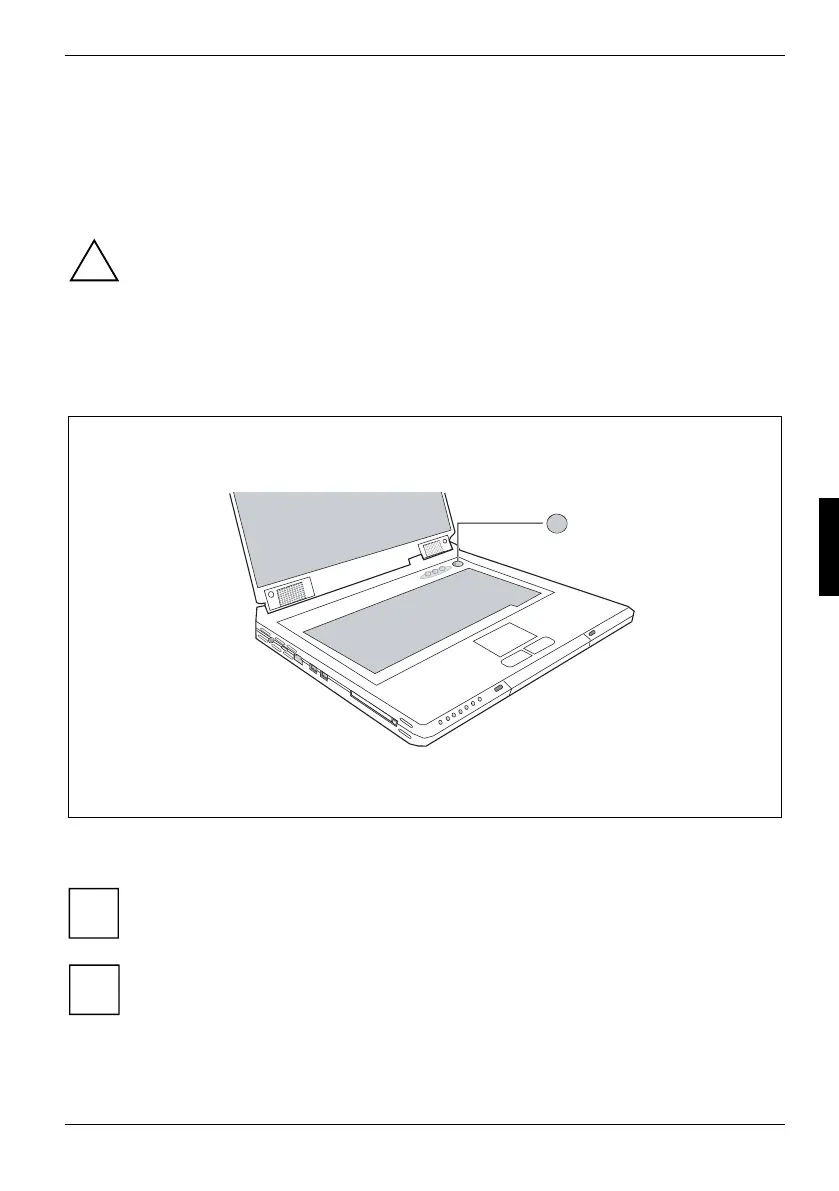10600572101, edition 1 17
Using your notebook
This chapter describes the basics for operating your notebook.
Please see the "Connecting external devices" chapter for instructions on how to connect devices
such as a mouse and a printer to the notebook.
!
Please take note of the information in the "Important notes" chapter.
Switching the notebook on and off
Switching on the notebook
► Slide the release button to the right and open the LCD display panel.
► Press the ON/OFF switch to switch the notebook on.
i
This illustration can differ somewhat from the notebook actually shipped.
i
If you have assigned a password, you must enter this when requested to do so, in order
to start the operating system password.
