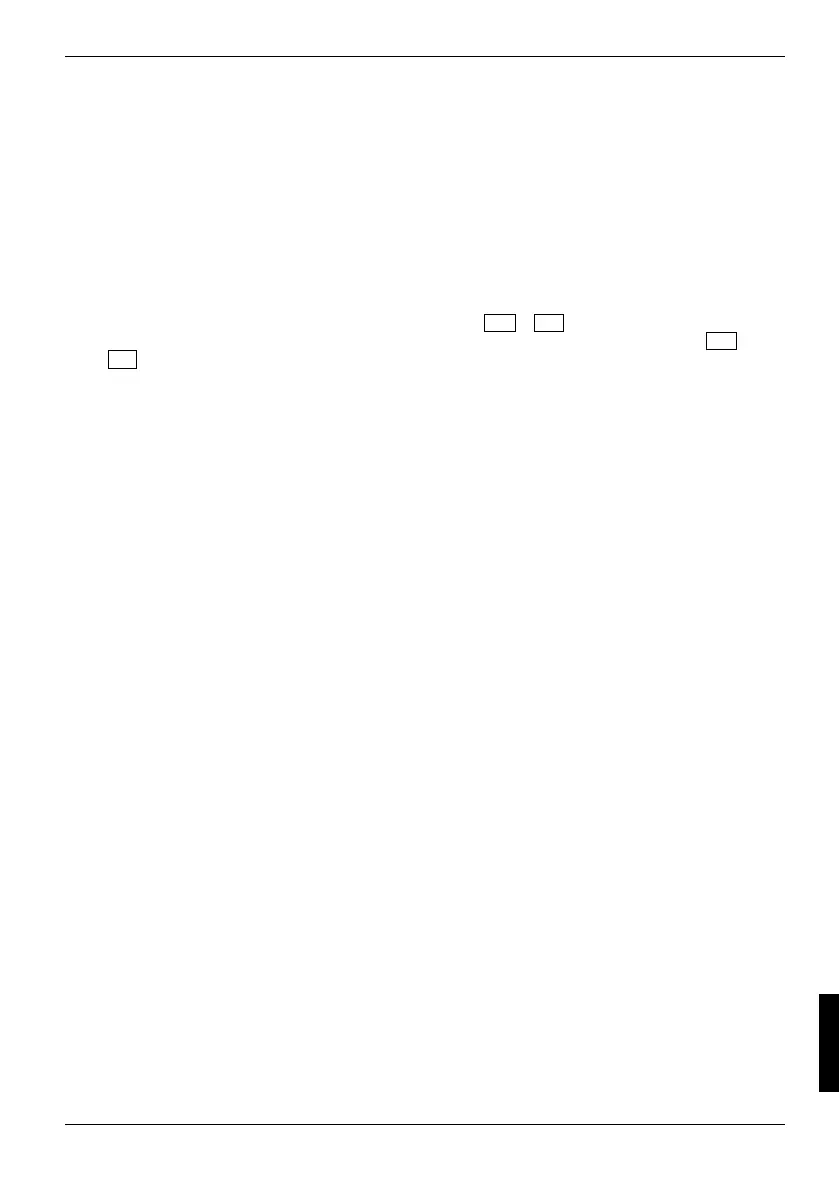Troubleshooting and tips
10600572101, edition 1 61
► Check whether the data cable is properly connected to the notebook and the external monitor
(if it is plugged in with a connector).
► Switch on the external monitor and the notebook.
The external monitor is blank or the image is
unstable (under Windows)
The wrong external monitor has been selected or the wrong screen resolution has been set for the
application programme.
► End the application programme under Windows with Alt + F4 . If the fault continues to occur
after ending the programme, switch over to the notebook's internal LCD screen with Fn +
F3 . Change the following setting:
► Select the correct monitor or set the correct screen resolution.
– Setting the screen resolution: Select Start - Control Panel - Appearance and Themes - Screen
resolution - Advanced and then the screen resolution you require.
– Selecting the monitor: Select the correct monitor under Start - Control Panel - Appearance
and Themes - Display - Settings - Advanced - Display.
The notebook cannot be started
The battery is not installed correctly.
► Switch the notebook off.
► Check whether the battery is installed correctly in its compartment.
► Switch the notebook on.
The battery is dead.
► Charge the battery.
or
► Install a charged battery.
or
► Connect the notebook via its power adapter to the mains outlet.
The power adapter is not connected correctly.
► Switch the notebook off.
► Check whether the power adapter is connected correctly to the notebook.
► Check whether the power cable is plugged properly into the power adapter and into the mains
outlet.
► Switch the notebook on.
