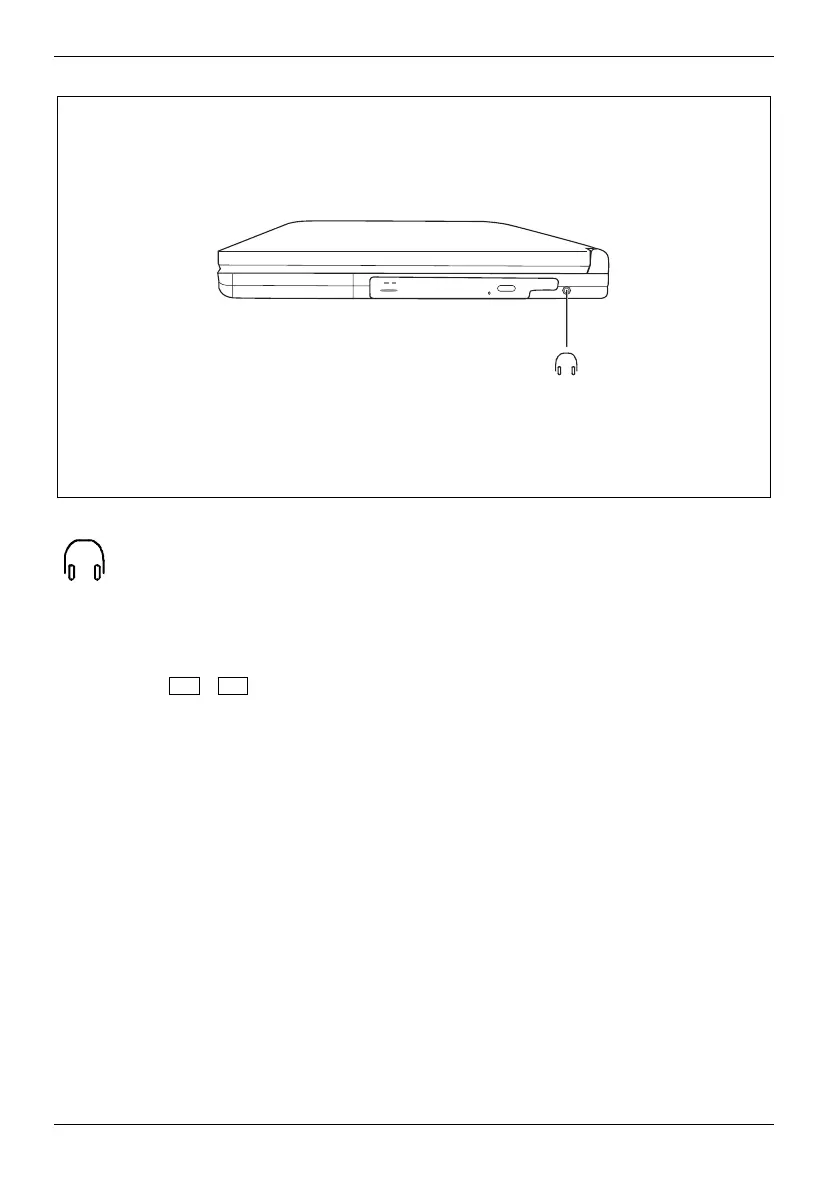Connecting external devices
52 10600572101, edition 1
D
V
D
ROM
Connections on the right side
Headphones port
Connecting an external monitor
An external monitor can be connected to the notebook.
● Using the Fn + F3 key combination you can switch back and forth between the external
monitor and the LCD screen.
● If your notebook is equipped with a TFT monitor, you can display the same picture on the
external monitor and the LCD screen simultaneously.
► Switch off the notebook and the external monitor.
► Connect the external monitor to the monitor port on your notebook.
► First switch on the monitor and then the notebook.
