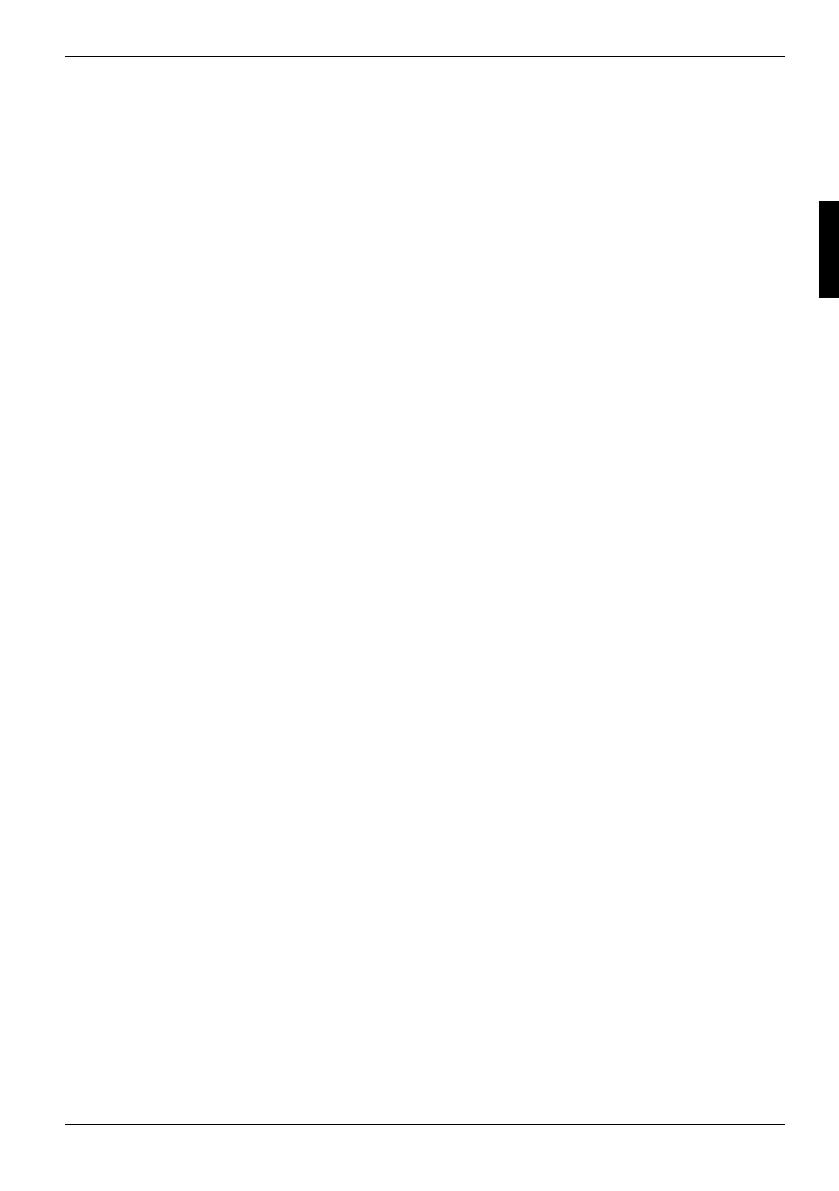Index
10600572101, edition 1 71
Monitor port 6, 50
Monitor screen
drifting display 61
no screen display 61
Mouse, does not work 62
Multi-format DVD burner, double layer
support 35
N
Notational conventions 2
Notebook
before you travel 11
cleaning 12
not starting 61
operating 17
placing in service 13
setting up 14
stops working 62
switching off 18
switching on 17
transporting 11
Notes 7
battery 27
boards 8
CE marking 10
cleaning 12
disposal 9
energy saving 9
LCD screen 25
manufacturer 9
safety 7
transporting 11
Numeric keypad 21
O
ON/OFF switch 3
Wireless LAN module 22
Open notebook, view 3
Operating system, protecting with
password 47
Operation, preparing for 15
Overview, security functions 43
P
Packing material 13
Password
cancelling 46
changing 46
enter 46
Password protection 45
BIOS Setup Utility 43
Operating system 43
Pause key 21
PC card 31
installing 31
lowering eject button 31
removing 32
PC card slot 4
PCMCIA, see PC card
Picture frozen, DVD film 63
Pointer, no mouse pointer 62
Power adapter
connecting 15
setting up 14
Power-on indicator 18
Preparing for use 13
Printer
connecting (USB) 53
does not print 62
Projector
activating 54
connecting 54
R
Rear, view 6
Recycling 9
Right-hand side, view 5
S
S Video Out socket 6, 50
Safety 7
Screen brightness
decreasing 22
increasing 22
Screen message 64
Scroll indicator (Scroll Lock) 19
Security functions 43
overview 43
survey 44
Self-discharge, battery 10
Setup, see BIOS Setup Utility
Shift key 20
Signs and symbols 2
Standby mode, terminating 62
Start key 21
Status indicators 3, 18
Storage, battery 10
Summer time 60
Supervisor password
cancelling 46
changing 46
enter 46
Survey, security functions 44
Suspend mode, terminating 62
Switch between open applications 22
