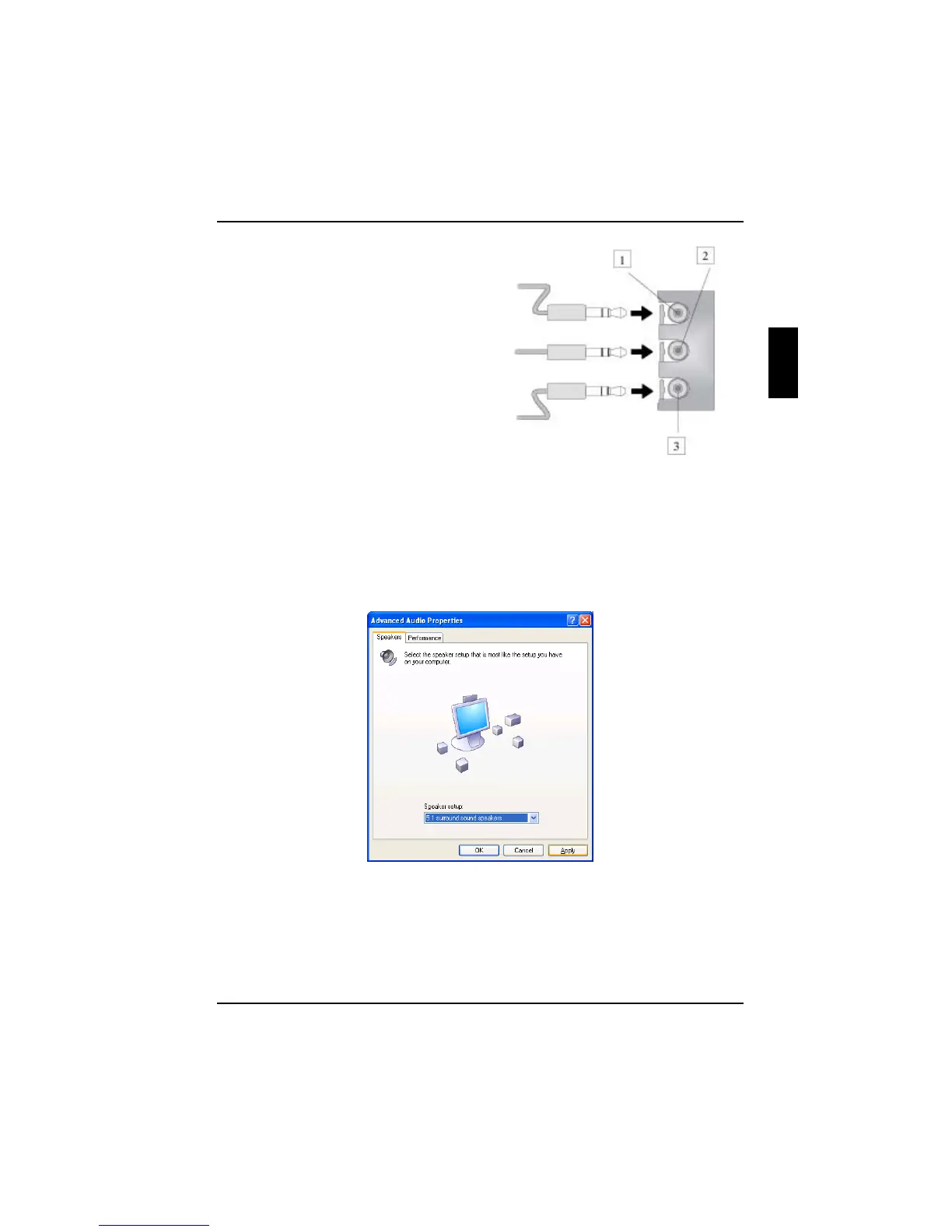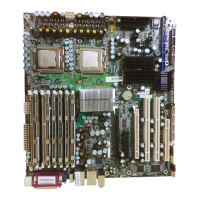Annex
6-Channel Analog Audio Output
1 Line In (Center and Subwoofer channel)
2 Line Out (Front channels)
3 Mic (Rear channels)
Description:
Both Line In and MIC are converted to Line Out
function under 6-channel configuration.
Selecting the setting for 4 or 6-channel mode
Ê In the taskbar at the bottom of the screen, right click on the Volume icon.
Ê Select Adjust Audio Properties. On the Sounds and Audio Devices Properties tab displayed, you
will find the function Speaker settings.
Ê Under the Advanced Audio Properties function, you can set the appropriate speaker
configuration in Speaker setup.
A26361-D1520-Z120-1-6319 English - 33
