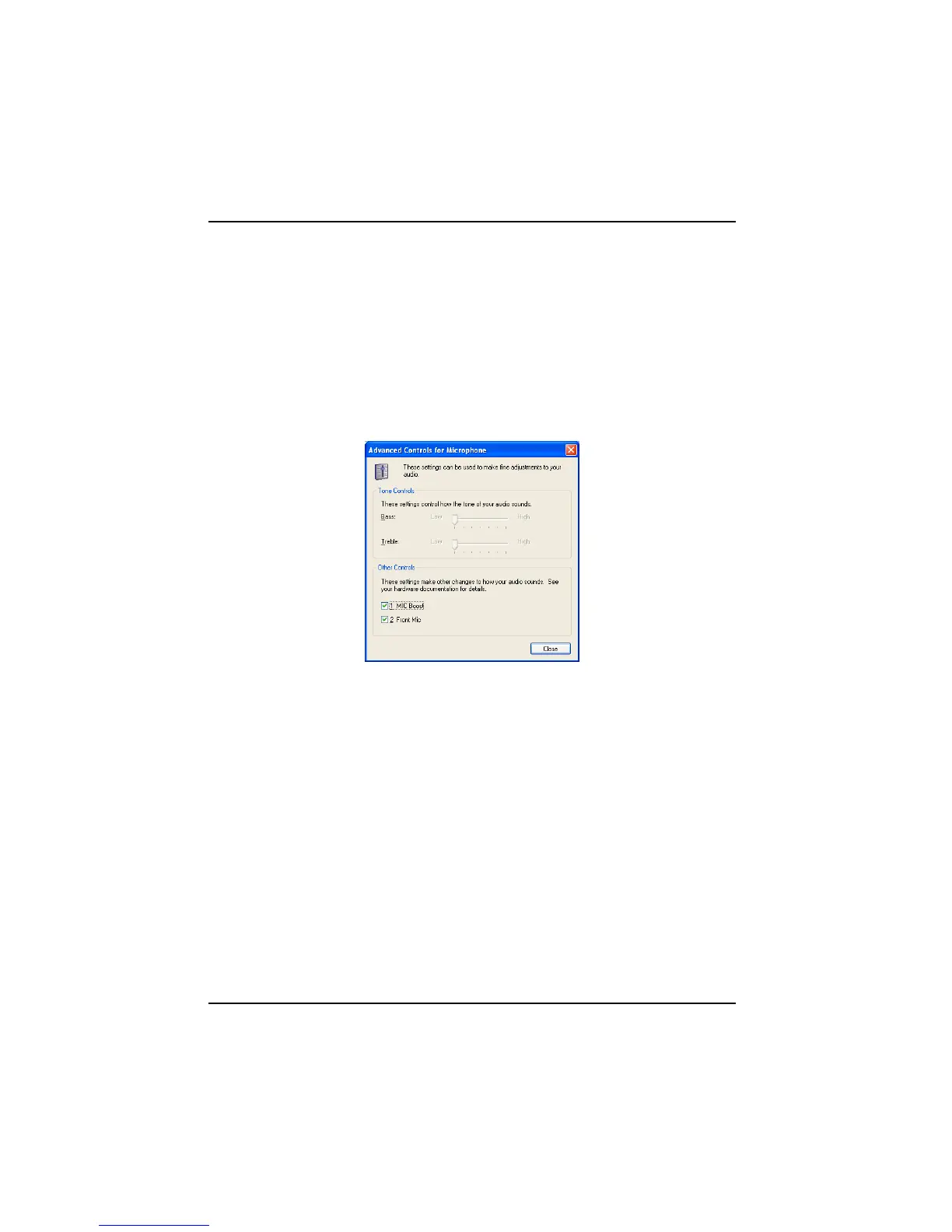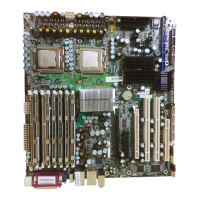Annex
Setting the Microphone Connection
If your PC has a front audio connection, the microphone function can also be used in 6-channel
mode.
Ê In the taskbar at the bottom of the screen, double click on the Volume icon.
Ê Select Volume Control - Options – Properties - Adjust volume for recording.
Ê On the Recording tab, click on Advanced.
Ê Under the function Other Controls, you can select the microphone connection by checking the 2
Front Mic box.
34 - English A26361-D1520-Z120-1-6319