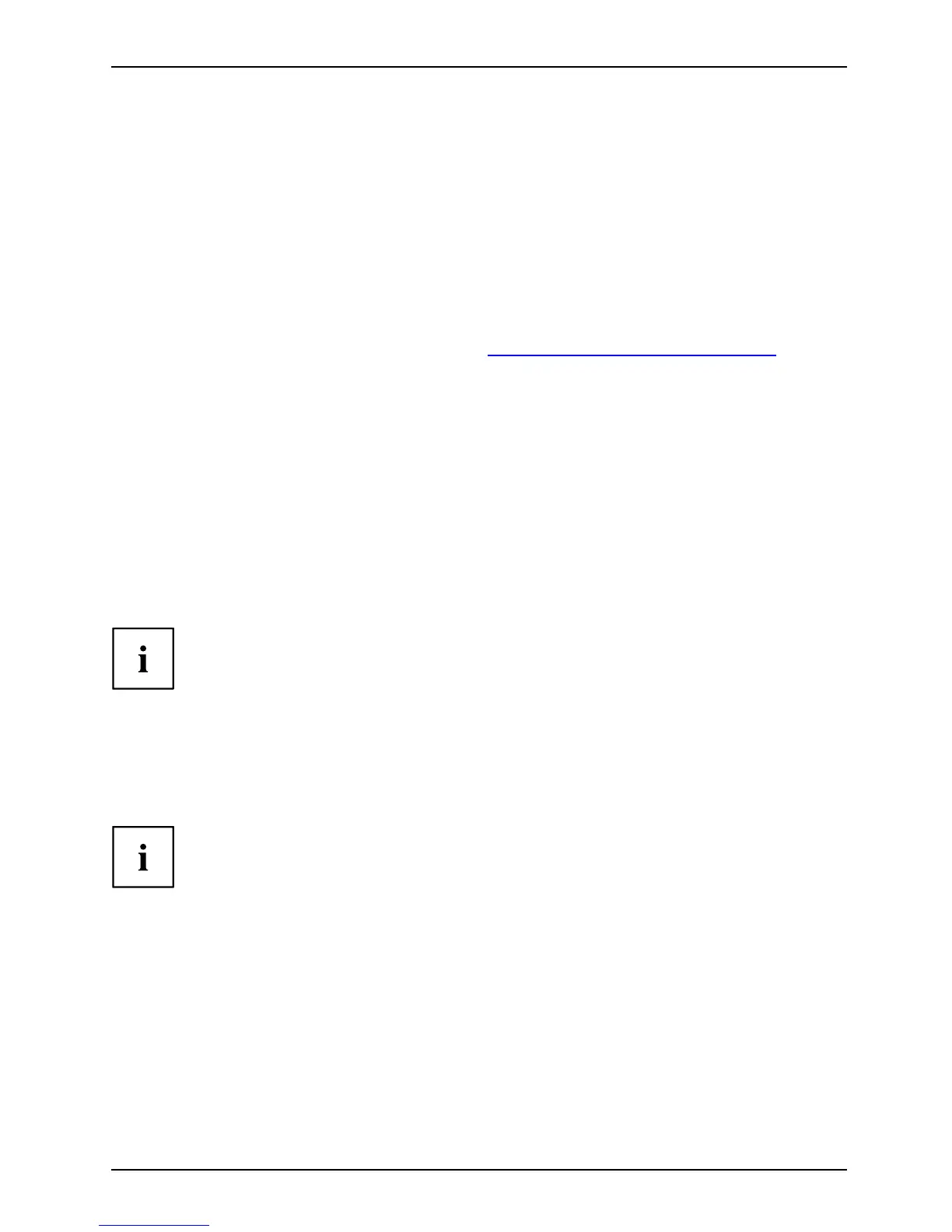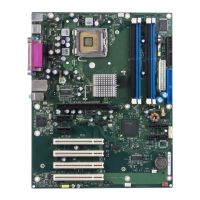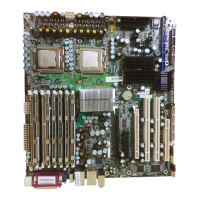Brief description of mainbo ard
BIOS Update
When should a BIOS u pdate be carried out?
Fujitsu Siemens Computers makes new BIOS versions available to ensure
compatibility with new operating systems, new software or new hardware. In
addition, new BIO S functions can also be integrated.
A BIOS update should a lso always be carried out w hen a problem exists that
cannot be solve d with new drivers or new software.
Where can I obtain BIOS updates?
The BIOS updates are available on the Internet at "
www.fujitsu-siemens.com/mainboards".
BIOS update under DOS with bootable BIOS
update floppy disk - brief description
► Download the update file from ou r website to your PC.
► Insert an empty floppy disk (1.44 M byte).
► Run the update file (e.g. 2721103.EXE).
A bootable update floppy disk is created. Leave this floppy disk in the drive.
► Restart the PC.
► Follow the instructions on screen.
Detailed information on the BIO S update under DOS is provided in the
"BIOS Setup" manual ("Drivers & Utilities" CD).
BIOS update under Windows wi
th DeskFlash utility
A BIOS update can a lso be performed directly under Windows with the DeskFlash utility.
DeskFlash can be found on the " Drive rs & Utilities" CD (under Flash BIOS).
Alternatively, BIOS can be updated via a bootable USB memory stick. More extensive
system kno wledge (DOS-Boot, Flashtool) is required fo r this process.
A26361-D2721-Z110-1-7419, edition 3 English - 7
