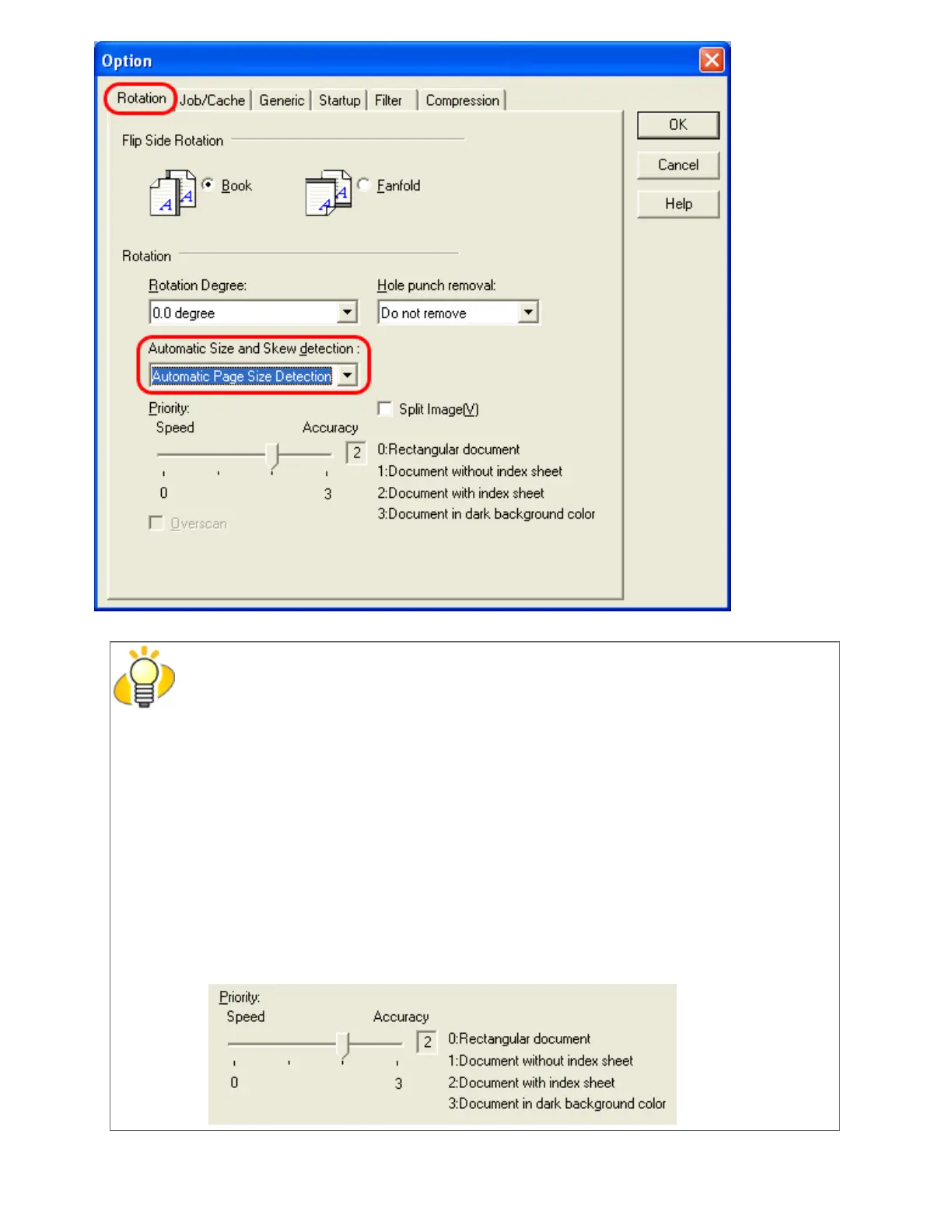HINT
With the [Priority] slider control, you can change the accuracy of Automatic Page Size
Detection.
Move the slider to right to improve the detection accuracy. Note that the higher the
accuracy, the longer the processing time, and the scanning speed becomes slower.
When detecting paper sizes of index sheets or documents to which sticky notes or index
tabs are attached, set the Priority to 2.
When detecting paper sizes of sheets or documents whose one side's background is in dark
color, set the Priority to 3.
Priority Document type suited for scanning
0 Document whose side's linearity is high
1 Index sheet or document to which sticky notes or index tabs are attached
2 Index sheet or document to which sticky notes or index tabs are note
attached
3 Document with one side in dark background color
file:///D|/Documents%20and%20Settings/scanner/Desktop/Lynx3/06/contents/EN/03/c03_10_01.htm (2 of 3)9/28/2007 2:38:32 PM
