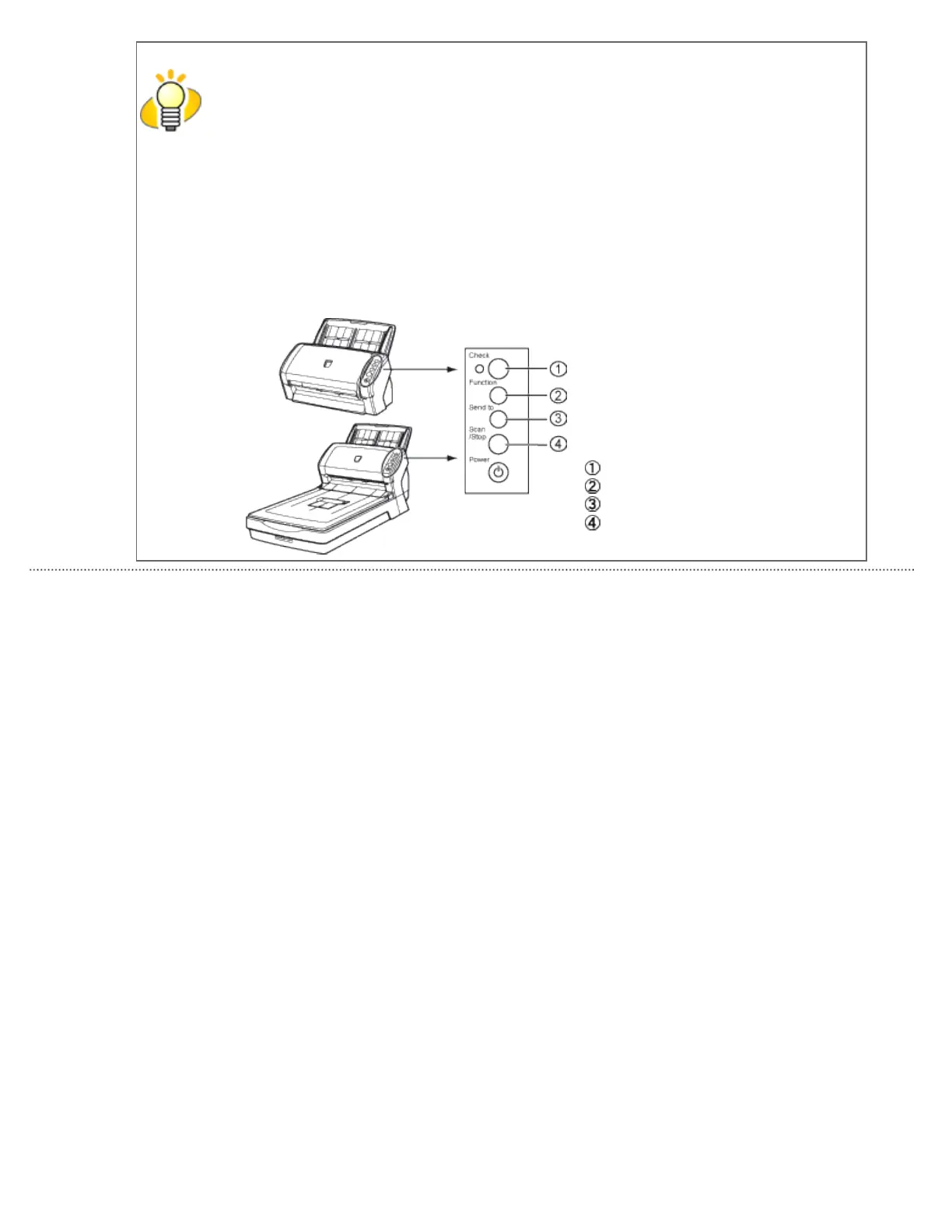HINT
Use the [Send to] button, following the procedure below:
1. Press the [Function] button, and change a number displayed on the Function
Number Display.
2. When the displayed number and the event number you have selected in step 5
(Send to 1 - 9) matches, stop pressing the [Function] button.
3. Press the [Send to] button.
Function Number Display
[Function] Button
[Send to] Button
[Scan] Button
All Rights Reserved. Copyright 2007 © PFU LIMITED
file:///D|/Documents%20and%20Settings/scanner/Desktop/Lynx3/06/contents/EN/03/c03_15_01.htm (5 of 5)9/28/2007 2:39:12 PM
