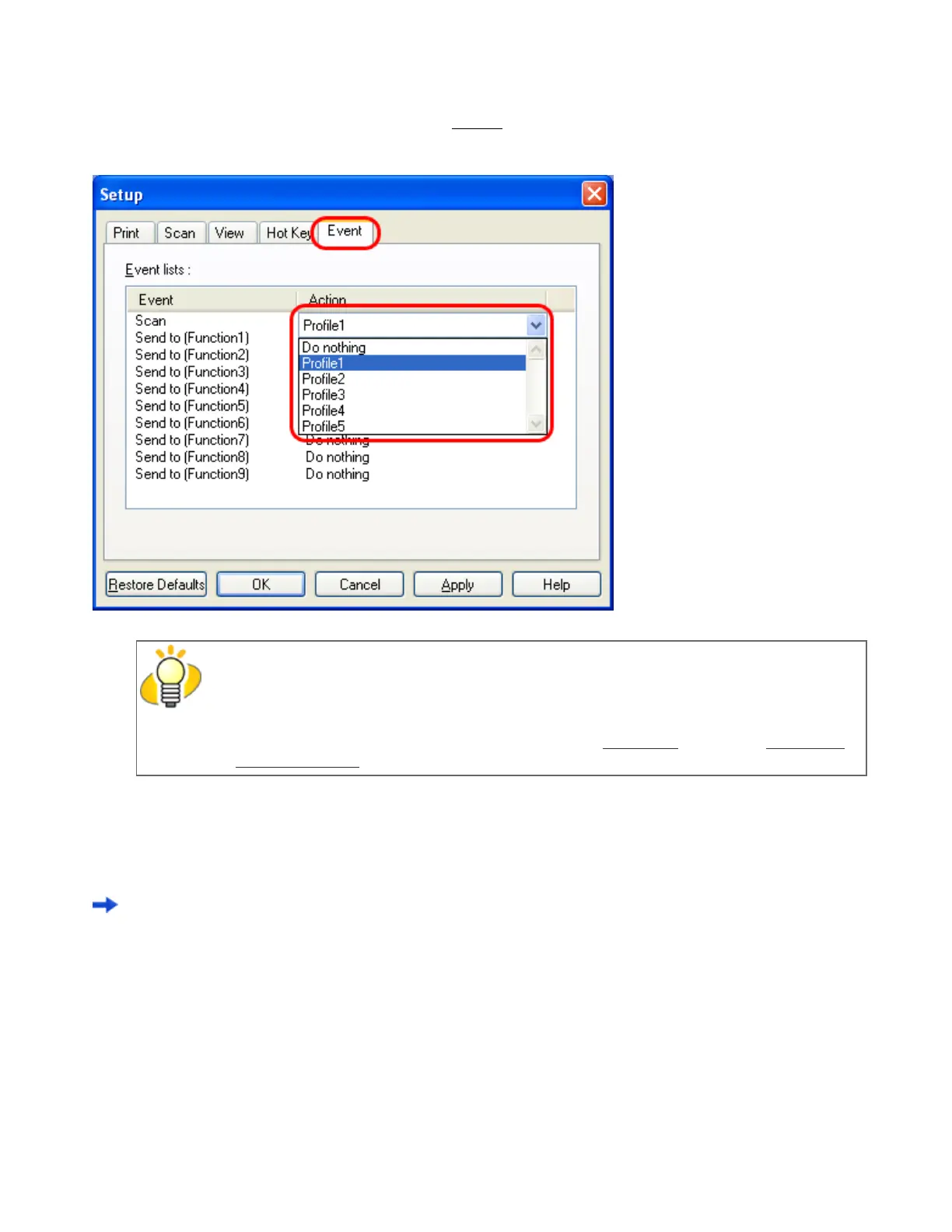10. Select the [Event] tab.
11.
Click the action of the Event you selected in step 5, and then select a profile from the list you want
to use for scanning.
HINT
You have to create profiles beforehand.
For information about how to create profiles, refer to "
Batch Scan" in Section "2.6 How to
Use ScandAll PRO."
12. Click the [OK] button.
13. Exit ScandAll PRO.
When you press the linked button, ScandAll PRO starts up, and batch scan is executed according to the selected
profile’s settings.
file:///D|/Documents%20and%20Settings/scanner/Desktop/Lynx3/06/contents/EN/03/c03_15_01.htm (4 of 5)9/28/2007 2:39:12 PM
