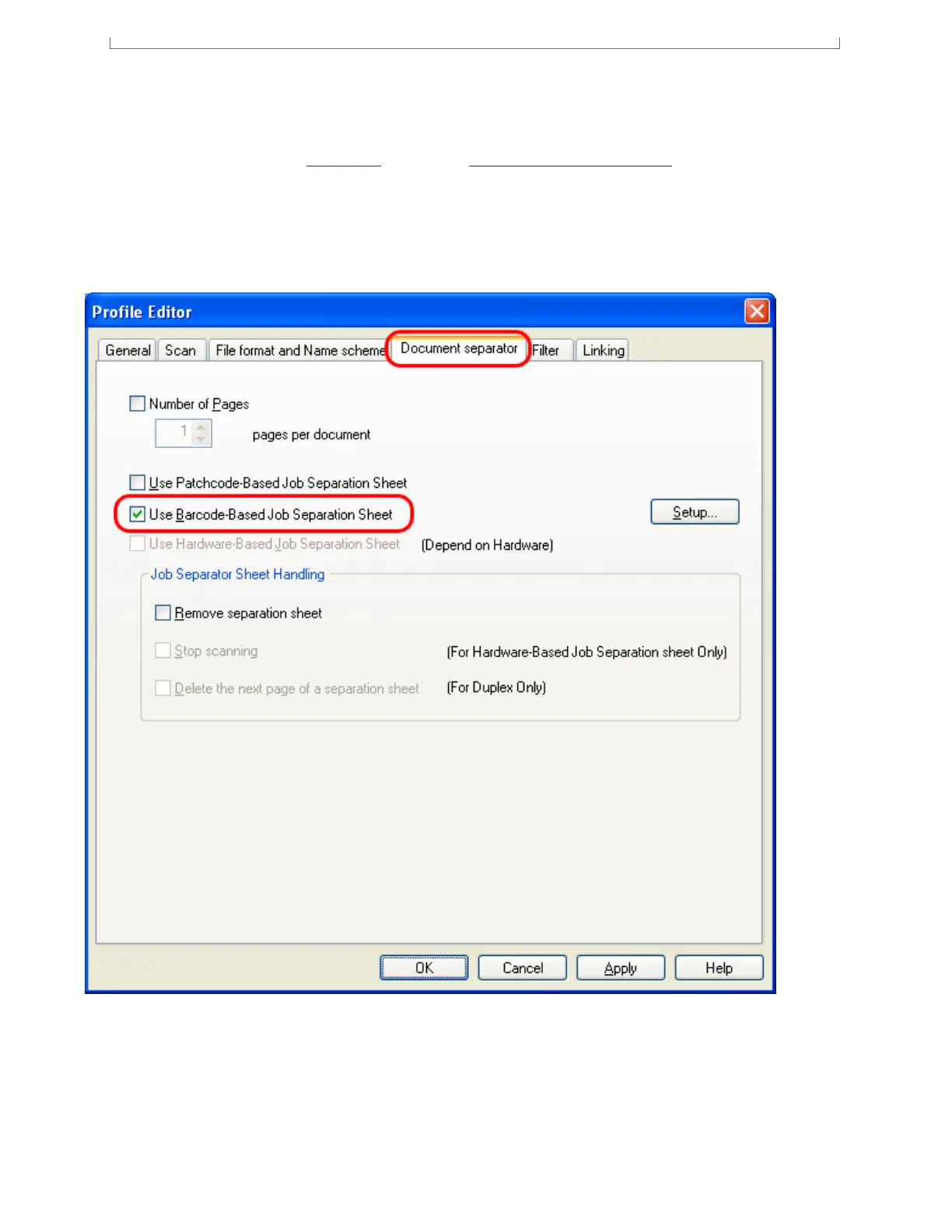The procedure is described below.
1. Create a new batch profile on ScandAll PRO, and open the [Profile Editor] window.
For how to create a profile, see "Batch Scan" in Section "2.6 How to Use ScandAll PRO."
2. Click on the [Document separator] tab.
3. Mark the [Use Barcode-Based Job Separation Sheet] checkbox.
file:///D|/Documents%20and%20Settings/scanner/Desktop/Lynx3/06/contents/EN/03/c03_17_01.htm (2 of 6)9/28/2007 2:39:16 PM
