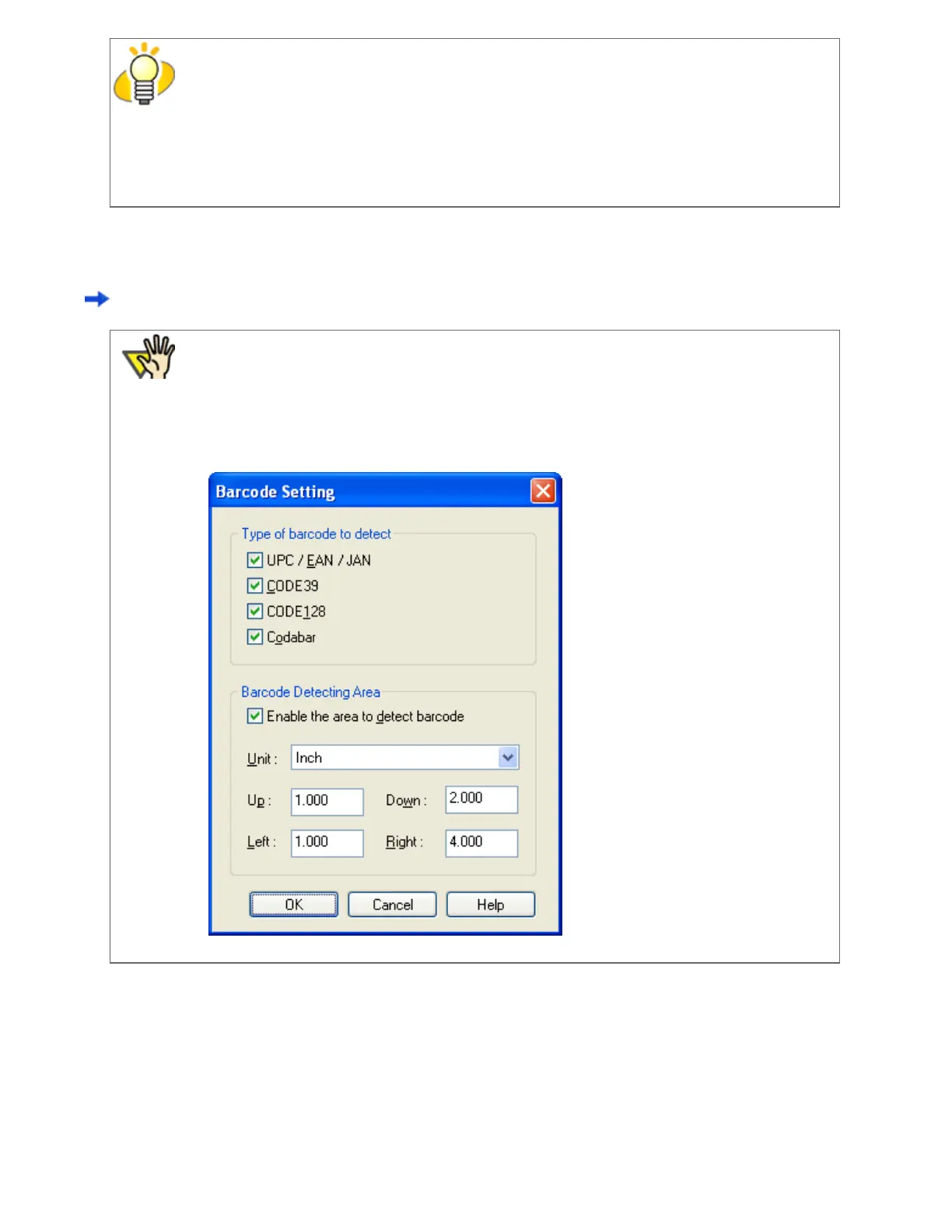HINT
● To suppress scanning the patch code sheet images, check the [Remove separation
sheet] checkbox.
● In duplex scan mode, you can disable scanning of the rear side of the patch code
sheet by selecting the [Delete the next page of a separation sheet] checkbox.
4. Click the [Setup] button.
The [Barcode Setting] dialog box appears.
ATTENTION
● If scanning performance deteriorates when barcode is used, reduce the detected
barcode types or narrow the barcode area to improve the scanning performance.
● If there are multiple barcodes in the barcode detecting area, the one recognized first
will be enabled.
5. Insert the barcode-printed sheets to wherever you want the file/folder to separate.
file:///D|/Documents%20and%20Settings/scanner/Desktop/Lynx3/06/contents/EN/03/c03_17_01.htm (3 of 6)9/28/2007 2:39:16 PM
