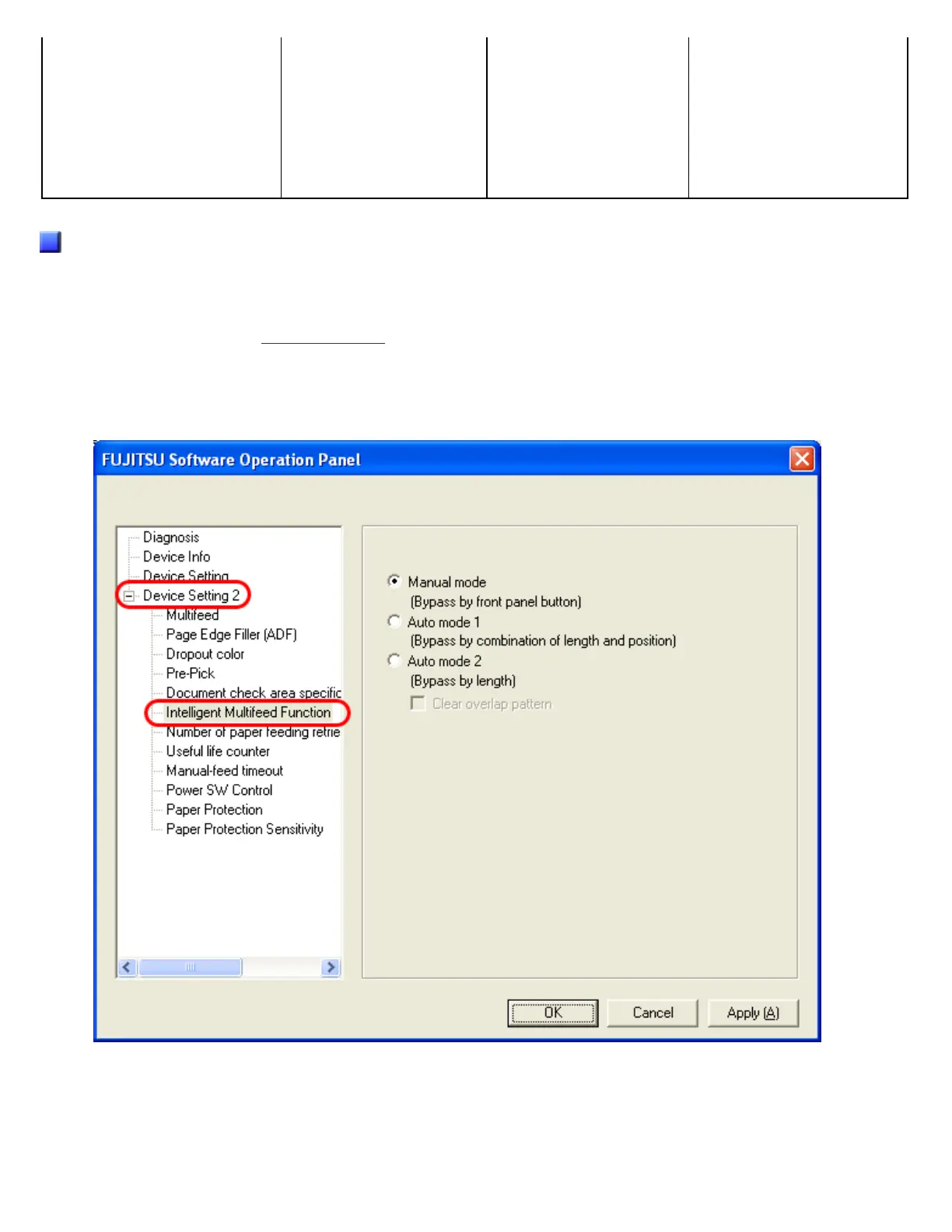are checked for
Multifeed errors and
then the scanner
bypasses Multifeed, if
the scanned overlap
pattern is the same or
shorter than the
already recorded
pattern.
How to Configure Settings with Software Operation Panel
1. Open the Software Operation Panel.
For details, see Section "8.1 Scan Settings."
2. Select the [Device Setting 2] tab from the list on the left of the panel, and then select [Intelligent
Multifeed Function].
3. Using this tab, do the following:
file:///D|/Documents%20and%20Settings/scanner/Desktop/Lynx3/06/contents/EN/03/c03_18_01.htm (3 of 7)9/28/2007 2:39:17 PM
