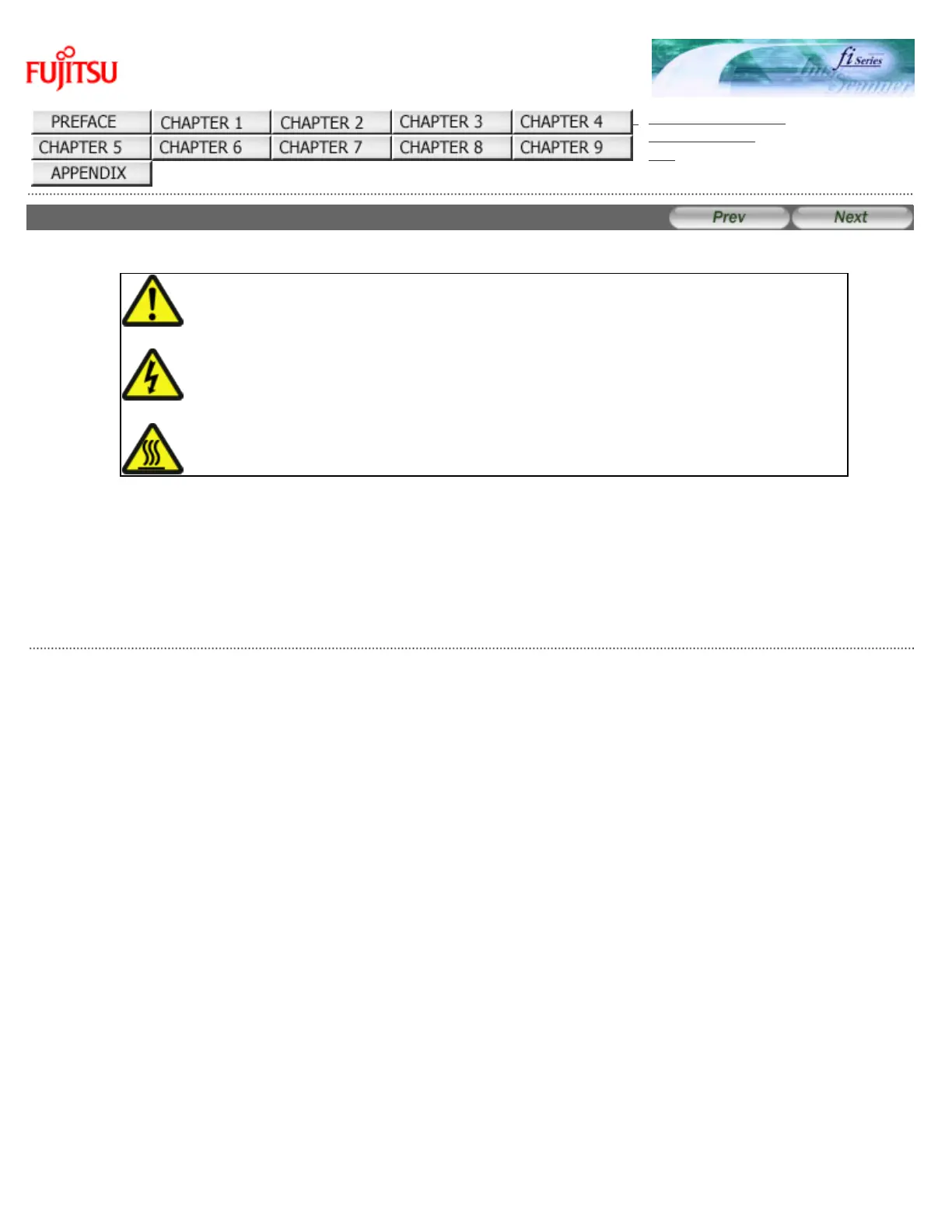fi-6140 / fi-6240 Image Scanner Operator's Guide
TROUBLESHOOTING
CONTENTS MAP
TOP
Chapter 4 DAILY CARE
This chapter describes how to clean the scanner.
WARNING
When operating the scanner, the ADF's glass becomes very hot.
Before you clean inside the scanner, turn off its power and unplug the AC adapter from the
outlet. Wait for at least 15 minutes.
Do not turn off the scanner when you clean the Feed and Eject rollers.
All Rights Reserved. Copyright 2007 © PFU LIMITED
file:///D|/Documents%20and%20Settings/scanner/Desktop/Lynx3/06/contents/EN/04/c04.htm9/28/2007 2:39:18 PM