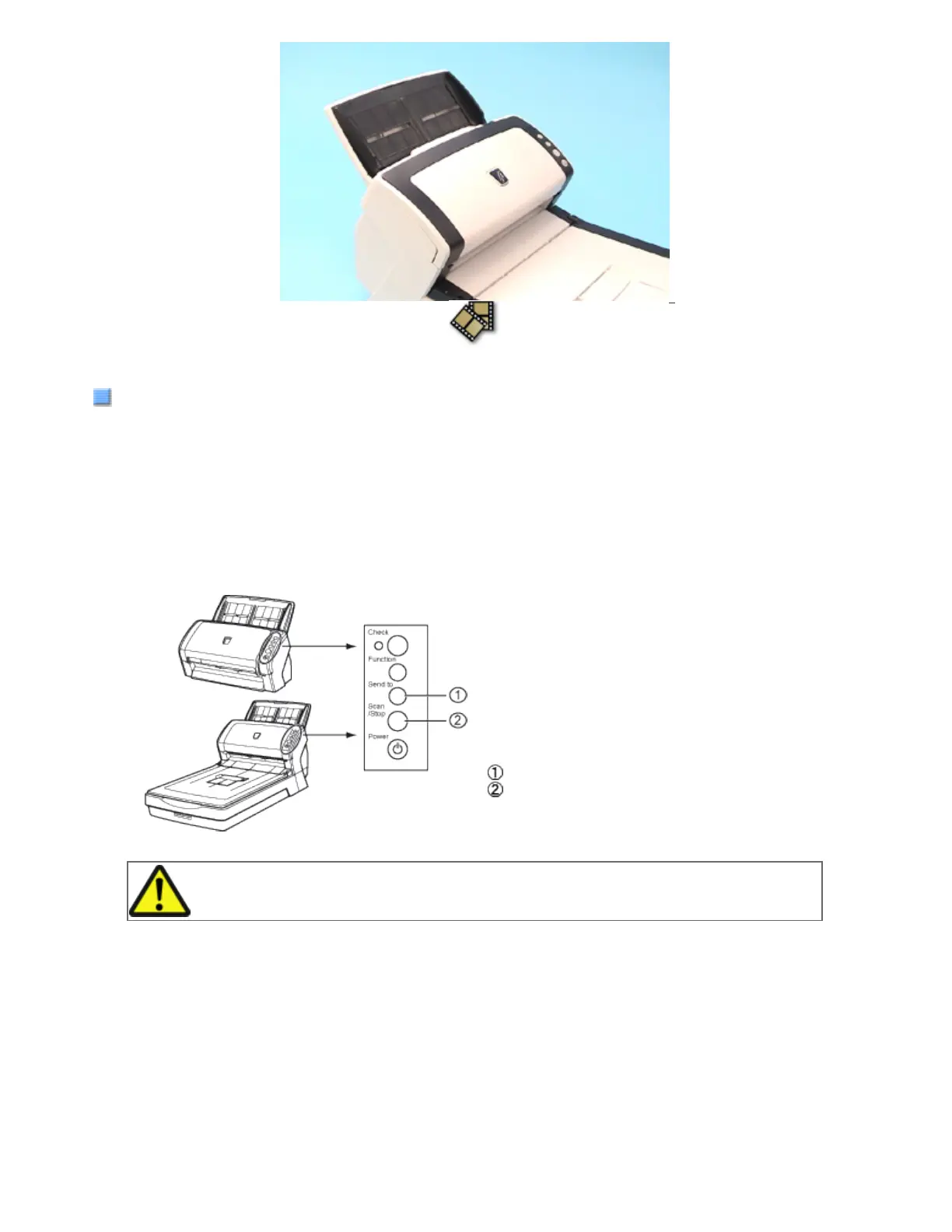Feed roller/Eject roller
1) Open the ADF when the indication of the Function Number display is not "P" or "0".
If you open the ADF when the indication of the Function Number display is "P" or "0", the Feed rollers/Eject rollers
will not rotate even you perform the operation of step 2 below.
2) Simultaneously hold down the [Send to] and [Scan] buttons on the Operator Panel.
The Feed rollers/Eject rollers start to rotate slowly.
3) Hold a soft cloth moistened with cleaning fluid against the surface of the rotating Feed rollers so that it lightly
cleans the surface of the rollers. Take particular care when cleaning these rollers as black debris on these rollers
affects pickup performance. As a guideline, seven presses of the [Send to] and [Scan] buttons make the Feed
rollers/Eject rollers to rotate one full turn.
[Send to] Button
[Scan] Button
CAUTION
In step 2, all the Feed rollers/Eject rollers turn at the same time. When cleaning the Feed
rollers or Eject rollers, be careful not to touch the other rotating Feed rollers/Eject rollers.
With the movie below, review the procedure to clean the Feed rollers/Eject rollers:
file:///D|/Documents%20and%20Settings/scanner/Desktop/Lynx3/06/contents/EN/04/c04_03_01.htm (4 of 5)9/28/2007 2:39:22 PM
