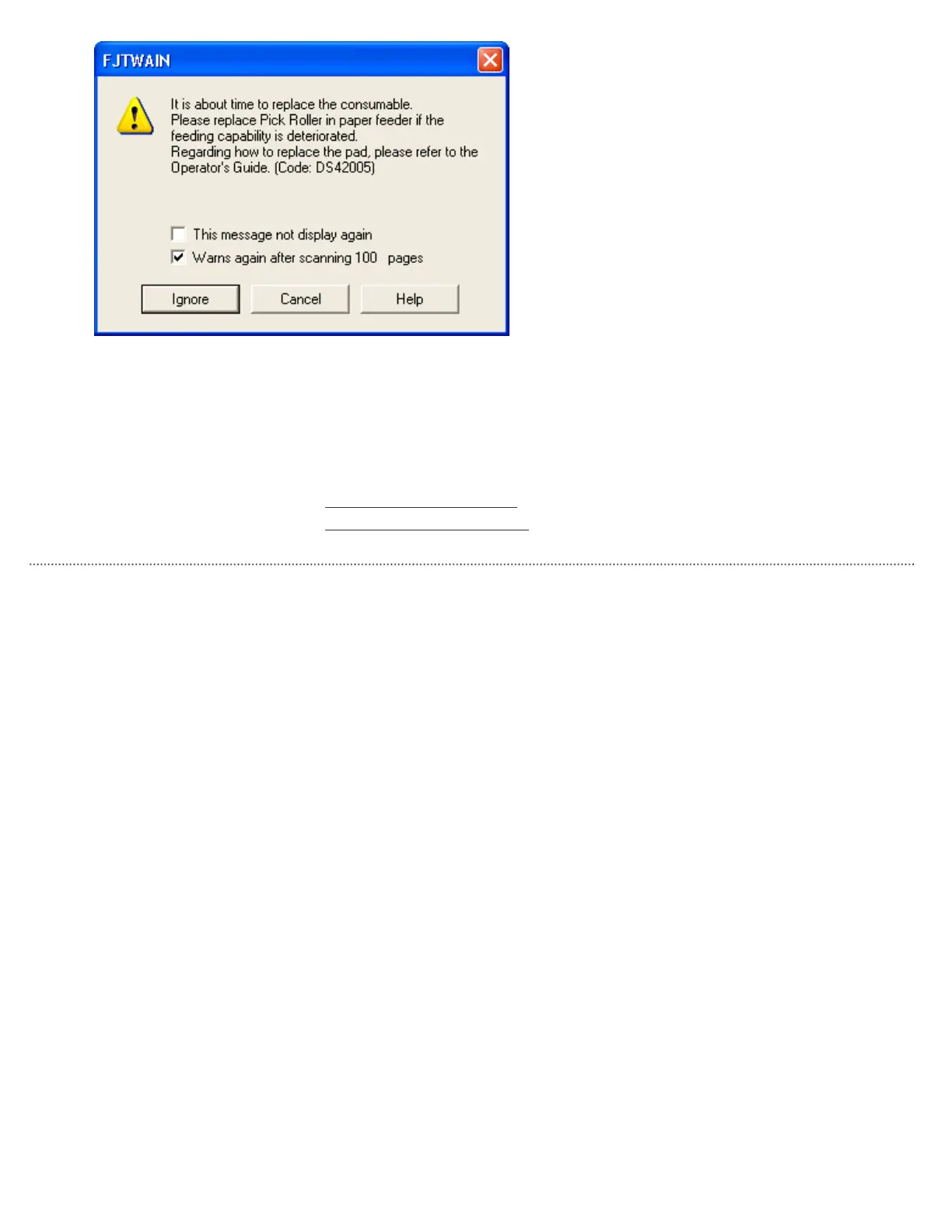Replace consumables when this message is displayed.
When you click the [Ignore] button, this message disappears and scanning continues.
You may be able to continue scanning for a while, however, it is recommended that you replace the consumable as soon as
possible.
To stop the scanning and replace the consumable right away, click the [Cancel] button.
For the replacement of consumables, refer to the following sections.
Pick roller:
"5.4 Replacing the Pick Roller"
Brake roller:
"5.3 Replacing the Brake Roller"
All Rights Reserved. Copyright 2007 © PFU LIMITED
file:///D|/Documents%20and%20Settings/scanner/Desktop/Lynx3/06/contents/EN/05/c05_02_01.htm (5 of 5)9/28/2007 2:39:26 PM
