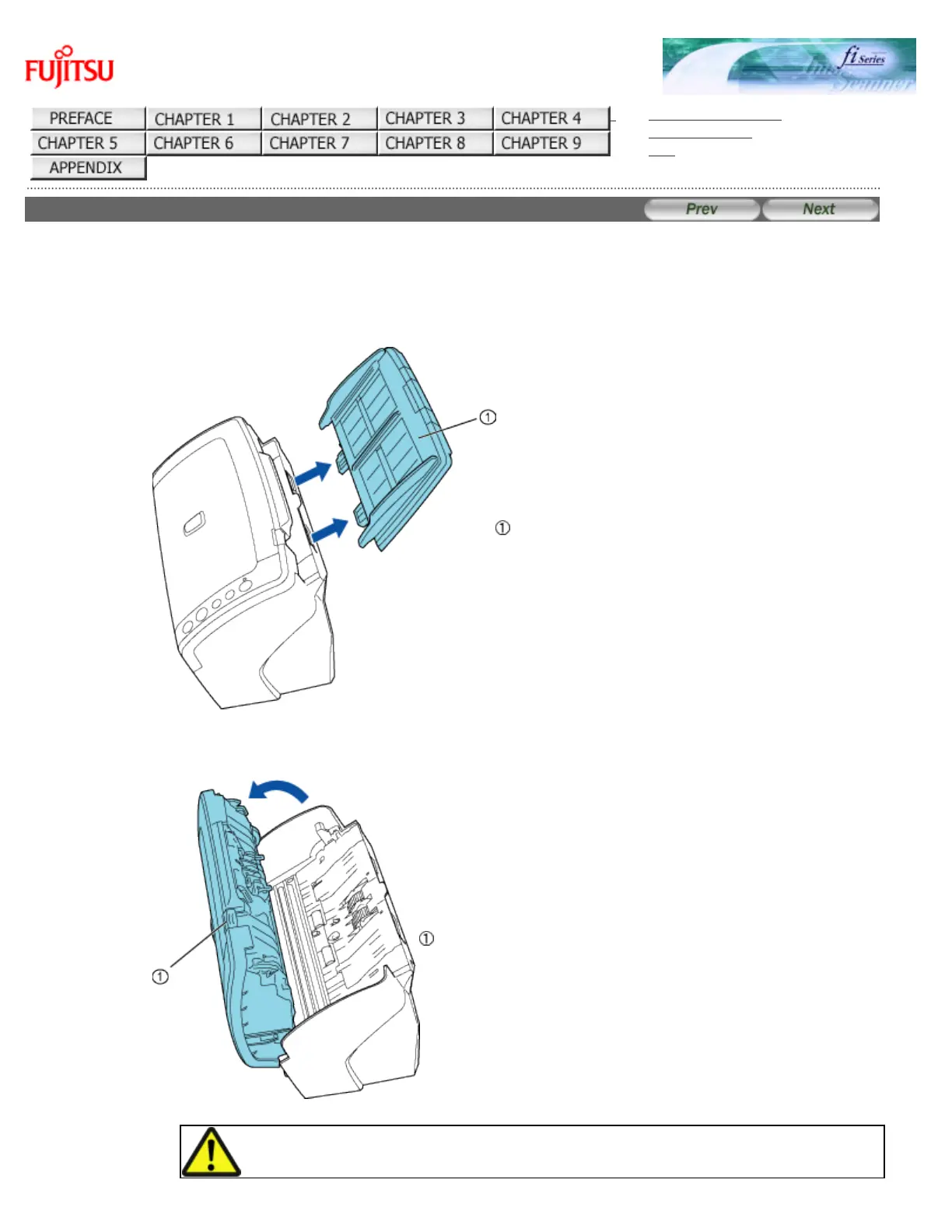fi-6140 / fi-6240 Image Scanner Operator's Guide
TROUBLESHOOTING
CONTENTS MAP
TOP
5.4 Replacing the Pick Roller
1. Remove any documents from the ADF paper chute.
2. Remove the ADF paper chute from the scanner.
ADF paper chute
3. Open the ADF by pulling the ADF open lever and turning the ADF to the front.
ADF open lever
CAUTION
Be careful, the ADF may close and pinch your finger.
file:///D|/Documents%20and%20Settings/scanner/Desktop/Lynx3/06/contents/EN/05/c05_04_01.htm (1 of 5)9/28/2007 2:39:38 PM