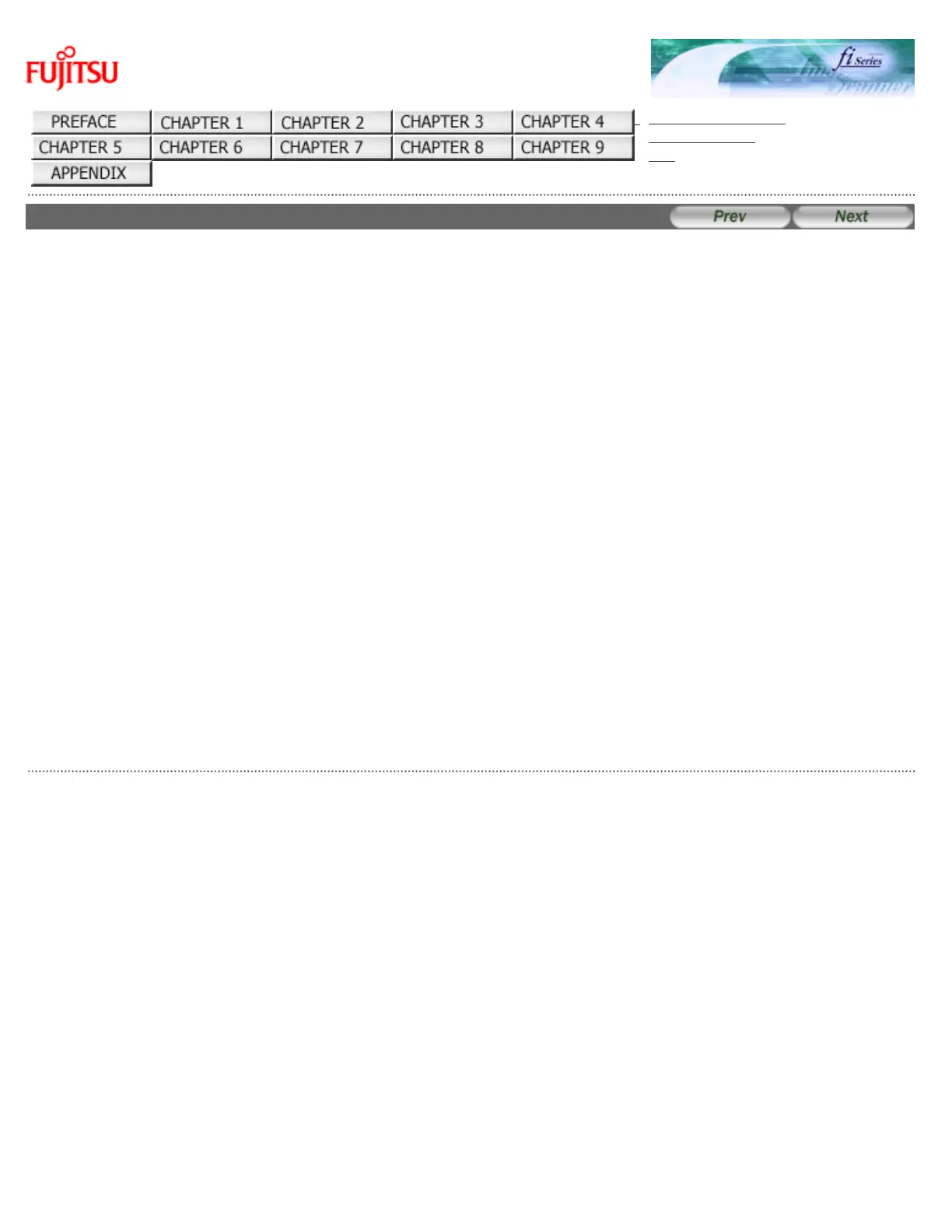fi-6140 / fi-6240 Image Scanner Operator's Guide
TROUBLESHOOTING
CONTENTS MAP
TOP
1.1 Checking the Contents of the Scanner Package
When you open the scanner package, please handle the main unit and its attachments carefully.
Make sure it contains all the parts listed in the package contents list that is included in the package box.
If any parts are missing or defective, contact the dealer where you purchased the scanner or an authorized FUJITSU scanner
service provider.
All Rights Reserved. Copyright 2007 © PFU LIMITED
file:///D|/Documents%20and%20Settings/scanner/Desktop/Lynx3/06/contents/EN/01/c01_01_01.htm9/28/2007 2:38:02 PM
