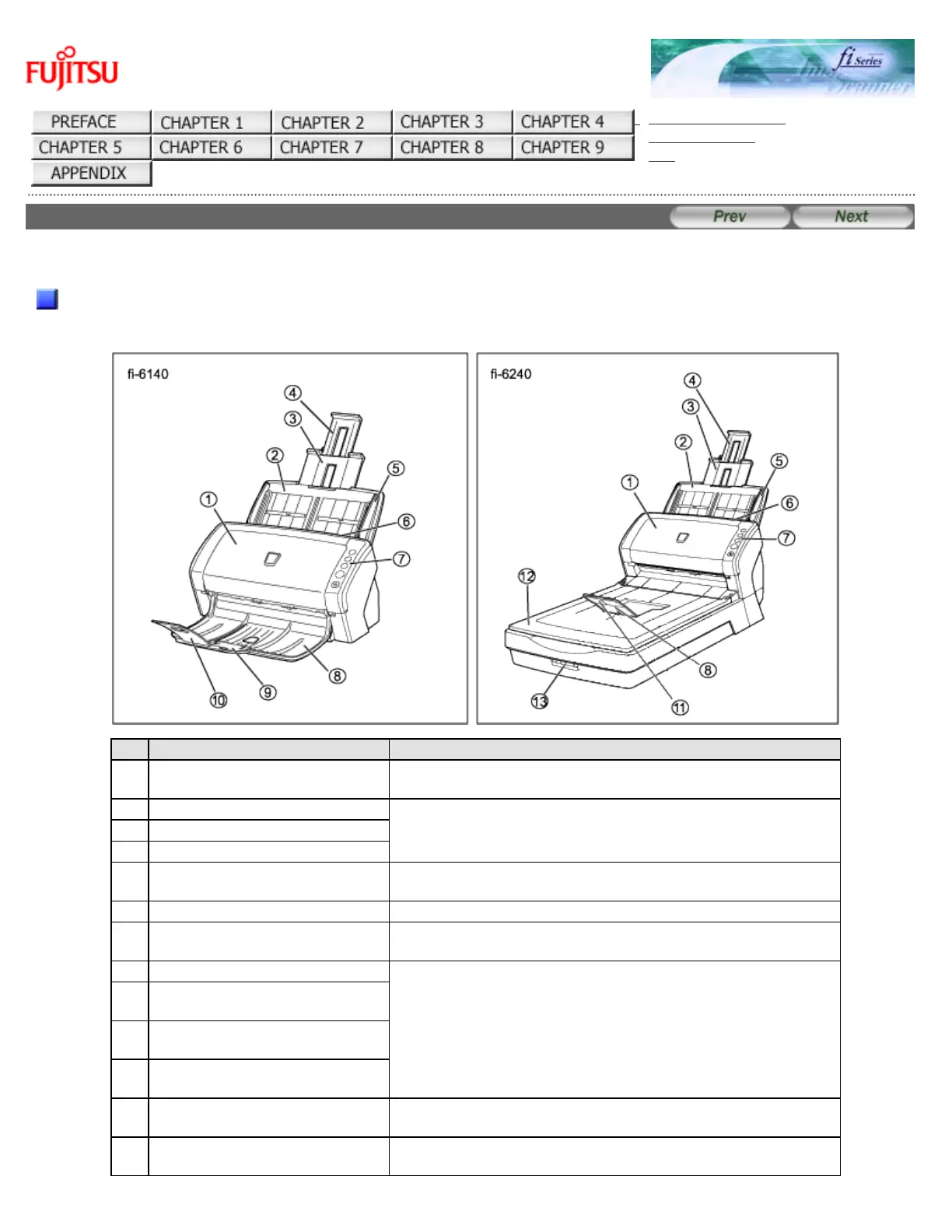fi-6140 / fi-6240 Image Scanner Operator's Guide
TROUBLESHOOTING
CONTENTS MAP
TOP
1.2 Names and Functions of Parts
This section describes the scanner parts and their functions.
Front
No. Name Function
1
ADF
(Automatic Document Feeder)
Transports the document to the reading position
automatically.
2
ADF paper chute Holds in place the document pages / sheets that are fed
into the ADF.
3
Paper chute extension 1
4
Paper chute extension 2
5
Side Guide Adjusted to the width of the paper in order not to scan
skewed pages.
6
ADF open lever Pull this lever toward you to open the ADF.
7
Operator panel This panel consists of a Function No. Display, four
operating push buttons, and a LED.
8
Stacker Scanned documents are ejected from the ADF onto this
stacker.
9
Stacker extension 1
[fi-6140 only]
10
Stacker extension 2
[fi-6140 only]
11
Stacker extension
[fi-6240 only]
12
Flatbed (FB)
[fi-6240 only]
Place documents on the glass sheet by sheet for single-
sheet scanning.
13
Transport lock switch
[fi-6240 only]
Used to lock the carrier unit inside the flatbed during
transportation.
file:///D|/Documents%20and%20Settings/scanner/Desktop/Lynx3/06/contents/EN/01/c01_02_01.htm (1 of 4)9/28/2007 2:38:03 PM
