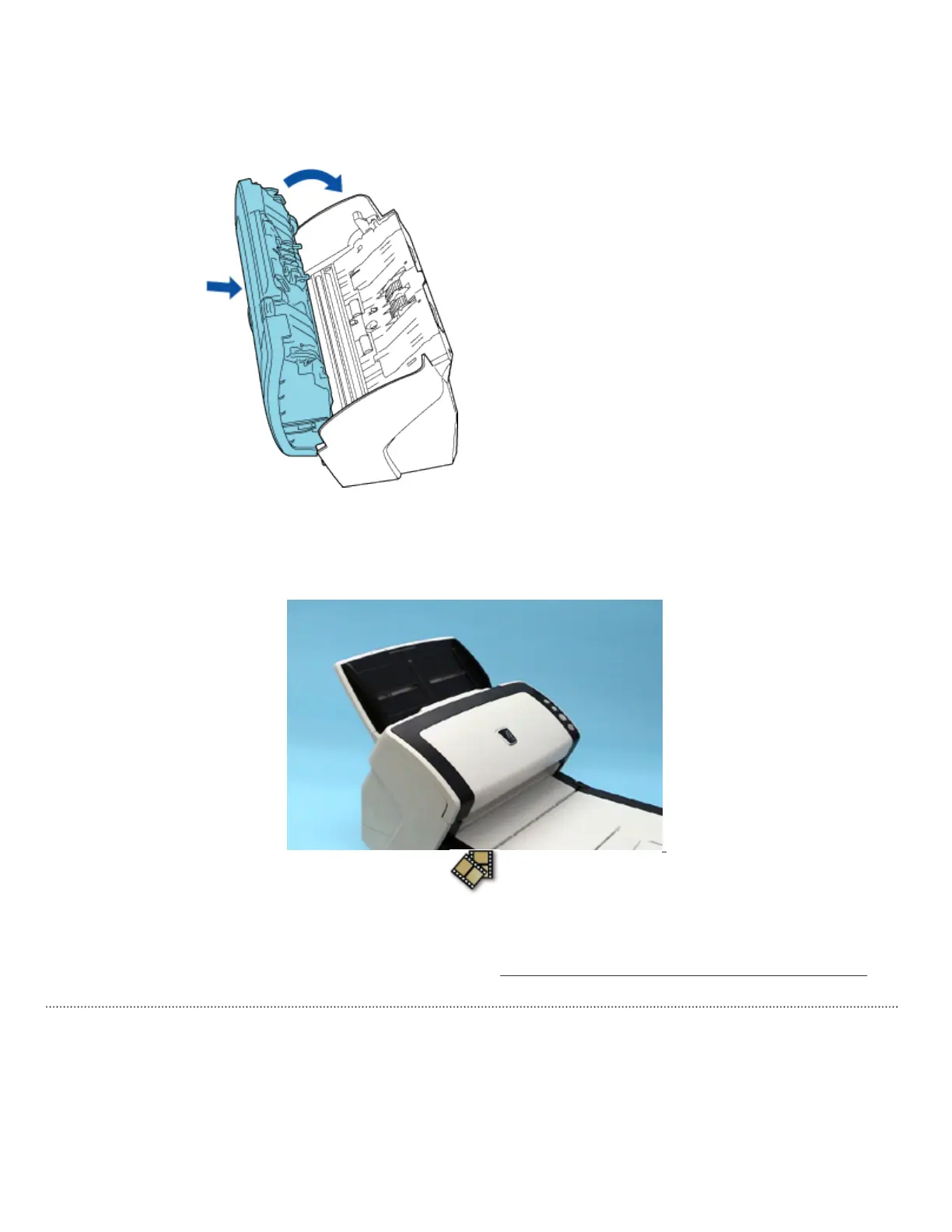3) Close the sheet guide. Make sure that both sides of the side guide are firmly locked.
8. Close the ADF. Press down on the center of the ADF to return it to its original position until the ADF
open leverlocks.
9. Attach the ADF paper chute to the scanner.
With the movie below, review the procedure to replace the Pick roller.
10. Reset the Pick roller counter.
For how to reset the Pick roller counter, see Section "
5.2 How to Check and Reset the Consumables Counters."
All Rights Reserved. Copyright 2007 © PFU LIMITED
file:///D|/Documents%20and%20Settings/scanner/Desktop/Lynx3/06/contents/EN/05/c05_04_01.htm (5 of 5)9/28/2007 2:39:38 PM
