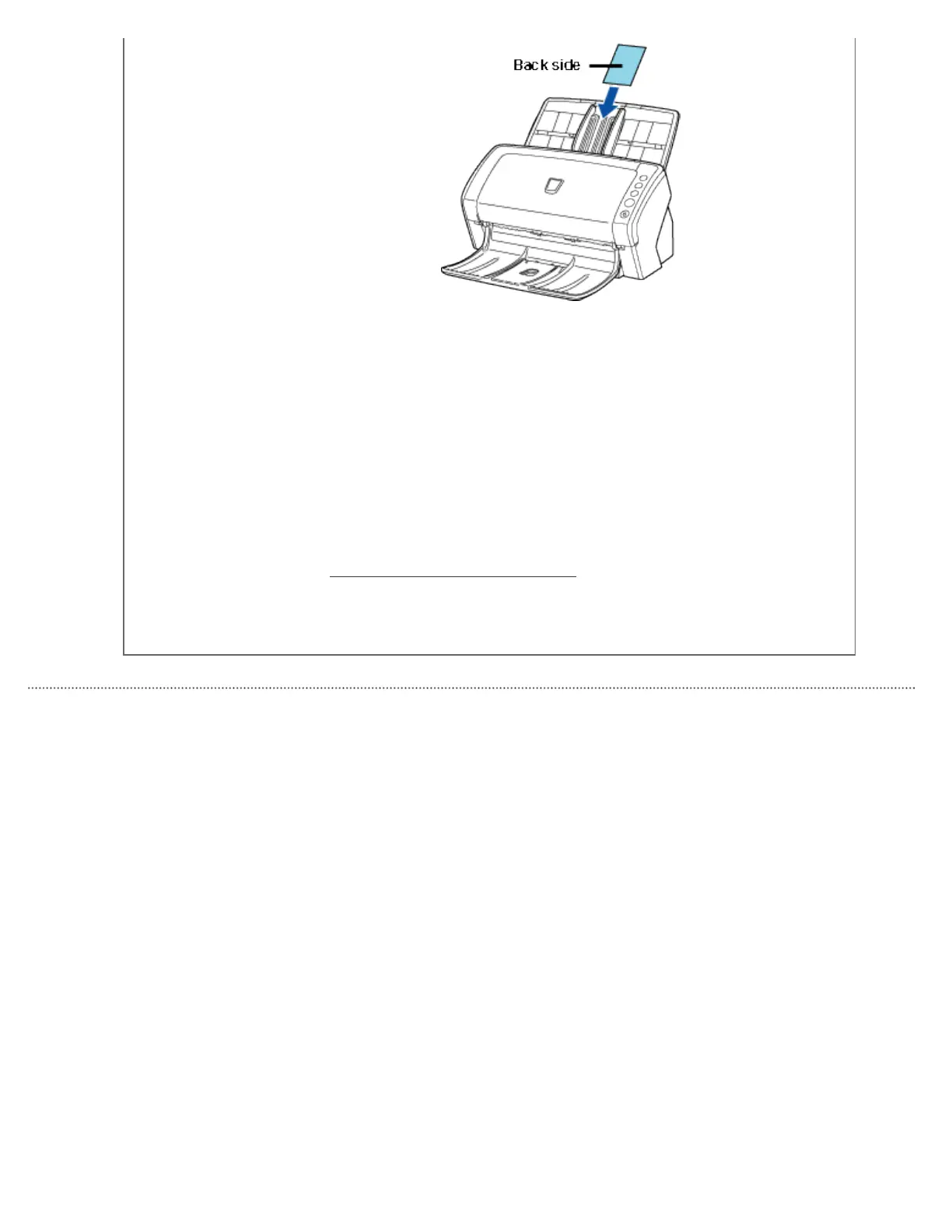● It is recommended that the front side of the card be placed face down in the
Automatic Document Feeder.
● The card to be scanned should be within the ISO7810 compliance, type ID-1.
Dimensions: 3.4 inch (height) x 2.1 inch (width)/ 86 mm x 54 mm
Thickness: 0.056 inches / 1.4 mm or less
Material: PVC (Poly vinyl chloride) or PVCA (Polyvinyl chloride acetate)
Note: Before scanning your card, test with a dummy card of the same material to
see if it can be fed into the ADF properly.
● Cards that are excessively rigid or less flexible may not feed smoothly and excessive
noise may occur.
Note: If the cards do not feed smoothly, try:
- Scanning one card at a time.
- Enabling [Automatic Paper Size Detection]. For how to configure this setting, see
Section "
3.10 Correcting Skewed Documents."
- Raising the resolution.
● Cards should be clean from oil and without labels.
● Cards cannot be scanned when the imprinter is installed.
All Rights Reserved. Copyright 2007 © PFU LIMITED
file:///D|/Documents%20and%20Settings/scanner/Desktop/Lynx3/06/contents/EN/07/c07_02_01.htm (3 of 3)9/28/2007 2:38:43 PM
