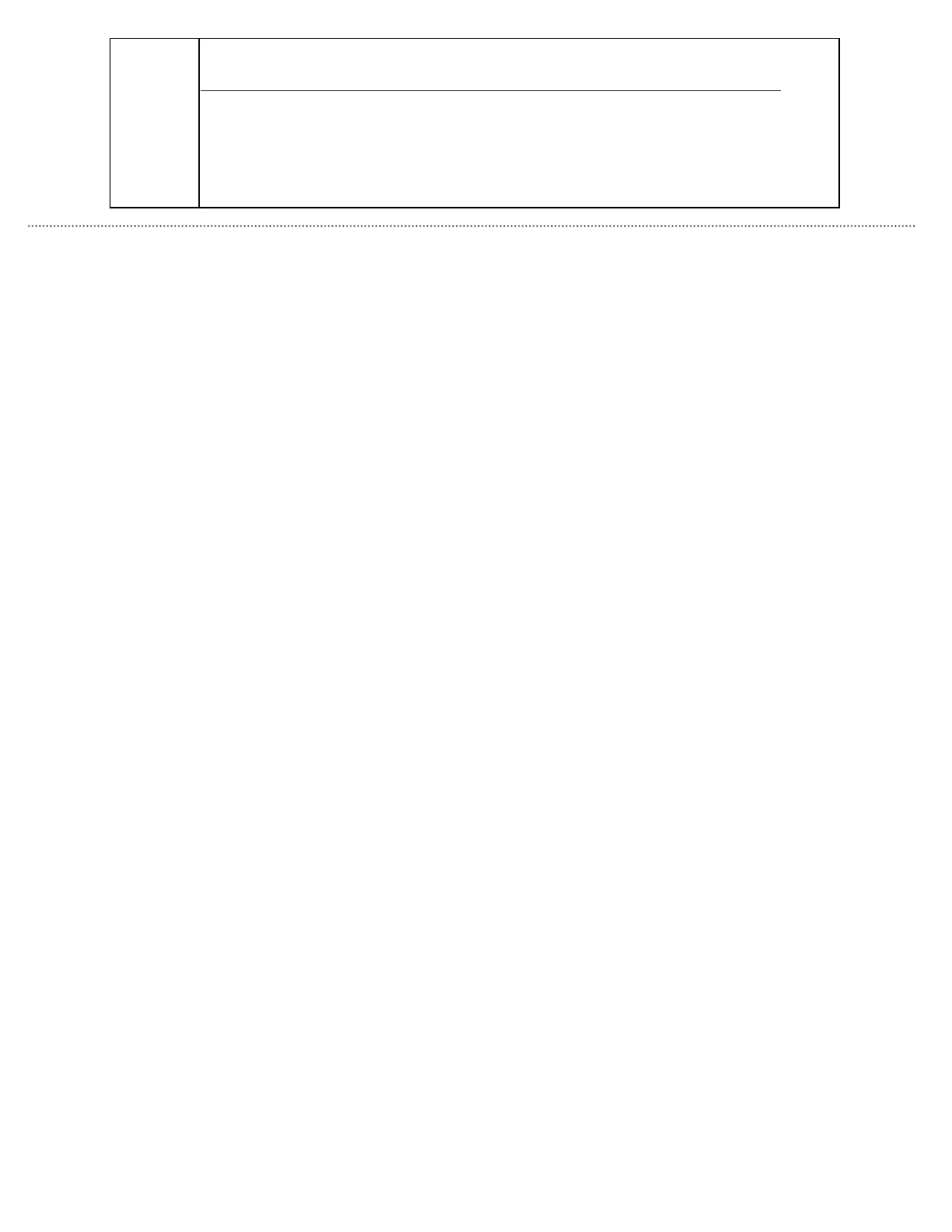E
F
C
H
A
L
Indicates that an abnormality (alarm) occurred in the image scanner during its
initialization or during scanning documents.
"E", "F", "C", "H", "A", or "L" and an "alarm number" are displayed alternately. When
the alarm number is displayed, press the [Scan] button or [Send to] button to return
to the Ready Status ("1").
If this alarm occurs, turn the power off and on again. If the alarm continues after
turning the power on again, contact the dealer where you bought the scanner or an
authorized FUJITSU scanner service provider.
All Rights Reserved. Copyright 2007 © PFU LIMITED
file:///D|/Documents%20and%20Settings/scanner/Desktop/Lynx3/06/contents/EN/01/c01_03_01.htm (2 of 2)9/28/2007 2:38:04 PM
