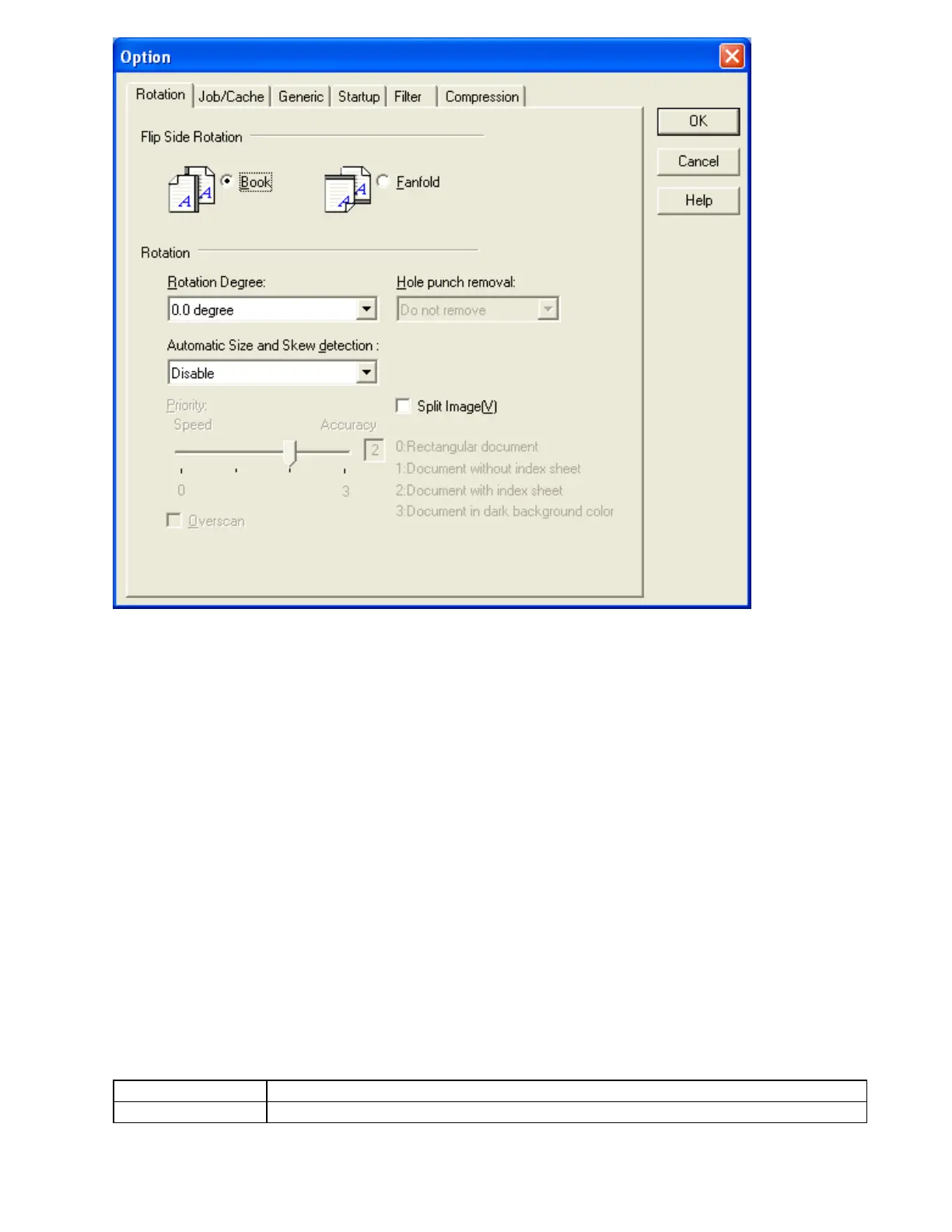[Rotation] Tab
Select this tab when configuring settings for the image rotation, document size and skew detection, overscan, hole
punch removal, and split image.
[Job/Cache] Tab
Select this tab when setting cache mode, multifeed detection, blank page skipping, paper protection, etc.
[Generic] Tab
Select this tab to change the unit displayed in the Setting Window for the FUJITSU TWAIN 32 Scanner Driver.
Select [mm], [inch], or [pixel].
[Startup] Tab
Select this tab for configuring settings on the scanner's Operator Panel.
[Filter] Tab
Select this tab for setting the image processing filter(s).
Digital Endoser A character string (alphanumerics) can be added in the scanned document.
Page Edge Filler Fills up the margins of the scanned document images with a selected color.
[Compression] Tab
file:///D|/Documents%20and%20Settings/scanner/Desktop/Lynx3/06/contents/EN/02/c02_05_01.htm (4 of 18)9/28/2007 2:38:14 PM