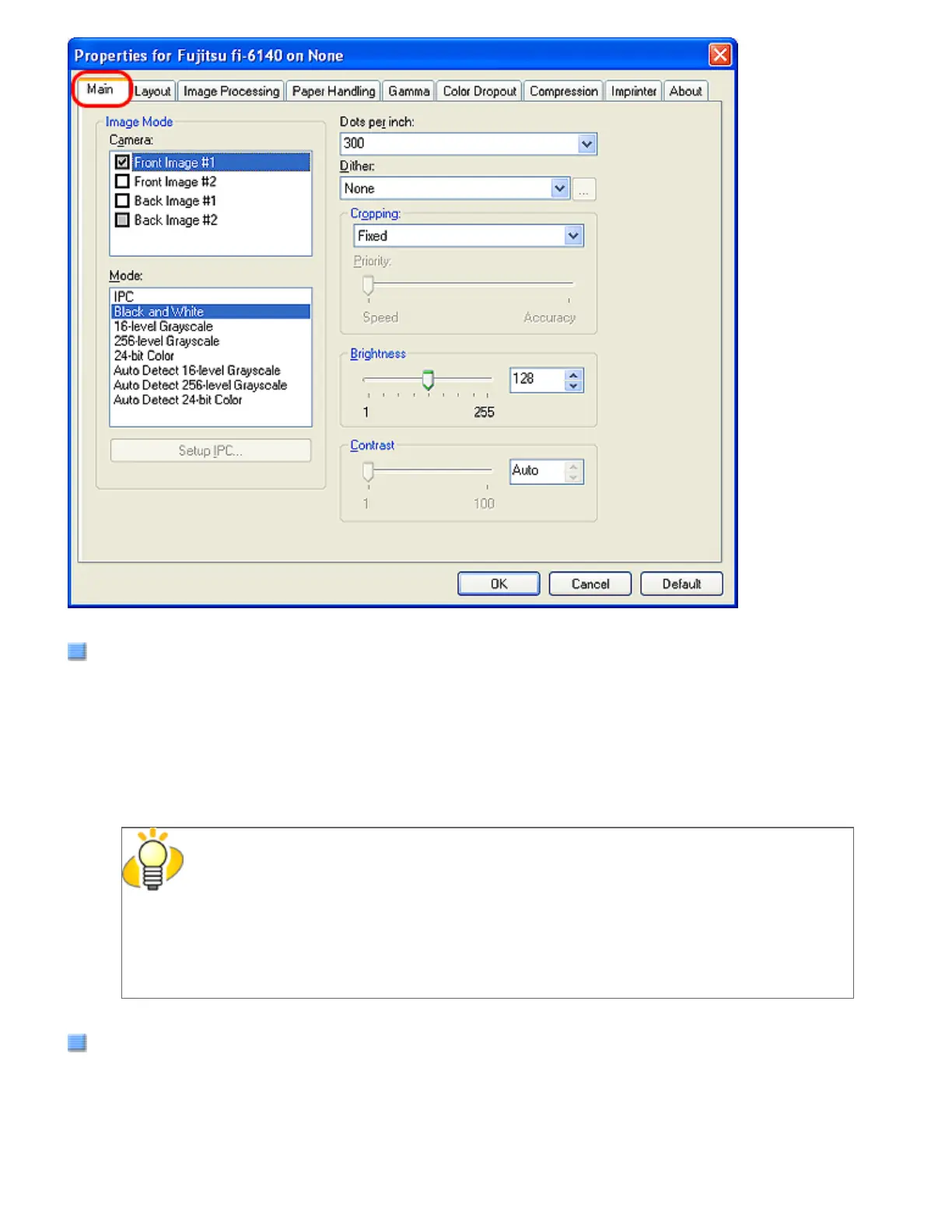Camera
You can selects a side or sides to scan.
The marked checkbox side is targeted for scanning.
When you mark only the Front Image checkbox, simplex scanning is performed. When you mark both the Front
Image and Back Image checkboxes, duplex scanning is performed.
You can also specify two settings (#1/#2), Color/Grayscale and Binary (black-and-white), for each side, and
output two types of images at a scan (multi-image).
Settings configured in this dialog box take effect on the selected side or sides (Front Image #1/Front Image #2/
Back Image #1/Back Image #2).
HINT
If you select Color or Grayscale mode for a side (Front Image #1 or Back Image #1), you
can select only Binary (black-and-white) mode for the same side (Front Image #2 or Back
Image #2, respectively). In turn, if you select Binary (black-and-white) mode for a side
(Front Image #1 or Back Image #1), you can select either Color or Grayscale mode for the
same side (Front Side #2 or Back Image #2, respectively).
Mode
You can select a color mode to use from the menu.
file:///D|/Documents%20and%20Settings/scanner/Desktop/Lynx3/06/contents/EN/02/c02_05_01.htm (6 of 18)9/28/2007 2:38:14 PM